
Google Keep vs Google Tasks vs Notes App | How Are They Different and How Do I Use Them?
Комментарии:

Amazing review!
Thank you a lot!
Google is a versatile, free, cross platform productivity tool for me

Wait a min…..how did you get those HEADINGS with an ICON added to each note thumbnail??
Ответить
Apple user
Ответить
Thanks. I have to say you are “super organized”
Ответить
Thanks! Your examples are helpful too as ideas for me to use.
Ответить
You can move notes from one list/label to the other in google keep just choose change labels or if you hold down ctrl or drag your mouse select multiple labels, click on the 3 dots in the right corner that appear and choose change labels there. This way you can change the labels of multiple notes.
Ответить
I use Google tasks as a do to list, very simple and works across Android phone, iPad and on PC,on web alongside Google Calendar. Don’t use Apple Notes as, although have an iPad, I don’t have an Apple phone or laptop. I have recently started using Joplin and am very impressed, I sync it to Dropbox. It works across all devices.
Ответить
SOOOO helpful! thank you! sharing this video as a reference for a small biz owner I am currently working with. Thank you!
Ответить
Me is shocked now: Nobody asks the most important question::: WHO TO HELL IS CURTIS?!???
Ответить
I need those google keep headers --- HOOOOOOOOOOOOOOOW did you do that
Ответить
Not to mention OneNote (my favorote
Ответить
Thank you for this. Makes it much easier to understand how to use them together.
Ответить
very informative
Ответить
you do seem extrovertedly extrovert
you are an excelent teacher

GREAT! Subscribed! on very first video I've seen of yours!
Ответить
Hey Apple girl, Heard about keychain? :D
Ответить
Try Notion!
Ответить
Good description! I use Keep, G Docs, and Tasks all the time. Your lesson was very accurate. Great tools for business.
Ответить
Great review 👌🏽👏
Ответить
The workaround for unchecking everything at once in notes app for Apple… you can select the whole checklist, click on the checklist icon twice, once to turn it off and the second time to turn it back on with everything unchecked 😊
Ответить
Excellent comparison!
Ответить
The only one I miss on google keep is scanning documents And I always love that apple users or Mac users fall back to non apple software 🤪😉
Ответить
Ok idk if you’ll see this, but do you ever do official Pd for teachers?? Your videos are so helpful I’ve been been watching all of them. If you offered any kind of professional development I would be signed up so fast!!
Ответить
I need to know how to make headers for the google keep notes!!!!! OMG OMG these are fantastic!
Ответить
Great video, I’ve been using all three of these apps for years. I’m curious as to how you got those headers on your google keep lists? There great and I’d love to be able to do that too. Thnx
Ответить
I dislike that I can not see my tasks from another Google account calendar in my main calendar
Ответить
How do you create the large titles on your lists in GK?
Ответить
Hi, I’ve been watching since Lockdown started and have been encouraged by your videos. I’ve used notes and tasks, but not keep. While watching this tutorial, I keep wondering why you didn’t use reminders from apple since you use notes. I use Google everything. So, my guess is due to the tasks Google integration everywhere.
Ответить
These are my favorite type of videos that you do. So helpful! I was wondering how you were going to keep the ideas rolling once you decided to work from home, but you continue to bring relevant content to teachers every week. Thanks for all the hard work and keep it coming!
Ответить
Thank you😊🥰😊
Ответить
I use GK at school - for my daily to-do lists. I can have different categories - a daily list, literacy plan ahead, family letter notes, etc... At home, we have started using the Notes App. We use it for groceries and other list keeping that we need. We also use a shared Google Calendar at home. I don't use a home to-do list. LOL - because at home I am an inefficient slug...
Ответить
I've been using Keep for a while now, but I didn't know about the reminder based on location.
Ответить
Type A personality hands down.
Ответить
Awesome!
Ответить
Fab video as always!
Ответить
The fact that I am not a teacher but still love your channel and podcast
Ответить
Great video and I also use all three apps for different reasons.
Ответить
Thankyou! I'm moving into a new job so this video was exactly what I need atm
Ответить
Your videos are always the most helpful! Thanks for sharing.
Ответить
Just wanted to let you know that I started using the Power List technique and I have been LOVING IT. It works so well, thank you!
Ответить
+Pocketful of Primary
Well Michelle ,
Let me put it like this since I am an Android Person I do want to let you know that Google Keep and Google Tasks are available on Android Phones in fact they work hand in hand with Google Drive . Pretty much anything Google works seamlessly on an Android Device .
Anyhow , thank you for the tips on what you use and how you use them because it can help someone out there who has an Apple iDevice out there learn how to use it to get what they want done .
- Dwight

Very informative video. I usually use Good Notes for notes and my digital planner and Reminders for list making (both Apple only). I love them both. With Reminders you can use smart lists with multiple tags. This works great for my grocery lists. I tag all the stores I think I might buy the item at and when I check it off it is checked off on the lists so I will not forget and buy it more than once.
Ответить
Good info! Thank you!
Ответить
Hi, I love your channel! Could you create a tutorial for google sheets? I get a little confused on google sheets since there are so many different tools. Thanks!
Ответить
I use the notes app and my apple pen on my iPad to track attendance, take handwritten notes during meetings, etc. I also use it to scan worksheets that I want to model for my students. I scan it and then screenshare it to my Promethean. That way I can walk around the room while I talk and write on the sheet.
Ответить
I know my daughter Julia would make a cleaning list on her phone 📱 to remind her to clean her room which means she can vacuum her room.
Ответить
Her Michelle I enjoy your Sunday vlogs
Ответить
Your videos never disappoint, Michelle! Thank you so much!
Ответить

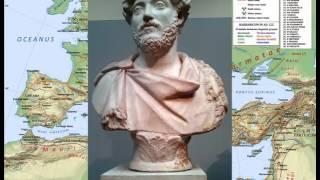


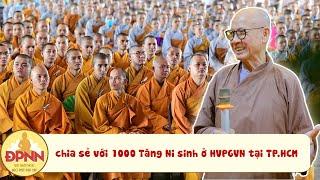

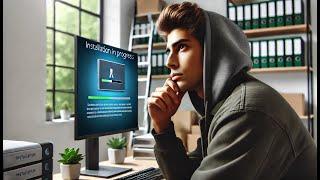

![New Tariffs on Chinese Imports: Section 232 & 301 [Full Webinar] New Tariffs on Chinese Imports: Section 232 & 301 [Full Webinar]](https://ruvideo.cc/img/upload/NHRfa3JfVmhhRjc.jpg)
















