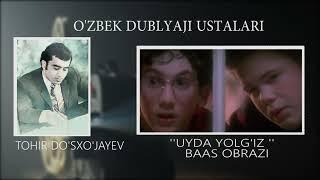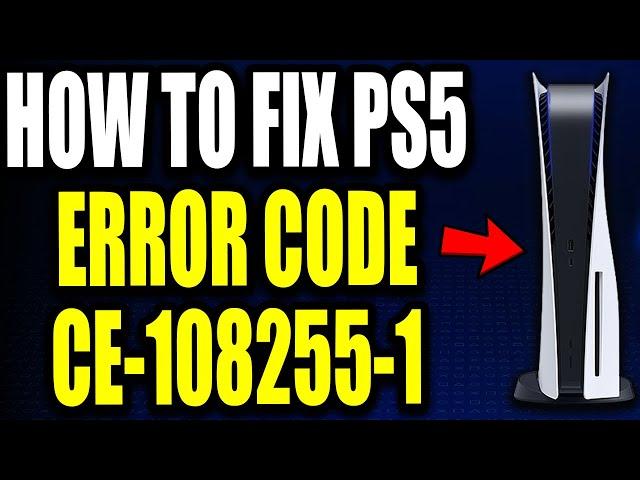
How To Fix PS5 Error Code CE-108255-1 "An error occurred in the application" PS5 Error Code Easy Fix
Комментарии:

FC24 got manager mode got PS5 Error Code CE-108255-1
Ответить
The easiest way to fix this error code is try going to settings go to system and disable HDCP that should fix it
You're welcome!

Sajnos nem indul a FC24😭
Ответить
I just update the game and the problem is solve
Ответить
nothing works not a thing even reinstalling system software
Ответить
For those having issues and have tried nearly everything… I’ve finally managEd to stop the issue for the time being. Two things you can try to stop the error code can be to put your ps5 on its own outlet. Not keeping it like on a shared surge protector with a bunch of other outlets. Then secondly which I thing is the real solution for me is your HDMI cable. I highly suggest maybe cleaning it or buying a better quality one. For mine I literally just blew dust out and switched both ends like the tv side to my ps5 and vise versa, as well as putting it from hdmi 1 to 2 on my tv… after that I haven’t gotten the error since.
Ответить
Lol Sony is dogshit
Ответить
None of my ps5 games can run without getting constant error codes smh
Ответить
i’ve done all of that and still doesn’t work
Ответить
i’ve done everything to try and still doesn’t work
Ответить
Dude, none of this crap works. Called Sony and sent this pos 6 month old brick in to them. If it's not fixed, I'm gonna bash it on camera and buy an Xbox. This is ridiculous , they need to figure this s out fast or they are gonna lose a lot of customers. Never downloaded a new game, nothing. I play 2 games on this system. As soon as you put a game in you can see crap. It looks like the tv has been punched if it doesn't give you the error code. All I can say is I wouldn't buy a Play Station. Try an Xbox
Ответить
I've deleted and reinstalled Ghost of Tsushima multiple times, cleared the cache, and rebuilt the database in safe mode multiple times. Rebuilding the database made Ghost last longer before crashing, but it still kept happening, with the same error code. The crash happened sometimes in Assassin's Creed Valhalla and occasionally in Control, but stopped happening in those games after the first database rebuild. I had the PS5 versions of all three games.
Yesterday, I performed a factory reset and again reinstalled Ghost of Tsushima. Now the crash occurs less than TEN SECONDS after starting up Ghost, as opposed to the 10-15 minutes it lasted before. I've been planning to buy Space Marine 2 and Spider-Man 2, but with my luck they won't work either.
And I've had my PS5 a little over a year. Damn it, Sony 🤦♂️

I have this issue and started from playing nba 2k I tried this no results same thing happens with all games now
Ответить
I guys i have the same problem. My ps5 is brand new. My games crashs every time. Sometimes i play 10mt others play 1h. This is a software problem and there is 5 ways to fix. If dont fix with this 5 ways, send back ps5 snd get a new one.
1 Update the ps5 new pack
2 Delet and reinstall the game
3 Update the game
4 Clean data base
5 Reset Ps5 and install again
If the error presist.. Send ps5 back and get a new one
Sorry my English

I did this and I'm having the same problems but I did not delete the game is that necessary for this to work so should I do it again?
Ответить
I can’t delete my game because I’m scared to loose everything I’ve worked so hard on and idk if it’ll actually save it
Ответить
Keeps happening to my modern warfare 2 get about 15 minutes game time then then takes me back to home screen 😢
Ответить
It’s happening to all the games I play…
Ответить
All my games are having that problem
Ответить