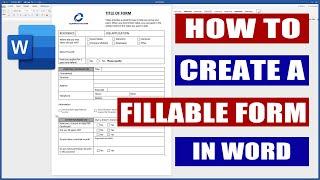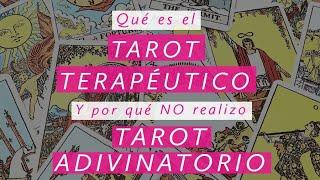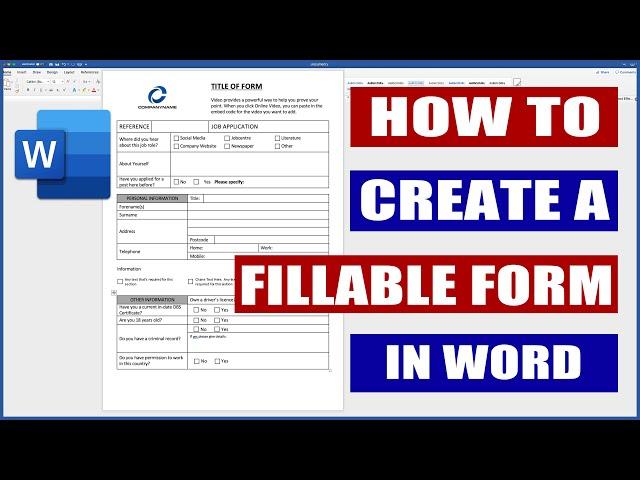
How to Create a Fillable Form in Word | Microsoft Word Tutorials
Комментарии:

HI Lisa, do you do any one-on-one online tutoring?
Ответить
What is this app?
Ответить
How do I get the dimentions of the text box to de displayed when I drag. I cant seem to find this setting. Can someone help please?
Ответить
Awesome tutorial!! Thanks!
Ответить
Can you add this template to download?
Ответить
Great Tutorial! Can you lock any cells?
Ответить
Thank You so much. I am 76 yrs. young and enjoy keeping up with WORD. First, your voice calms me. Your pace is perfect and I learn so much so fast. Is this the best way to communicate with you? I noticed that when I typed up this comment I had to sign in which is not always required by other videos. I like that feature for you and me. Very nice. Does that mean you have some control of the posts which are visible to the public. If so I would like to ask if there is a way to make a post with out my full name. Thank you
Ответить
Can't select distribute horizontally yet I'm doing everything exactly as you.🤨
Ответить
What formate form i sent my clint for edit?
Ответить
Is there a way to add a checkbox that is fillable electronically?
Ответить
Thank you for the training. I have merged the cells in a row to permit the user to type in the cell. I need the user to be able to add as much info in the cell as needed and for the cell to continue to move down to accomadate the text. When I type in the cell, all the other cells on the form move also. How do I stop this. Thanks
Ответить
Thank you so much.. it helped a lot 😊
Ответить
very nice, created and explained
Ответить
This is the best video I've seen on how to create a form. Wonderful work!
Ответить
Are those checkbox shapes clickable to the user? Do they toggle an indicator for being checked or unchecked when clicked? Great video, but I'm curious if the shapes are actually active.
Ответить
Could you provide guidance on how the applicant/customer is only able to insert text in one section, like restrictions
Ответить
My alignment options to align text in a table are greyed out. I can't seem to find a fix. They're there for other objects, but not within the table. I have word version 16.68 and I'm on a Mac.
Ответить
I've created fillable form .sometimes need to edit using paste and copy. Is it possible to do that in a fillable form text box?
Exp copy from text doc and paste into text field of fillable form
(Password protected)

@Lisa Doe I have created a table where 1 cell is a dropdown list. I would like to find a formula where once a item is selected from the ''list'' it populates the Date & Time in other cells. I would like this to be a timestamp type format. I look forward to any helpful tips to do this as I am yet to find the formula. Footnote the excel formula to do this doesn't work when applied in a word.doc
Ответить
But, you don’t explain how to make the different header cells static. The person filling in the form shouldn’t be able to edit a header cell.
Ответить
Is there a way to have a Yes/Now check box that will display a field for explanation if Yes is checked but skip to the next question if No is checked?
Ответить
Lisa, it would be good if you provide this word form template because i want to know if I can convert the same into a fillable pdf form, let me know if it's possible to do so.
Ответить
I created the form, but how do I turn this into a PDF with fillable fields?
Ответить
Great Video thanks
Ответить
Good
Ответить
exactly what i need thank you
Ответить
Please where can I get this from?
Ответить
Thank you, It's really cool.
Ответить
A nice common sense guide and exactly what I needed..thank you very much..great vid !
Ответить
why is it that text box jumps out of place when arrow key is pressed (trying to nudge). Thank you
Ответить
How are the feild with text (questions asked) uneditable for the user.?
Ответить
How do you format the telephone number cells so that it shows the area code then the number? So the user would just type in numbers instead of having to type in the parenthesis and hyphens? Is that possible? (XXX) XXX-XXXX example. So they just fill in the X's. I would also like to do something similar for a currency cell too where is shows the dollar $ sign already in the cell and as the user types in the numbers it will add in the decimal accordingly. How do you do this? Thanks for the helpful video btw.
Ответить
Thank you, Lisa.
Ответить
Madam Lisa ... You are great teacher. Thank you with all my heart. It very useful video for me.
Ответить
man I missed this kind of tutorials lol. Great work here, thanks!!!
Ответить
BEEST!!!
Ответить
OMG, it really worked. Thank you so much!!
Ответить
thank you so much , it worked :)
Ответить
Amazing
Ответить
The video is pretty much informative. . But how do I add the scroll down bar and make it work? thanks in advance
Ответить
Thank you for this tutorial. I have completed the fillable form, and saved it as a PDF. Unfortunately, it does not recognize the boxes as checkboxes. If I try and insert a checkbox in Adobe Acrobat Pro 2020, the box is too large for my fillable form (my lines are too close together for it to fit) and my form is unfillable because the new checkboxes are on top of each other. How can I fix this?
Ответить
OK- I must have missed something pretty basic here- when I save my form and then go back to it to see if it is fillable the text boxes are not available to fill. I can highlight the boxes to make the box itself editable (size shape etc.) but there doesn't appear to be a way to actually insert text. What am I doing wrong??? I also tried to save a copy as a pdf to see if it would be fillable in that format and that doesn't work either. Help!!
Ответить
I only want the user to type inside the table and check boxes. How? It seems I can click anywhere in a white space and edit. And the handles are available as well. Also, how do I protect the original form from being overwritten by a careless Quick Save? I can tell them to use Save As but??? I tried fiddling with Restrict Editing but could not find a combination of settings that worked.
Ответить
it's not fillable form because fillable form means where people can't edit word file only can fill blank space and check on check box and can tik on radio button .
Ответить
This is great. Is there any way that the data from the fillable can be transferred to a database? I'm using it as an athlete sign in sheet and would like to not have to save or print each individual form.
Ответить
That was an indeed helpful and usefull tutorial! - However, how can we insert fields to be filled electronically ? - That is how to create an electronic form ?
Ответить
Lisa thanks for this, your explanation was so easy to follow, is it possible to adjust the size of two cell in excel without using the merge cell option? just the way u highlighted two cells in word and adjusted the width by dragging the center border without affecting the center border of the next row.
Ответить
Looks great! Thank you. I'll be sure to consult this video whenever I make forms in the future. The form looked very professional!
Ответить
Hi!! How do you change the tittle "choice your item" from one of the develop options, please?
thank you

Thanks, Your video was very helpful.
Ответить