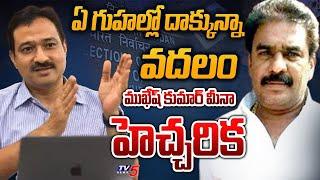MXS Tutorials - Screenshot Tutorial by James Webb
Huge thanks to James Webb for making this tutorial! This was made for the newly redesigned help website, and some of this video might not make sense unless you read part one.
Part One: http://mxshelp.flowtechmxs.com/mx-simulator-screenshot-tutorial/
New Help Website Location: http://mxshelp.com/
--------------------------------------------
Get Cool Stuff!
--------------------------------------------
My Headset: http://amzn.to/1HTpHsR
My Mouse: http://amzn.to/1HTpSob
My Mic: http://amzn.to/1HkVwt5
All Other Items: http://amzn.to/1KVvxfG
Part One: http://mxshelp.flowtechmxs.com/mx-simulator-screenshot-tutorial/
New Help Website Location: http://mxshelp.com/
--------------------------------------------
Get Cool Stuff!
--------------------------------------------
My Headset: http://amzn.to/1HTpHsR
My Mouse: http://amzn.to/1HTpSob
My Mic: http://amzn.to/1HkVwt5
All Other Items: http://amzn.to/1KVvxfG
Тэги:
#Flowtech #Racing #FlowTech_Racing #FTR #Spring_Series #Spring #Series #Mx_simulator #MXS #supercross #sx #motocross #mx #mx_simulator_screenshot #mx_simulator_screenshot_tutorial #Tutorial_(Media_Genre)Комментарии:

@JasonPama212 - 29.08.2014 04:15
Sick james ;) thanks sammy for uploading!
Ответить
@Crazy8Gamming - 07.09.2014 19:10
when i hit ok for the color range it says no pixles were selected
Ответить
@Crazy8Gamming - 07.09.2014 22:31
I figured that out. And it worked. I was looking at things I could see of yours that mine didn't match. Thank you and my pics look so sick now
Ответить
@wayde1744 - 26.12.2016 11:13
How do i do it like your desktop wallpaper?
Ответить
MXS Tutorials - Screenshot Tutorial by James Webb
FlowTechRacing
Petrecere Mireasa sez 9
AllStar
Всё прокачено Contraband Police №9
WinterLifePlay


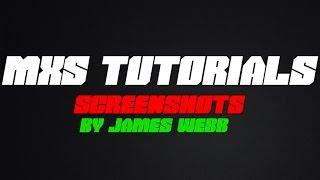




![181208 페이브걸즈(FAVEGIRLS) - Goodbye To Romance (SunnyHill Cover) [프리쇼 Our Christmas] 4K 직캠 by 비몽 181208 페이브걸즈(FAVEGIRLS) - Goodbye To Romance (SunnyHill Cover) [프리쇼 Our Christmas] 4K 직캠 by 비몽](https://ruvideo.cc/img/upload/RWY0U3FXRFJrTk8.jpg)