
Mixing Voice and Music Audio in Audacity
Комментарии:

Ken - thanks for this; I'd looked all over for the correct way to do this. I knew after a minute of instruction of this tutorial the solution had been found
Ответить
Hi , this is nice and simple, just what I needed. Can you now explain to me how to fade in without the music making a noise as the sound drops before talking. If that sounds English
Ответить
I really liked the way he end the video 🙂 , u ur'self is audacios for making it simply awsome thaks.
Ответить
Super easy, fast and to the point - great video, thank you! And, gratitude at the end to the team is much appreciated 🙏🏻
Ответить
can you hear the music while recording your voice? to make a song, for example
Ответить
What are u making ....which apps
Ответить
Nice sir,,,,, how can I insert/match a my own new word in download stylish audio voice/ascent?
Ответить
This will help my project, thank you to whoever made this.
Ответить
What's the best music to voice volume ratio in decibels? I can't get it right :/
Ответить
Thank you. I love the part where you give credit to the people who continuously develop audacity.
Ответить
Your doing it backward this isn't helpful at all ......😒
Ответить
thank you so much this is perfect
Ответить
Missing the direction on how to export it as a single file...steps please:-)
Ответить
This is not good
Ответить
guys tamper with the amplifier i noticed if you - a higher number it lowers the sound track maybe that would help with ur songs that what i did when i made my minecraft song
Ответить
Beautiful explanation ...thanks a lot
Ответить
Whats the app
Ответить
Plays my audio track but will not pic my vocal up but when I record without the backing track it picks up my vocal
Ответить
thank you
Ответить
How to align the vocal and background music without cutting it?
Ответить
Which fucking app are you usinggg
Ответить
Awesome, ty. Worked great for me
Ответить
Thx this helps
Ответить
can u use windows for this ?
Ответить
I can't change amplification without "allow clipping" box being checked
Ответить
fuck fl studio
Ответить
nice
Ответить
Thank you sir for posting this fine video. Its exactly what I needed.
Ответить
Very helpful for someone completely new like me. Thanks.
Ответить
THANK YOU !!!
Ответить
How do you save it?
Ответить
This was really helpful. Thank you!!!
Ответить
ughghgh i really wanna do a song cover and i tried looking up something and this came up, i watched it, and it didnt even help ;-;
Ответить
Brilliant.
Ответить
what's the best condenser microphone under $100 that works well with audacity ?
Ответить
you awesome man fast video and work for shure you helpme man
Ответить
Brilliant! Thank you very much. Clear, easy to follow instructions and lovely vote of thanks to the Audacity team. There's so much generosity on the internet.
Ответить
thank you. :) very helpful.
Ответить
thank you for making it so simple, I have no idea how to do techy stuff like this :')
Ответить
This was the most helpful tutorial. Thank you!
Ответить
Bless you for keeping it simple.
Ответить
Ty I find this helpful
Ответить
Great video! Thanks!
Ответить
Perfect! I had some spooky music (thunderstorm) I wanted to add some sound effects (owl, etc.) to certain areas and you explained it in an easy to understand way for a newbie like me. (I did have to use the time shift tool to move the owl and others to where I wanted them to do their thing. Another thing was that all sounds were Mono so when I went to save it said that it would save as one track, I hit OK. Play back was exactly how I wanted it.) Many thanks!!
Ответить
Thank you Mr.Ken
Ответить
Excellent... just what I was looking for.
Ответить
Thanks Ken !!
Ответить
It doesn't sound Clearly :'( what got I do ?
Ответить
excellent thank you
Ответить
click and drag it onto the audacity screen -_-
Ответить


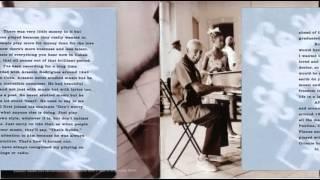
![Mudprints Unboxes - FX-Unit Yuki: The Henshin Engine [PCE-SCD] Mudprints Unboxes - FX-Unit Yuki: The Henshin Engine [PCE-SCD]](https://ruvideo.cc/img/upload/a3Zjc0lFNU5mNWM.jpg)





















