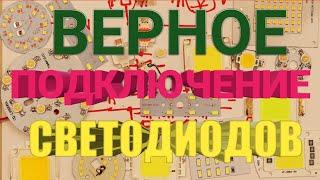These 3 Settings Are Costing You Terabytes Of Storage In Final Cut Pro
Комментарии:

Can I untick “create optimized media for multicam clips’ when editing a podcast video, will this also save space?
Ответить
Always so helpful! Thank you
Ответить
Thank you!
Ответить
hey question, how much storage should i need for a 20 min vid with just noise reduction and a little loudness
Ответить
I just saved this phenomenal video to my FCPX essentials playlist. Thanks a lot, Dylan.
Here is the configuration of my new MacBook M2 16" Prop Max: 30GPU, 64GB unified memory and 4TB of SSD. I've installed FCPX. Before working on my first project, I've followed some steps extracted from your fabulous video (in smooth sync with Matthew O"Brian's video, "How To Take Charge of Your Final Cut Pro Library & Never Run Out of Hard Drive Space Again") The modifications are as follow:
• I clicked "Leave files in place";
• I disabled "create optimised media" and disabled "create proxy media";
• I also disabled "background render"
• I'll keep in mind to :delete ALL generated library files" when required
• I disabled "create optimised media for Multicam clips"
Apart from the above e modifications (and keeping in mind my new MacBook configuration),
is there any other setting I need to modify to optimise my hard drive space in the near future?
Thanks Dylan for sharing your knowledge and taking to read my long comment. 🙏
Take care.
Will

Leave files in place is just a good idea for people who edit only their own projects and never for clients! Cause if you have on place where raw data files are stored, it will grow and grow and grow. And from time to time it will be no longer manageable if you delete or want to backup client project.
Ответить
Ok i watched more of the video; void my last question, but now i have another… you said that I can’t choose leave files in place because I’m importing it from an SD card how else is anyone importing media, I mean doesn’t it just come from your camera which imports it from an SD card?😕🫠🥴
Ответить
Why is it that I can never even select leave files in place literally every time I try to select that I can’t even select it…..😢
Ответить
If I am editing on a Mac and just got my 2tb SSD - should I leave it in EXFAT or format it to APFS. Does it matter? Should you use EXFAT just in case you need to pull data from the Windows side? Are there any drawbacks from doing that?
Ответить
🎁🍷👍
Ответить
🇧🇷🇧🇷🇧🇷🇧🇷👏🏻, Such great tips! Thanks for sharing it...
Ответить
So if you storage your files on spinning HDD, like 99% of us do, then you edit from slow drive which makes you super duper fast mac useless.
Ответить
Had background and proxy off, but copy on. That l’il bugger is now off. Thanks very much for all your tips and advice!
Ответить
You've helped me so much, thank you.
Ответить
Thank you, man! I wish that I could meet this video a lot earlier, before I learned all of that by making a lot of mistakes by myself)))
Ответить
10 later you got all red warning files no where to be found...
Ответить
Thank you for this. Really good tutorial
Ответить
It was an urgent and essential tutorial for me. Thanks a lot.
Ответить
I want the link please
Ответить
Thank you! Love your helpful videos.
Ответить
As always, very helpful and nicely explained. Thanks !
Ответить
You're the man, Dylan! Father God bless & keep you & yours always!!!
Ответить
I clicked on this video because I thought. I wonder if I can guess the 3 things… I was right. BUT I NEEDED to know how to consolidate media in a library. And for for that, from my heart… thank you 😘
Ответить
Well this is interesting...
Ответить
Yo Final Cut bro, love all of your videos they’re so easy to watch and so helpful. I’m subscribed for awhile and really enjoy when you upload new videos. I’d love it if you gave us a tutorial on how to replicate the Auto Velocity style on CapCut app trending on Tik Tok but using FCP.
Ответить
How would you do a final structure if you’re editing off an external SSD? I don’t have enough storage on my computer.
Ответить
Hi Dylan, which program are you using to record your MAC-screen? Regards from Frankfurt/Germany. Daniel
Ответить
What app do you use for the tutorials- love those zooms and big windows
Ответить
Please make a video on "how to convert ARRI RAW footage with audio"
Ответить
Thanks a lot
Ответить
Awesome!! Thank you so much!! 👍😊
Ответить
This video is music to my ears! Both helping editors manage their hard drive space AND helping them get organized. Can't thank you enough for plugging my channel/templates - I was wondering where the up-tick in template sales were coming from! Haha - thanks, friend!
Ответить
I only have the 250gig mac mini so everything gets saved on external hard disks, then copied on to an sandisc extreme ssd for editing.
Ответить
This would be nice to end this episode with the tip how to delete all the proxies, optimized files and renders before moving library to the storage. This is how I saved a lot of data when I finally figured out how to do this 😎
Ответить
Thank you, This tutorial answers so many questions!
Ответить
Another tip: CMD+Shift+N creates a new folder 🤘🏼
Ответить
I love the create camera archive option from SD cards, I just wish Apple would let us archive completed projects using the Camera Archive option.
Ответить
Fantastic video as always dude. I have to say though, even though I'm using a 16" M1 Max MacBook Pro, once the colour grading is well underway added with plugins, I for sure need to optimise and render to have smooth playback on my 4K projects unfortunately
Ответить
thank you 4 this video
Ответить
Great tips! Especially turning off rendering, as it's also slow.
I like to copy everything into the Library including graphics, scripts and storyboards. You got the Library, you got everything. Partly it comes from working with Print creatives: I'd open a project file and literally everything would be missing: I wouldn't have the fonts, and images was being pulled from 15 places. It seems being organised is the key point. (Colleagues suck at this, IMO. 'Here's my spaghetti code. Please help me find the error.' No :-)
Library tip: Libraries are MacOS 'packages' which you can right-click and select, Show package contents. What you get is a bunch of folders. A Library is just a fancy type of folder.
Another historical issue with linking: I'm sure in the past FCP maintained links to footage even tho it was in the Trash, so I only discovered I'd accidentally deleted files once it was erased. I had backups, but it was a big deal. I just tested and Apple has fixed this. As soon as the footage hits the trash it shows up missing in FCP. That's good to know.
Finally, when the project is finished - as FlashForum says - I delete "Delete generated clip files." Optical flow files are enormous. Then the Library is only a bit larger than the footage.

I use a late 2013 15” mbp and use proxy media, so it won’t get laggy. You suggest only do that if we see performance issues right? (For the sake of saving space).
I think a next video is to explain to us the consolidation of media in library vs event etc. 😅 (and whether we need to save proxies etc in there hehe)

I prefer the other way on the first tip: I'm pretty sure in Mac OS it does not get duplicated. I think the file system recognizes that it's duplicated and just puts a hard link there. I sometimes erase the "source files" but don't get the storage back because of this. I also import all my SD cards this way so I can erase them...
Agree with #2 and #3

No way! I’ve had background render on for years (I’m now on the M1 Max) and I didn’t know it was ballooning my project libraries, some are literally hundreds of GB’s. Is there anyway to open existing projects and save it as a fresh with background render off and make it a much smaller size for storage as I keep all my finished project libraries. If that makes sense? Thank you so much! Maybe a video on this?
Ответить
I always work off external Samsung T7 SSD drives and I can leave files in Place no problem... I usually keep my clips there and the FCPX Library..
Ответить
I keep clicking to not import the files to my current drive and leave them in place but still FCPX library is HUGE even on small projects... Are you on Ventura by the way? Is that why all you folders and sidebar things colored orange?
Ответить
One step ahead of you on this and using all 3 "settings" - they will save you so much space. Even a short 10 min 4K video can grow to 40-50gb or more in total disk space. Especially the background rendering.
One thing you forgot to mention is the "Delete generated clip files" - that can also help on old, completed projects to save space.

. Shouldn't all media be on an external drive for editing-speed issues? Can't recall him mentioning this factor.
Ответить
Another great video from you. Thank you Dylan!
Ответить
Great summary of the topic. Even intermediate users need a refresher sometimes!
Ответить
Thanks as always Dylan, another great video on a really good topic.
I have spent 7 years driving around Africa and have 24TB (Yes, TERRAbytes!) of 4K footage to wade through and develop my channel from, it's daunting trying to organise a strategy for how/where/why/what to store all of those files... Keep them coming!