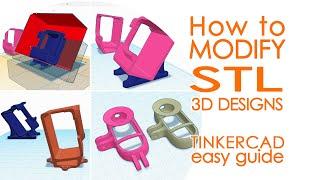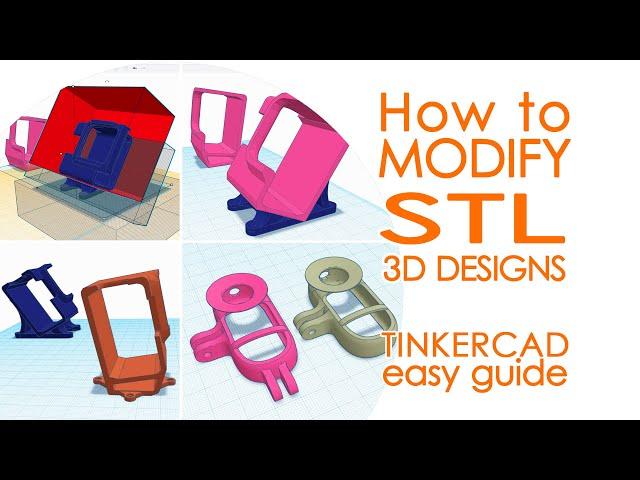
How to modify STL files with Tinkercad - split, cut and combine any STL design from thingiverse etc
Комментарии:

Too FAST!!!!
Maybe I haven’t had enough coffee haha

very informative but a little fast to watch and follow.
Ответить
You are an absolute blessing for the FPV community man. People like you are one of the main reasons why this hobby is so much fun!
Ответить
Maybe slow down and zoom in on what your clicking so we can see what is used..tks
Ответить
Question: If you want to significantly changing the size of a STL design found on Thingiverse, how do you preserve the size of hinges and latches?
I found a Pelican case design on thingiverse that is huge (525mmx432mmx165mm) and my desired size size is 160mmx125mmx 45mm). If I drag the entire model to the smaller size, doesn't that collapse the hinges and latch connections also?
What's the best way to achieve a working but smaller size case?

Beautiful tutorial, thanks for sharing.
Ответить
This is a great video on Tinkercad. Most are so basic, but you show some great techniques!
Ответить
I need help with already made STL file
Ответить
Never seen a stupid technical video like this one !!
Ответить
Thank you, this was an awesome tutorial! Easy to follow even for a first time newbie user like myself. Love Tinkercad so far for my basic needs.
Just made my first thing with Tinkercad and it was so rewarding to make. Feels incredible to measure things, design something and then 3d print it – successfully! Tinkercad seems like the obvious choice for me - easy enough to use yet includes all the basics I need. Editing STL's seems also effortless and logical compared to other more advanced software where even the basic things like cutting, combining, moving or rotating objects was in my opinion overcomplicated.

best video I've seen on tinkercad. if only the voice wasnt so monotone.
Ответить
Great information for what I am trying to learn! My problem is that you are going too fast for me learn how to do what you are doing.
Ответить
this is the type of video about Tinkercad I've been looking for. But man you go SOO FAST..
Ответить
thank you mate!!!!
Ответить
Excellent video my friend! Really helpful, like, subscribed and off to watch more of your videos…. Thanks 🤘
Ответить
you didnt even tell us how to do anything...
Ответить
I knew you were a robot! Listen to that AI voice :)
Ответить
Thank you 😊 💓 hoping you do a video on how to print tpu- like what settings work for you and any advice for all smooth brains like me
Ответить
great tutorial! thanks
Ответить
Supercool tool thx
Ответить
EXCELLENT tutorial!
Ответить
again a good one. Want to learn fusion360 but after half a year still on thinkercad and with plenty of succeses haha
Ответить
This is not muteFPV... :( although tutorial is ok, the fake voice isnt good... Next upgrade would be either real voice, either real MuteFPV with clear text explaining simply what to do
Another cool thing would be to use a software that shows which keys are being pressed on the keyboard.

Great tutorial!!!!
Ответить
Hi, nice I use it 😀
Ответить
Cool! I have experience with AutoCAD but I failed last weekend when I tried drafting in Tinkercad.
Ответить
Thought we were going to hear your voice then... 😔
Ответить
Nice voice 🤖🦾🦿😂🤙❤️
Ответить
Noo! @muteFPV your whole shtick was no annoying voice over, what happened?
Ответить
Ha! Love it. NOT MuteFPV. Keep up the great content.
Ответить