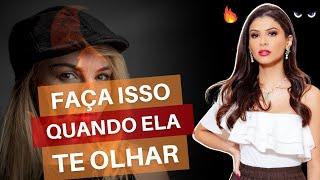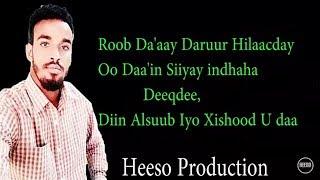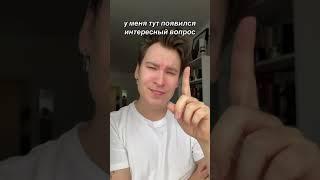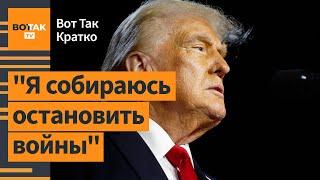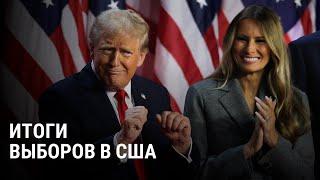Комментарии:

What the hell is wrong with these people that they make a product that will not update. Even worse, they refuse to allow anyone to download any app from the Window's store unless the user is current on updates. What a bunch of assholes.
Cletus, I believe mine has something to do with the current installed Windows Update policy. How do get in there, see what the current policy is, and change it to allow updates?

8/26/2024 Can confirm Microsoft is still putting out crap updates...
Ответить
thank you
Ответить
DUDE THANK YOU SO MUCH, I WAS LITERALLY RAGING OVER NOT BEING ABLE TO UPDATE 🙏
Ответить
I thank you for your video but not even this solved my problem.
Ответить
I didn’t get the damn retry button . Same ol bullshit ..
Ответить
Thanks!👏
Ответить
HOLY SMOKES SCOTTIE!...YOUR TUTORIAL HERE JUST MADE ALL MY UPDATE PROBLEMS GO AWAY!👌👍💪 i just deselected everything non microsoft cuz i didn't feel like goin thru all those startup programs...and VIOLAAA!!!...my windows 11 updates succeded! MAD PROPS TO YOU SIR FOR THIS LIFESAVER!🙏
Ответить
Didn’t work
Ответить
THANKS MAN!!!!!! 🥰🥰🥰🥰🥰🥰🥰🥰🥰🥰🥰🥰🥰🥰
Ответить
hi after i had an update on my windows 11 it closed down like normal but restarted pretty quick which was odd ever since my pc has felt a lot slower than usual do you know what could be the problem? thanks
Ответить
Please help me I clicked on disable all then when I reseted my computer it said that your pin is no longer available can you please help me nothing works
Ответить
Bro thank god it worked 😭, thank you bro
Ответить
see i did all these things and it still wont work, i even coded the health reset. it seems like im just gonna have to get a new cpu and motherboard
Ответить
Did not work
Ответить
This ruined everything with my pc
Ответить
well the less you know because Microsoft programmers are not as smart as you think they are which is why things like this happen to fix this issue they did not program around this issue it's like say if you install windows on the pc using the internet with the wired connection will not work because windows does not have a driver for the either net card on the main board why because the Microsoft programmers are watching people watch porn to much and not writing good code and the Microsoft programmer told me you won't believe me if I say anything about it🤣🤣🤣🤣🤣
Ответить
I have Windows 8.1 and it didn't work for me as Windows updates just stay at 0% and never download. I have tried everything I can, troubleshooting, command prompt, trying to let it restart and update, checked for errors, nothing seems to work and I keep getting the error message. It's been two weeks and Its been absolutely exhausting. I just want this fixed
Ответить
i am literally at my last straw istg ive tried everything and nothing is working my Microsoft store isnt working either im so done
Ответить
This worked the first time I did it a few months ago but now it doesn’t I aways play games on my pc and non of them work
Ответить
And it still didnt fix my problem
Ответить
Didn’t fix anything been going through every tut your liek my 12th nothing works
Ответить
My PC is only showing windows update
Ответить
I love you for this man
Ответить
I been trying to update to 22h and I’ve full rest my pc it goes thru the update then my pc boots back up still on the same update 😂 fuckk computers
Ответить
then it also say restart but restarting don't even do shi idk how long it been doin this shi idk if goin on the tor broswer could've done it idk
Ответить
Ummmm what do l do when it doesn’t wanna install
Ответить
didnt work...bb
Ответить
I turned all the auto update stuff off and here windows 10 is trying to update and just is freezing my pc
Ответить
Soooooo someone please help. What if we didn’t click “hide all Microsoft services” and disabled everything and now my computer won’t even get to the desktop 😂 I DID A THING AND I NEED AN ADULT!
Ответить
Thank you so much for this Scottie. Your the best!
Ответить
Thank you lil broski
Ответить
10/10 insanely helpful man
Ответить
drone p0rn
Ответить
sadly it didn't work
Ответить
Do this: buy an Apple and throw the Windows computer away.
Ответить
Thanks a lot of bro it's works i was watch many video they all didn't wk thanksss
Ответить
I un checked everything and restarted and now I can’t log back into my pc !!!
Ответить
WOW!!
Thank you

I disabled everything except windows things and it's still not working.
Ответить
Can you help me here I just redownload windows 10 but update keep telling me to retry
Ответить
I'm having a similar issue where my windows update gets to 100% and fails. It just happened today and I have no clue how to fix it. It wouldn't be a big deal normally but for some reason it's causing my sound to stop working. I'm not sure what's causing this. Any tips would be much appreciated. 2023-08 Cumulative Update for Windows 11 Version 22H2 for x64-based Systems (KB5029263) This is the update I'm trying so desperately to install.
Ответить
didn't work. So my windows updater in the settings just loads into infinity.
It doesn't even show anything when i go into windows update in the settings. there is just this loading screen that loads into the infinity!
Please help me fix this!!

I started the windows updater remediation tool because nothing else was working and it at least started to download the update
Ответить
gah no work stubborn fairly fresh install of win11 h2 also
Ответить
I have virtualshield and I am on the same screen as you right now and it is the only one that says UNKNOWN..
Could that be why Windows is not updating? I am not removing it so any suggestions?

tried this and a couple more things, sadly noting helped.
Ответить
Hey man I tried this and it didn't work. I decided to disable all the startups for asus since that doesn't really matter I don't think and enabled everything from intel and microsoft and it still didn't work. I'm getting an error that says things are missing or corrupted. Specifically error code 0x800700c1. It gave me this error before I decided to disable everything from asus and decided to try that option.
Ответить
mine installed but it still shows I have windows 7
Ответить