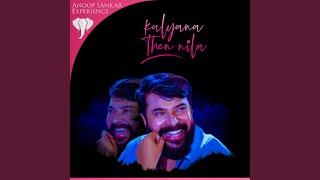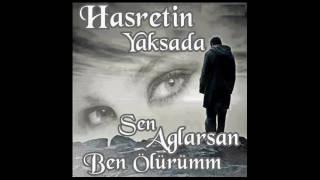External SSD For Mac Explained: Save Your Money, Your Storage, And Your Mac!
Комментарии:

Hi Kyle! I have a question regarding your Acasis enclosure. Once the Mac goes to sleep, does the case (including the SSD) also go to sleep? According to several owners, the enclosure remains powered on and warm even after putting the Mac in sleep mode.
Thanks for your reply.

I have a question. Does this enclosure support multiple nvme boards or is it just the one. I couldn’t figure this out on Amazon. Great presentation by the way, simple, easy and intuitive. 👍
Ответить
Thank you. This vid is a year old but still super helpful 👍
Ответить
Thank you for the video. I use clean my Mac to you and have for several years and I really enjoy it. It’s a solid program and a solid company. There is another program that Apple Support always gets this confused with at some Spani program. hopefully they’ve learned to Separate the two programs I don’t remember the name of the other program but it’s something similar just be aware that the actual clean my Mac by magpie is a wonderful program. I’ve also been interested in these small SSD drives and recently just purchased two of them for the first time ever. Now I’m thinking about building one using an MVME with an enclosure.
Ответить
save your ssd: get 32gb ram.
I hope that's true, I went for it (because that was in the demo model that sunk in price A LOT)

Thanks a lot Kyle! I was on the fence about NVME enclosures...your video helped me make my choice! Lovely presentation/editing too!
Ответить
Good info, thank you. Maybe limit the fake "music" to a couple of seconds in between sub-topics. This way it would enhance your already good organization of ideas instead of reducing the listener's comprehension and retention.
Ответить
Hello, what ssd m2 and enclosure should i buy for a macbook pro intel i5 quatre cœur 2018 ?
Ответить
which ssd is good for m1 Mac air..for fat video editing ?
Ответить
Thanks for this in-depth explanation. Needing to expand my storage for work and I don't have the budget to buy a new mac, so this will do for now. Fire video.
Ответить
If I were to get a portable Nvme based portable SSD last year when this video was out I definitely would go for the DIY route for money saving.
Now, however, the prebuilt SSDs have dropped in prices quite a bit and yesterday I saw OWC is selling their top-line portable thunderbolt SSD at the price/size ratio at a very comfortable zone, still more than the DIY package but only by a little. I think I may go for that one once I am ready to pull the trigger. When prices are close IMO this is a no brainer since when comes to warranty I only need to deal with one vendor instead of dealing with two or more venders when things go wrong, and in case like that you pretty much will get kicked like a ball by the vendors since no one wants to be responsible.

Very helpful, straightforward, and understandable.
Ответить
I have seen reports in Amazon that ACASIS enclosure with WD 750 reaches 40 Gbps speeds changing the included cable for a certified TB4 cable.
Ответить
Kyle, thank you so much for explaining everything in details. In the first moment, I would pick Sandisk, but then, with this enclosure and thunderbolt the speed is 3x faster. Wow. Thanks.
Ответить
Great info and good presentation but that music is dreadful!
Ответить
can your drive be backed up with Time Machine?
Ответить
good info, Thanks
Ответить
A huge THANK YOU Kyle! I am using a Mac mini M2 (2023), and wanted to find an external SSD to store my huge 600GB Mac Photo Library of family photos. I purchased the Acasis USB4 Enclosure, as well as the WD SN 770 2TB from the links above from Amazon, and have connected them successfully to my Mac mini M2 after using Disk Utility to re-format them to APFS format. I did the Blackmagic Disk Speed Test, and was absolutely blown away that both the Read and Write speeds are on par, if not even better than my Mac Mini's internal SSD! Wanted to shout out a huge thanks to you, and this video has absolutely helped me in my Mac Photos Library storage in a huge way!
Ответить
I've been saving for a new Mac for a while, and this has been super helpful. I've been wondering if I can add a legitimate external SSD to extend the storage of my Mac rather than buying all my storage internally. And, it appears that you can use Time Machine to back up internal and external devices along the way. Great info!
Ответить
This guy looks like the love child of Linus and Michael Bisping
Ответить
Seems having 512 Go on the main machine is the best for perfomance and price. And buying an external SSD is the good idea for extra storage which will allow to upgrade/replace the main machine easily when needed. A direct upgrade at 2 To is insanely expensive.
Ответить
Just another excellent reason not to buy an Apple product. And it is one of those "deal breaker" reasons, of which there are many.
Ответить
I'll save a Mac by buying Lenovo legion or Asus Zephyrus 🤗
Ответить
The Sandisk SSDs should be avoided at all cost given the known problems with them of sudden drive failures. Given they're owned by Western Digital and some WD SSDs have similar problems it's probably best to avoid anything SSD that comes from that company.
Ответить
Im thinking of buying a m2 studio for my music production, obviously im gonna need alot of storage for my vsts, and i dont want to spend the additional 3300$ for 8tb upgrade on it, but i heard that getting an external can slow things down on m2? is this so?
Ответить
Thank you!!
Ответить
how about WD Black SN850X ?
Ответить
I’ve always preferred external hard drives. I usually store and transfer a lot of video and large files and large folders. It’s worked well. I’ve used Western Digital and they’ve been fine. Way easier than storing stuff on Google Drive
Ответить
I am sooo sorry if I’m dumb, but I have an M2 Max mini with the satechi accessory that allows me to add ports and an SSD. I put in a 1 TB SSD and did the erase, name APFS thing, but I want my SSD to be my main memory. And idk how to even transfer any of my info onto it. It’s always connected but technically would be considered an external SSD? I backed up my current everything to an old external hard drive with Time Machine so just in case I screw things up, I still have all my info, but I’m just really not sure what to do next and all my googling has left me confused and frustrated.
I REALLY appreciate if you respond to this comment. Like SERIOUSLY. I’m losing my mind. Lol

Great video. Got this exact setup for my wife and it's excellent 👍
Ответить
I like how when the SSD dies it bricks the whole machine and isn't user replaceable. Fantastic engineering, really👍
Ответить
I got 4 of the sandisk extreme 1 tb drives because I found them on sale. They’re great but they get really, really hot.
Ответить
Very informative!
Ответить
thank you for making such clean, straight-forward videos. it's an under appreciated skill
Ответить
i wish you didn't have background 'music'..
Ответить
awesome video!
Ответить
So really APFS is almost mandatory to get the most out of your SSD.
Ответить
How do you back up your iPhone direct to ex hdd? My phone is 512gb and my Mac is only 256gb. Got a 2tb external tho…? Great video thank you for your help.
Ответить
Do you know about the sandisk ssd issue ?
Ответить
Is there a clean my mac X version for windows 11?
Ответить
Can we transfer data from Mac mini m2 to external SSD and then transfer back to windows PC
Ответить
According to lot of reviews there is a data loss issue in Sandisk Extreme portable SSD which is not addressed here
Ответить
Hey Kyle. Thanks for a great video. Question: I run a iMac (Retina 5K, 27-inch, 2017) 3.5 GHz Quad-Core Intel Core i5 with 40GB RAM, and I run a M1 MacBook Air with 16GB RAM. Both have 1TB SSD internal drives and both are running Monterey 12.6.7. Both SSDs are almost full so I want to offload most of my files from each machine onto an external SSD. Both machines have the same content on them. They mirror each other. Given the iMac is Intel and the Air is M1, I'm wondering if I can use the same external SSD to run with both machines, or do I need a separate external SSD for each machine. Do they require different formatting for the external SSD? I'm trying to avoid having to copy/mirror files between both machines and just have all my main files on the one portable external SSD that can swap between the two Macs. Is this possible? Thanks so much, David.
Ответить
Thank You I do to use MacPaw now for 3 years
Ответить
Nice just get the base mac ssd and have a media nvme ssd external with the software and files to do multimedia which is the space killer apps and files.
Thank you for sharing

Hello Kyle,
I'm recently bought an ICYBOX IB-1916M-32 with an WD-Black 770. I only get approx 800Mbps both R/W very disappointed as the box should deliver 20Mbps. Did you tested the Acasis with a mac mini or with a mac pro M1. Does it makes a difference?

I have an ssd working since 2011 ...
Ответить