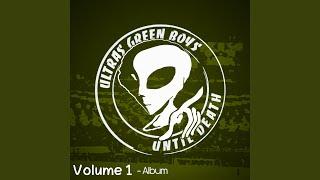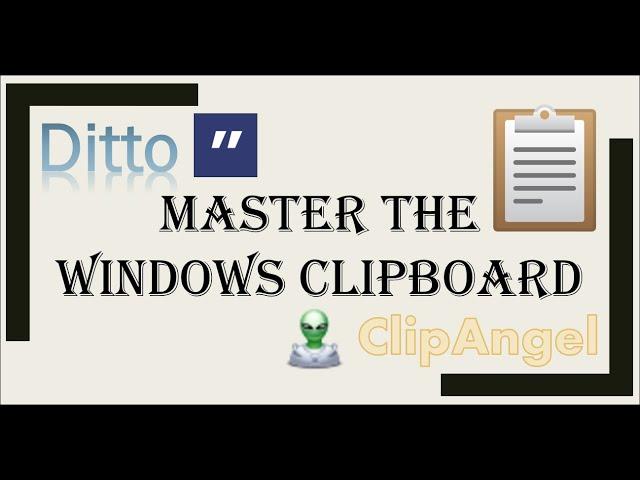
Master the copy-paste clipboard in Windows with Ditto and ClipAngel (3 of 3)
Комментарии:

NO option to have a shortcut to add current date ?
Ответить
So I really only need to keep copy and paste simle. I wanna replace ctrl+C and ctrl+p with a hotkey (for example c or v) .
but your video doesnt teach that and still shows me having to do ctrl+c for a lot of tasks.

What's the program you use to show keys you clicked on screen?
Ответить
Very helpful video, thank you for saving my time
Ответить
How do I "Paste selected Plain Text" using a keyboard shortcut even if the clipboard window of Ditto is not active?
Because "Paste selected Plain Text" using a keyboard shortcut is not done unless the Clipboard window is active? Thanks.

is it possible to have a hotkey paste and enter? or will u always have to hit enter manually
Ответить
Want to use in Ditto the Default Shortcut for WIndows CLipboard Manager, Windows key + V.
And Delete-Deactivate WIndows CLipboard Manager.
Can't find a way to Customize Windows 10 shortcuts

Thanks for this. What is the blue line to the left of some of the entries indicate? And how can you remove it?
Ответить
Hello Daniel.
Is there a way to store the hotkey in the same order.
What I would like is that, when I use the first hotkey I always get the same text. Now the last cut/copy will be at the top of the list.

Tip: Save Database Path in Google Drive Folder, you can use save and use in another PC
Ответить
Good summary, thank you.
You didn't mention synchronizing across multiple computers.

thank you very much
this is really helping
what screen recording app are you using?

real question is how do we copy five times(ctrl-c) and: paste last 5 paste positions one bye one using only one hotkey(not five!)?
Ответить
Is there a tutorial on how to paste the last 5 things quickly? I think the audience for that is in the millions😇
Ответить
Hi really love ditto, but is there any way to have a shortcut after opening ditto to directly search to reduce consuming time?and is there any way to have a shortcut for autotype by using couple of alphabet?for example if you tipe alt+s+s+ it will automatically autotype to the word search?thank you
Ответить
Thank you :)
Ответить
holy bologna
Ответить
I liked the way you explained it, very good video. Would love to see more videos, keep going!
Ответить
The paste positions saved my day of mundane data entry. Great free app
Ответить
How to copy all the clipboard history completely.. help me
Ответить
Hello from New York City! How do you get live confirmation of keyboard press on screen? Because my right eyesight is getter blurry compared to the left side. Actually looking for a snippet manager to fill out web forms. The snippets would be common static terms like name, address, phone etc. Similar web based autofill, but more configurable. Like code snippet or auto hot key (AHK) shortcuts, they do not expire or get deleted from the clipboard manager. Any clues appreciated. Very informative video. Appreciate it. Thank you.
Ответить
Does Ditto have "After Paste" funtion? For ex. I want to let Ditto execute a specific Action (a Shortcut, like Alt+X) immediately after Pasting in the current cursor position (in the opened software).
if Yes, how to do it? and also can I assign it to ONLY a specific Group?

ugliest software on the planet
Ответить
Is it possible to copy a row of 6 items separated by space then paste the 6 items separated by tab key?
Ответить
I've been searching for the longest a way to sort entries alphanumerically in Ditto. Anyone got a clue how to go about it ?
Ответить
is there a way to just simply paste the positions without having to first press the activate button? it blocks the screen
Ответить
hey I want to paste everything once that I copied in clipboard does ditto have that feature?
Ответить
ditto only has 3 keyboard bindings, do u know another program that has more than that?
Ответить
Can't make the clipboard positions static. Position 1 gets always overwritten when copying. This tool sucks
Ответить
Tip: In Ditto, using shift+down/up arrows, you can select multiple items to paste at once (instead of having to press Alt-1, Alt-2, Alt-3).
Ответить