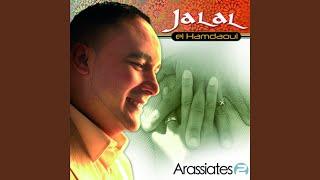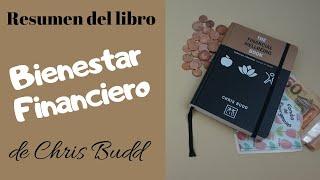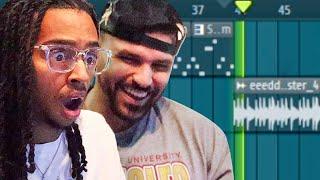Modeling Temple Assets in Blender (+ Free Pack)
Комментарии:

Question about the free asset pack: what are the license rules? Can it be used for commercial purposes or only for personal use?
Love the tutorial format! My art has improved a ton since I discovered your channel!

love how you explain your thinking around this, it's very useful for a beginner like me. Thank you!
Ответить
So cool!
Little Health Advice. Make more breaks in the process. ^^

i wish your courses etc were broken up.. usd$ to aud$.. ouch!
Ответить
bro you are the first... the first! person to show and say what keys they are clicking. ty brotha
Ответить
looks so cool!
Ответить
Thanks for the ultrawide video, looks amazing in my monitor. Please consider uploading in 1440p, then it's perfection
Ответить
I would just watch this to learn all the commands. 😁
Ответить
very cool!
Ответить
M. M ... ..
Ответить
The pilar details have to much vertex i think...
Ответить
Wow! Thanks so much it worked!
Ответить
Fantastic
Literally paid content for free 👍

Fantastic. Please create a Mughal architechture pack.
Ответить
will the addons of 2.8 work on blender 3.5?
Ответить
Very cool designs and workflow, very useful information. You just saved me hours of my time and most of my sanity. Thanks for that.👍
Ответить
Nice work man! Helped a lot
Ответить
hey max i have a tips for you, your designs are way to boxy i have rejcted alot of people that is looking for a hire, because of that., the models looks like a table with 4 corners.
Ответить
another amazing tutorial!! thanks a lot!!
Ответить
this is amazing thankyou
Ответить
Another way of applying your modifiers would be shift selecting all the different meshes then clicking Ctrl + A then at the bottom selecting 'Visual geometry to mesh'. However, this is like a potato patato situation as Its the same thing.
Ответить
Superb. Finally watched it. Crazy how modelling looks intimidating but it's the same actions over and again but the ideas change. Thanks
Ответить
So many great nuggets of useful information. Easy to follow too, thank you!
Ответить
That's kind thank you !
Ответить
What Blender version are you using as its showing undefined mix shaders
Ответить
Hey Max - I used the link for the temple pack and still haven’t got the link to download it. Is it no longer available? Hope you can help 👍
Ответить
Honestly? I LOVE this "i don't care that much" vibe you give. It really makes me relax a little hahaha, I'm very new to Blender and I'm always concerned about tiny little issues and it gets to me sometimes HAHAHAH
Thanx for that.

It's a shame that it doesn't look a little bigger, for those of us with vision problems, thanks for the tutorial.
Ответить
Hello, way too fast for me (lol) but a real pleasure to watch !
I'd really appreciate a tutorial focus "only" on all the symetrical operations you've done (copy, rotations, placements .......) ; if possible a bit slower ;)
PS : soory if my english is not that good (french viewer inside !)

Love your work and thank you for sharing your knowledge. You're a great teacher!!
Ответить
Thank for this video
Ответить
Great tutorial! Thanks a lot. I learned a couple of new things (as in, I didn't know where to look in Blender).
Ответить
its been a long time. I never received the download link. please send the download link
Ответить
Thanks for making this pack available for free! Community spirit at work (:
Ответить
Thank you ❤
Ответить
Hi,
i am currently designing a GTA 5 fiveM server, will i be able to use this?

thanks a lot , i was able to complete the entire process, wasn't hard as I tought. Really enjoyed the process.
Ответить
Currently using 3.0 Version of Blender
If anyone is wondering about the textures not being in:
In Material Output with Bricks Material Selected:
Go to shading tab , in there you could perhaps see some nodes in red as "Undefined", Replace both with a MixRGB nodes
First one change it to Colour and the second to Multiply
Connect them the same way the undefined ones where (Texture-Base color connect the Color from it to (Mix)Color-Color 1, the same to Ambient Oclussion Color but to (Mix)Color-Color2.
Connect (Mix)Color-Color to (Mix)Multiply -Color1 and the Color Ramp to (Mix)Multiply-Color 2
Connect (Mix)Multiply-Color to Base Color.
In Material Output Tiles.001:
The same steps as the Bricks Material , the 3rd one put another (Mix)Multiply (or shift+d to dupe the node), connect it to the RGB Curve
You can change the Color of the last multiply to per an example sligtly greenish tone and play with the rgb curves to archive what you like the most

Lots of thanks. Keep doing this type of stuff
Ответить
Hey man love the video but I have a suggestion, since most people are gonna be viewing this on a regular monitor it'll be better if you record in a more common aspect ratio and Blender UI scale, as of right now it's too widescreen with black bars and the text on your monitor is barely visible.
Ответить
Thank you so much may God bless you
Ответить
very good tutorial
👍

Thank you sm G
Ответить
how can I change the interface color like yours?
Ответить
Also alt+s to scale on normals. That's useful as well as the shift+axis
Ответить
They are better than kitbash stuff.
Ответить