
How to Disable Windows Automatic Updates on Windows 10 Permanently
Комментарии:

Fake video dont watch it didint work waste of time
Ответить
there is no gpedit.msc on my laptop
Ответить
Perfect
Ответить
what build number is that mine looks nothing like it. don't have those options.
Ответить
to STOP windows update open notepad and copy text below, without quotes " " :
"sc config wuauserv start= disabled
net stop wuauserv
sc config bits start= disabled
net stop bits
sc config dosvc start= disabled
net stop dosvc"
now save as bat extension as below
stop-updates.bat
now right click on "stop-updates.bat" and select “Run as Administrator"
----------------------------------------------------------------------------------------------------------------------------------------
to START windows update open notepad and copy text below, without quotes " " :
"sc config wuauserv start= auto
net start wuauserv
sc config bits start= auto
net start bits
sc config dosvc start= auto
net start dosvc"
now save as bat extension as below
start-updates.bat
now right click on "start-updates.bat" and select “Run as Administrator"

Very well explained.
I did 2nd mathod. Hope it'll work.
Thank you so much.

It really worked for my pc.
Ответить
Why windows say your divice is in risk for being outdated?
Ответить
Thanks a lot..quite helpful🙏🏻🙏🏻
Ответить
Absolutely never ever do this❗ This is the very worst instruction Win10 End User could ever be given❗
Ответить
Thanks Very help full
Ответить
Managed to follow the 3rd way successfully and hope it will work , thks
Ответить
Will GPEdit and RegEdit method work for Home edition ?
Ответить
How to disable windows update on Windows 10 Home Single Language in my Laptop?
Ответить
no matter how hard i try these methods windows always managed to find a way to update it
Ответить
Thanku Bro it's very helpful
Ответить
JES KA BE INTERNET BECHA LIKE KERO
Ответить
I don't have "Choose when updates are installed" option
Ответить
Any icon related to paused updates is not showing in my windows 10.....what should I do????
Ответить
The only best thing is install windows 7 ultimate
Ответить
my pc is 64 bit. so should I select 32 option in newly created file option?
Ответить
Mines not there anymore I can’t delay the update
Ответить
I followed evry step. But its still consuming lots of data. What should i do
Ответить
I hope this :/
F all of those useless unwanted update

I am grateful
Ответить
I got low priority queue in league of legends because windows started updating mid game and also lost 1 hour
Ответить
For those who are thinking of wasting their time: This video is fake and is using ancient knowledge and isn't testing to see if it works or not.
Your only real option is to write a script that automatically disables Windows Update Service every 30 seconds.

I don't have the option to delay this further than 7 days. How do I block it?
Ответить
Great video, very helpful. Thanks
Ответить
I tried your methods and after I shuttled off my pc it updated automatically...
Ответить
Gpedit worked
thanks :)

Thanks..
Ответить
Hi bro. My laptop 64 bit but u said 34 bit click.what should i enter in regedit
Ответить
Make it yourself easy just delete the windows update dll and waasmedicsvc.dll from the system folder and you are all set.
Ответить
When I type in gpedit.msc it doesn't show the app it just says web results god I freaking hate microsoft!!! Oh, and they removed the option to set it for 365 days....what a shit company!!
Ответить
I have just gone through the regedit option and i have already done these steps previously but the machine still updates
Ответить
gpedit.msc is not available on the home edition of windows 10 . so annoying are these updates i can only disable with limits
Ответить
Watching this video while laptop is updating and is stuck in 30%.
Ответить
Thank you sir...
Ответить
I used your GPEDIT method. It was easy to do.
Thank you for your help!

thank you so much
Ответить
Thanks
Ответить
These procedures do not work.
Ответить
ProgrammingKnowledge2
Thank you

Thank you very helpfull
Ответить
Mere me gpedit.msc nhi h
Ответить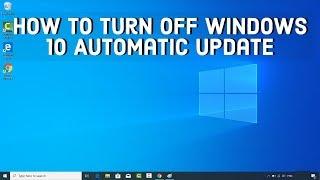
![간판없는 식당? 입소문으로만 찾아가야 하는 꼼꼼 숨겨진 일본 소고기 오마카세[EN]ㅣ미가키쇼 나가야마 간판없는 식당? 입소문으로만 찾아가야 하는 꼼꼼 숨겨진 일본 소고기 오마카세[EN]ㅣ미가키쇼 나가야마](https://ruvideo.cc/img/upload/VVNqVFVucnJiWmE.jpg)
























