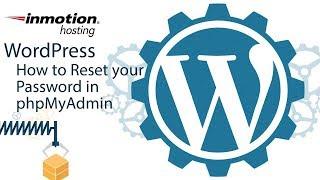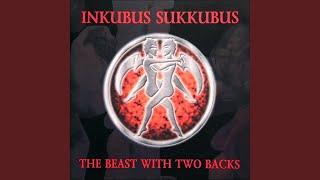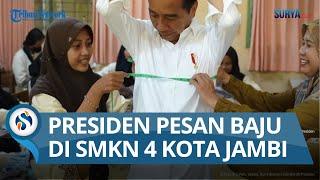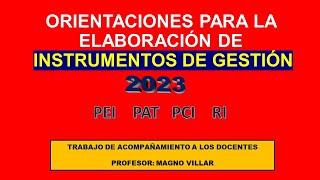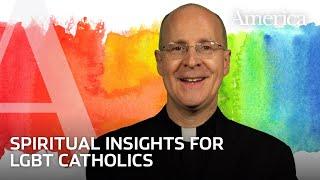How to reset your WordPress Password in PHPmyAdmin | Change WordPress Password via cPanel
Комментарии:

Found you through the article...Thanks a ton! Was stuck for a while now, word press doesn't send a password reset mail and couldn't find help easily.
Ответить
Thank you so much, your 4 minute lecture just helped me sort out my one week password reset problem. With Lots of Gratitude.
Ответить
Nice 👍
Ответить
I can't even log in through the cpanel. I was locked out by wordfense. Need help
Ответить
😍😍Thanks dude😍
Ответить
amazing thanks
Ответить
Thanks Much.. Sir it works for me...!!!!
Ответить
Awesome Guide. Direct and simple instructions. You saved my neck!
Ответить
Thanks for your help , Helpful video
Ответить
Thank you. it's good.
Ответить
Thank you!
Ответить
thanks ! :)
Ответить
it wont work and my website is not showing anything
Ответить
Thanks! You've saved my day!
Ответить
Bro! Thanks a lot!
Ответить
OMG you are a lifesaver for sure!
Ответить
great tutorial, thanks! just a tip for users unfamiliar, Bruteforce attacks start with the user name being Admin.
Ответить
bro you are life saver. love you bro.
Ответить
Thanks for the help. I was missing a step.
Ответить
Thank you so much what a time saver
Ответить
thanks, it's work!! . so very helped
Ответить
thank u soo much
Ответить
Thanks for this. I still needed to disable several plugins to get this to work, so if anyone has trouble, try changing the names of the plugin folders, which deactivates them without you needing to login.
Ответить
Great job! Thank you!
Ответить
best out of best!! yes it worked. great tutorial. thumbs up.
Ответить
Thanks man worked (THUMBS UP)
Ответить
OMFG Buddy! a million thanks :D God bless!
Ответить
Thank You. My bottom is saved.
Ответить
Thanks a lot
Ответить
thnx sir
Ответить
thank you so much my day is saved just because of u :)
Ответить
thank you :D
Ответить
THANKKKKK YOOOOOUUU SAVED ME
Ответить
thanks
Ответить
i don't have wp_users instead i have fzif_users what should i do?
Ответить
thank you it's working good.
Ответить
thank you, you made my day :)
Ответить
THANK YOU for your video on how to reset the password from the PHP CPanel. It was right to the point and I was back in to the website in less than 5 minutes!!!
Ответить
Under phpMyAdmin, I am unable to see the wordpress database. I see 2 other databases but none of them have the wp-XXXX tables. Any ideas?
Ответить
Thanks a lot
Ответить
Awesome, thanks!
Ответить
Ty Worked Great
Ответить
was so helpful
Ответить
Cane you make a Cp account to get on to the website? I cant access mine but i dont have a cpanel account :(
Ответить
but now I'm unable to access my wordpress dashboard..!
Can you help me with that..?

thanks a lot..! u made my day
Ответить
Thank U
Ответить
Thank you, was very helpful..
Ответить
thank you sir after watch your video i recover my password <3
Ответить