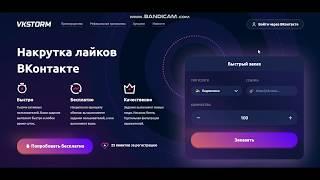Divi tutorial for beginners | Create a coming soon page
Комментарии:

We already know how to create DIVI pages. The thing that we want to know is how to set this page in order that users see it and we can design in the background the whole website. This video is no useful at all
Ответить
Where is the link to your Divi course? Thank you very much
Ответить
Hello, I do not understand what I need CSS code you need to put into the advance box to make the image full width. Can someone please tell me where I get this information from ?
Ответить
Thank you so much, your videos are the best bro! You change my life Thank you.
Ответить
Thank you so much:)
Ответить
Great video! Just what I was looking for. We've been using a plugin but want to start collecting subscribers. Quick question - To make this page the construction page, do you make all the others you have completed as private or revert them back to drafts if possible?
Ответить
Thank you! Excelent video, helped me a lot!
Ответить
Hi Mak... but HOW do we use the page.... so people only see this comming soon page and not the rest of the landingpages on the website???????????
Ответить
I looked around most of them are how to create a coming soon page. no one shows how to use it and redirect all the pages to that coming soon page we created. please help
Ответить
the css code in the main element is: height:100vh
Ответить
Hi Mak, you mentioned at 0.28 sec of the video that you're giving away the layout for free? Couldn't see any links to that or show-notes.
Ответить
Looking for the CSS code and the download for layout........
Ответить
What was the code to make the pic full screen ?
Ответить
Amazing!! 🚩🚩🚩🏁
Ответить
where is the layout link?
Ответить
شكرا
Ответить
Simple and straightforward. But no link to download:)
Ответить
GREAT. layout please
Ответить
Simple and fast ! Thx MAK
Ответить