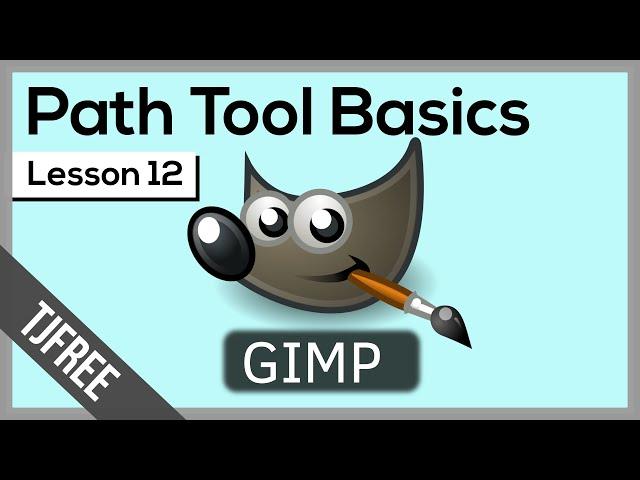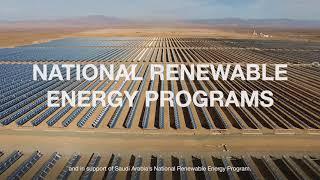Комментарии:

Thank you, 👍👍👍
Ответить
Molt útil, gràcies
Ответить
thank you very much
Ответить
How the fuckbdo you crop and image with path tool
Ответить
Thank You!
Ответить
doesn't let me create the curves :/ I'm clicking, holding, everything...
Ответить
You have great tutorials.
Ответить
Brilliant. Thank you.
Ответить
Amazing tutorial dear sir.
Thank you so much!

Wow!!!! This was the single most effective tutorial to cement the paths tool for me. Thank you.
Ответить
Thanks for the series!
Ответить
how do you remove blur text with white background ?
Ответить
Is there a way to flip it?
Ответить
thank you 3 years later and still good
Ответить
many thanks!!!
Ответить
Thanks for the great tutorial !
Ответить
GIMP UI in tutorial: My theme is different. I have no idea what the guy is doing.
Ответить
this video is great thank you
Ответить
So help. Thanks.
Ответить
Very very helpful! Thanks!
Ответить
well i personally would not chose to stroke with paint tool. could go blind or something.
Ответить
Thanks for the tutorial. Is there any way of getting the path coordinates as a text? I need something like: x1, y1, x2, y2, x3, y3, ... xn, yn. I'm trying to use it for an html svg polygon and that's the format I need.
Ответить
is there a way to leave the pat open? so it just creates a path from point a to point b instead of all the way around the image.
Ответить
Can you use the paths tool to crop an image?
Ответить
Excellent video. Just excellent. Thank you!
Ответить
if you close a path shape up can you continue off of that shape somehow once its closed
Ответить
How to get a theam for gimp like this? It's cool
Ответить
Appreciate! It's really easy to understand.
Ответить
Much appreciated, thanks!
Ответить
I used this tool to cut out an image, but when i click on another tool it disappeared. It was good to learn first. Thanks men.
Ответить
Hi I know this video is 2 years old already but I have question, is it possible to delete multiple notes/nodes at the same time, like maybe highlight a group of them and delete them.
Ответить
How do use the tool to wuickly make a path around an object like u do in photoshop is there an option like that or no hve to node along to get the object
Ответить
Finally I have managed to close the path and select it on Mac :) Thanks a lot!
Ответить
I've used this tutorial more than you know ...
Like, every time I forget how to pull the handles out.

Thank you so much
Ответить
👍🏻👍🏻
Ответить
Can you please help me I cannot find anywhere on how to bend a human arm or leg? Thank you
Ответить
left clicking and holding and not working! must uncheck polygonal
Ответить
I left clicked, but no node appeared.
Ответить
How do you do a stroke on a path,
so that the stroke is emanating from the path line,
and not just confined within it?

this just makes me want to do suicide
Ответить
It's really bad that i can't switch to bruch tool and change the size and go back to path tool to make different stroke
Ответить
My path tool is not working;(
Ответить