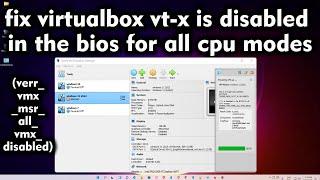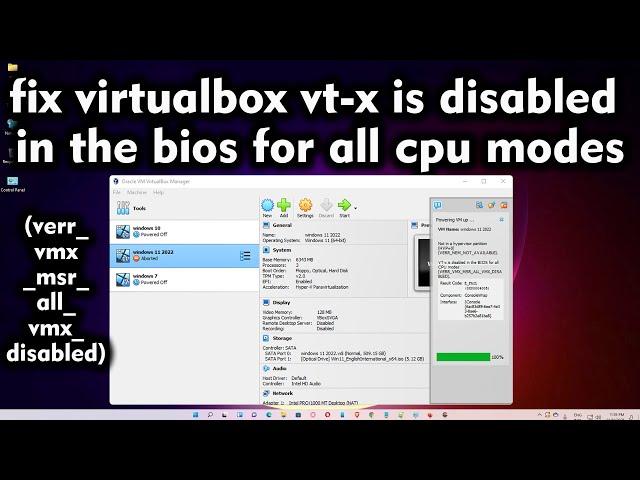
How to fix VirtualBox VT-x is disabled in the BIOS for all CPU modes (VERR_VMX_MSR_ALL_VMX_DISABLED)
In this Video we are going to see How to fix VirtualBox VT-x is disabled in the BIOS for all CPU modes (VERR_VMX_MSR_ALL_VMX_DISABLED) by the simplest Way.
Here's a list of common BIOS keys by brand. Depending on the age of your model, the key may be different.
ASUS: F2 for all PCs, F2 or DEL for Motherboards
Acer: F2 or DEL
ASRock: F2 or DEL
ECS: DEL
Dell: F2 or F12
HP: F10
Gigabyte / Aorus: F2 or DEL
Lenovo (Consumer Laptops): F2 or Fn + F2
Lenovo (ThinkPads): Enter then F1.
Lenovo (Desktops): F1
Microsoft Surface Tablets: Press and hold volume up button.
MSI: DEL for motherboards and PCs
Origin PC: F2
Toshiba: F2
Samsung: F2
Zotac: DEL
Here's a list of common BIOS keys by brand. Depending on the age of your model, the key may be different.
ASUS: F2 for all PCs, F2 or DEL for Motherboards
Acer: F2 or DEL
ASRock: F2 or DEL
ECS: DEL
Dell: F2 or F12
HP: F10
Gigabyte / Aorus: F2 or DEL
Lenovo (Consumer Laptops): F2 or Fn + F2
Lenovo (ThinkPads): Enter then F1.
Lenovo (Desktops): F1
Microsoft Surface Tablets: Press and hold volume up button.
MSI: DEL for motherboards and PCs
Origin PC: F2
Toshiba: F2
Samsung: F2
Zotac: DEL
Тэги:
#Fix_VT_x_is_disabled_in_the_BIOS_for_all_CPU_modes_VirtualBox #VirtualBox #vt-x_is_disabled #intel_virtualization_technology #intel_virtualization_technology_enable_or_disable #Virtualbox_failed_to_open_session_error_fix #Fix_VM_VirtualBox_Error-_VT_x_is_disabled_in_the_BIOS_for_all_CPU_modes #Enable_Virtualization #virtualbox_error #Virtualization_Technology #Virtualbox_7.0 #Intel_&_AMD #VT-x_is_disabled_in_the_BIOS #virtual_machine #vt-x #dell #hp #asus #toshiba #laptop #windowsКомментарии:

KrixPrenix - 21.10.2023 03:57
I did this and it still does not work, what do I do could somone help me out please?
Ответить
Андрей - 15.05.2023 22:58
Thank you
Ответить
Shabi Zaidi - 13.05.2023 08:41
Thanks bro I appreciate it 🎉❤❤
Ответить
Vcnnx - 07.04.2023 06:56
thanks bro
Ответить
Sir Noman - 01.11.2022 12:21
Thanks bro
Ответить
I got hacked.
Jack Sather
Monster School : HEROBRINE BIRTHDAY - Funny Minecraft Animation
Haha Animations - Minecraft Monster School
How a NEW eBay seller can rank and get sales ASAP
Stevie Sells
The Story of Abraham PLUS 17 More Bible Stories for Kids
Minno - Bible Stories for Kids
2 years ago we planted an edible forest
The Dutch Farmer