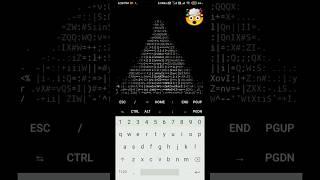This App Will Change How You Use Virtual Desktops on Windows
Комментарии:

Tried it, 100% useless. It only put overlay of which desktop & that's it.
Ответить
anyone know an alternative to the old "virtual dimension" application from way back windows 7? its a better implementation of virtual desktops. way faster to use and has a GUI that could be placed on the desktop so you could quickly jump across virtual desktops and drag+drop any applications.
its still working on wind10+ but the anoying part is, because its not built for win10+, system processes pops on the GUI and clutters it...

Or use win+ctrl+arrow to switch
Ответить
its the same shit as the one that windows always had..... i can't put diferent icons on each desktop...
Ответить
app fails right now and no answer on github
Ответить
Honestly, I don't think this is worth using, it seems more intuitive to just snap my fingers in the shortcut to change the desktops, if I press Super (Windows Key) + Tab, I can see all the desktops and it's names, I can rename it too. The only thing that could be useful is if we had a feature that we can move the positions of the desktops in the Super + Tab window. Otherwise, just learn the shortcuts, especially if you have low end machines and still needs to use Windows (My case), you will need only a two days or three to get used to it.
Ответить
Useless app---as said below - there is no way to save different files and apps on each desktop. Waste of time!@
Ответить
Excellent !! Very useful. Thanks a lot
Ответить
oh man, I was hopping this would be the answer to saving virtual desktops so they persist after reboot :(
Ответить
I want my Desktop 1 and Desktop 2 to show always on my primary screen.
And Desktop 3 and Desktop 4 to show always on my external monitor.
Is it possible using this tool or any other tool?

nott much helpful. Different set of icons can not be saved in the desktop.
Ответить
How come this app is not in the Microsoft store?
Ответить
its for lazy people who dont want to learn windows shortcut
Ответить
Its a shame that audio isn't separated between desktops.
Ответить
Not much help! Compared to the last great DEXPOT that had so many features - unique wallpaper, auto-migration/assign for programs, and unique sets of icons. Unfortunately they just tipped over the edge of complexity and didn't compensate with an effective help system. Hello Microsoft - what else is new?
Ответить
Kubuntu has best of the best virtual desktop system.
Ответить
I use powertoys to remap shortcuts, using CTRL + ALT + H and CTRL + ALT + L
Ответить
Seems way too much work for a simple feature
Ответить
This seems great, but I won't just download an app that the defender finds suspicious. I don't know any of you, so prove me that it's safe, otherwise I won't take it.
Ответить
This is very useful, but the problem I have is that the desktops are not different. In other words. everything I do on Desktop 1 is repeated on Desktop 2, like they are linked. So If I add an icon to desktop 1 it is there on Desktop 2, 3 and 4 respectively. Is this something I am doing wrong? Thank you.
Ответить
This was exactly what i was looking for. Thank whoever created this and thank you for making this video 🙏
Ответить
I don't see any way that's better than Win+Arrow key
Ответить
Bro do you know how to sync these desktops so i can use them simultaneously?
Ответить
Thank you so much...this is so useful...❤👍
Ответить
This is great! Exactly what I was looking for. Thanks.
Ответить
What is the practical purpose for virtual desktops?
Ответить
Still doesn't bring Windows's virtual desktops up to par with what's been available on every other system for DECADES, but better something than nothing, I suppose.
Ответить
meh...I don't feel a need to add more to my system....just another possible point of failure.
Ответить
Can you share the wallpaper? Great video!
Ответить
Cool application to hide what are you doing quickly 😉🤣💀
Ответить
Very nice application and video
Ответить
hi!
Ответить