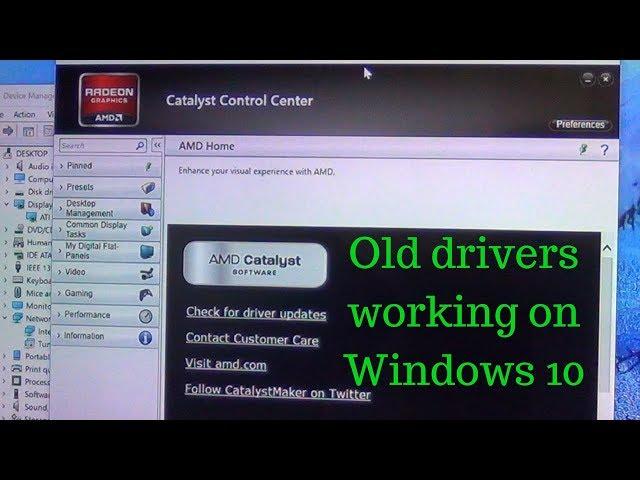
How to install a legacy ATI (AMD) Radeon driver on Windows 10
Комментарии:

In the middle of 2024 this tutorial is still working. In my case it works with an ATI Radeon HD 3650 Series. Thank you so much.
Ответить
How do I get a driver for AMD radeon hd 5700 series?
Ответить
Anybody know how to use overscale only using the windows display driver? I get this black border around my screen when I connect my pc with hdmi to my plasma panasonic tv?😢
Ответить
thank you very much.. i fixed my lenovo thinkpad sl510 through this tutorial..
Ответить
Thank you so much. You are an absolute legend
Ответить
Muchas gracias, tengo una HD 4350 funcionando correctamente en windows 10 2023
Ответить
Can you help me
Ответить
That fucking driver won’t go to Microsoft display driver 😂 I’m having a fucking stroke 😅
Ответить
Super návod.Pomohlo.Dík.👌👍
Ответить
from where to get this amd package please reply or provide the link
Ответить
Please anyone help me 😭
Ответить
Hey, i found my old laptop (Hp Pavilion DV4) which is has 2 gpu (Intel HD 3000 and Radeon HD 6750M).
I tried few drivers, but it always use the default graphics which is Intel HD 3000 and cannot switched into Radeon HD 6750M.
The catalyst was successfuly installed and no problem at all.
So, how to change the default graphics into Radeon?
Btw, in some games it will says error crashing "Unity bla bla bla". How can i repair that problems?

Finally managed to get all desktop colour options working on catalyst so very happy now, Thanks again for a great Video
Ответить
God Bless You Brother!
Ответить
😃just noticed the 64 bit version 🙄 hopefully this will work ,,,,,,,,,,,,,, Great tutorial Though 👍
Ответить
hoped this would work but getting error set up not intended for 64bit systems😞
Ответить
I tried his method and it worked KINDA for a Radeon X1600 Pro, but I had various problems from glitches on the screen to problems with Catalyst Control Center (CCC) acting crazy (especially after installing the .NET Framework 3.5 that CCC seems to require). This was a fresh install of Windows 10 for me, so I didn't have .NET 3.5 or hardly ANYTHING on the system.
I finally got everything working by completely uninstalling all the AMD/ATI stuff I installed trying his method, & using an earlier CCC package named 10-2_legacy_vista32-64_dd_ccc.exe downloaded from AMD's site (just followed the prompts to select the card I had until I got to the recommended download).
I started the install, but canceled after it extracted the preliminary files into an ATI directory. I DID NOT install CCC. I did this to get the drivers (really INF file) out so I could use it.
Then I found where Device Manager showed that the Basic Display Driver was installed for the unknown display card. It also showed a Secondary Display Port for the X1600-X1650 card was in the list under Other Devices, but no driver was loaded for it (might have actually shown this from a previous attempt to get the card going).
It wouldn't really let me use the INF file on the device that had the unknown display card to upgrade the driver, but it DID let me use it on the secondary display port. (If you're only showing the Basic Display Driver, I'm not sure if it'll allow you to load this INF file to replace the Microsoft Standard driver, but I'd try it.)
I simply chose to load/update the driver for that Secondary Display Port, & this loaded everything needed to support the entire card, replacing the Windows Basic Display driver, & removing the entry for Secondary Display Port once this process was done.
You have to navigate to C:\ATI\Support\10-02_legacy_vista32-64_dd_ccc\Packages\Drivers\Display\LHA_INF\ and the INF file inside is named CH_95951.inf . After pointing it to this INF file, it loaded up, the screen flickered a couple of times, and the screen came back up looking much clearer and at the native resolution of my PNP monitor.
The ONLY issue I had after doing this (and it drove me crazy!) was it had Transparency turned on by default. This made menus (especially the Start Menu!) and some windows with text almost impossible to read. Sometimes they started to open looking fine, but as soon as they fully opened, they went almost blank?
I turned off Transparency by searching for the word COLOR in the search bar by the Start Button and choosing Color Settings Under System Settings supposedly). I had a tough time finding this setting, as I am kind of new to Windows 10. (Alternatively, you can just search for Transparency in that search bar, and it'll take you RIGHT to the setting!)
Once you're in this Colors window, scroll down until you see Transparency Effects and click to turn it OFF. Instantly, all the anomalies were gone. No more glitches or windows being so transparent I couldn't read anything. Been working for a day now perfectly!
Hope this helps another X1600-1650 user!

pls i have a bit of a problem and it concerns my display adapter
i decided to update my pc with the internet and at the same time i was installing an amd catalyst manager and after that it restarted ..... Since then after the startup it turns off and restarts again... i thought it was the hHDD that had a little fault so i changed it...... since then i haven't seen my amd graphics driver it kept telling me that there is no amd hardware detected .... but i have an ATI RADEON graphics driver on my system and an intel HD graphics .. but its only the inel graphics that shows on the display adaptar .. pls make a tutorial video sir ..plssssss😭😭😭😭😭😭😭

If I install an older graphics driver on an old gpu will it work better or worse?
Ответить
Sadly this does not let me get dual display for my ati 3000.
Ответить
Worked for me! I also had to uninstall 2013 Redist but was able to reinstall it after the video driver installation and the video driver remained installed. Thank you so much!
Ответить
Thank you very much this helped a lot!
Ответить
Thank you from İstanbul 🙏🙏
Ответить
I downloaded drivers from AMD site and installed without any tricks, so what is this film for?
Ответить
It wouldn’t work on 22h2, the software guard blocked some key file from install cause the driver corrupted.
Ответить
But after doing that geforce now doesnt work
Ответить
5000 series 5470 ??
Ответить
Laptop or desktop? I have laptop Toshiba l500 with ati Radeon HD 4500 séries...
Ответить
It's works for me. Thank you!!!
Ответить
Great! I already wanted to scrap my Radeon HD4350 card when upgrading to Win10! With your help, it runs like a charm - thank you so much!!
Ответить
Still this video helped me in 2023. Thanks a lot
Ответить
¡Eres un salvavidas! Tuve problemas con esta grafica por un tiempo, nada funcionó para mí. Ahora todo es como debe ser. Trabajando a las mil maravillas... ¡¡¡Gracias!!!
Ответить
Tnx bro so much, from 20 videos ,only your is working , tnx again
Ответить
✅ 2023 - Working for Windows 10 PRO x64 and ATi HD 3650! Thank you so much!
Ответить
You are the best Man. i fix my problem with you thank you very much
Ответить
I installed AMD Catalyst and it goes open, everything seems to be working, but the games still work and only run on the integrated graphics of the Intel processor. Device manager reports both of these graphics cards (dedicated and integrated) as working.
Ответить
GREAT 110% !!!!THANX A LOT!!
Ответить
Tutor non lagacy
Ответить
thank you very much you helped me a lot +1 like
Ответить
I have problem using default win10 driver for Radeon 3100 since there is no official for such old hardware , some games work , some shows error "unsupported openegl version" would this help!?
Ответить
Broooo thank you man you are amazing ❤❤❤
Ответить
This video helpful!
Ответить
Thank you . Solved my friends problem
Ответить
Thank you so much for this. Was able use your method and install the driver onto my 14 year old HP DV6
Ответить
Thank you sooooooo much 🥲👍🏻👍🏻👍🏻❤️❤️❤️
Ответить
thanks for your help but eventually windows changes back to the original driver recommended for my graphics card. is there anyway to stop windows from switching back ?
Ответить
I wonder if the cpu and gpu to be OverClocked but I won't try that now I'm happy finally after months I found a way to install the drivers correctly
Ответить
I was in an infinite looping, It worked now, you are great!
For me I had to unistall indevice manager, unistall all the folders from catalyst, restart and then use you method for fixing. thank you!

Im almost finished the driver installed, when my laptop flick in the second time, my laptop suddenly blue screen. How to fix it?
Sorry for my bad English

Is it possible to get catalyst control center on an AMD Radeon HD 8330?
Ответить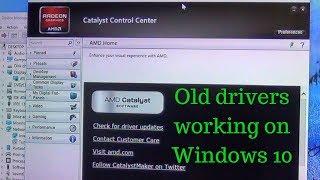
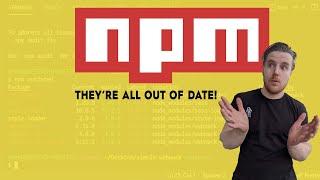

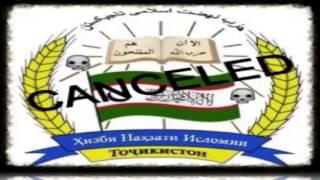
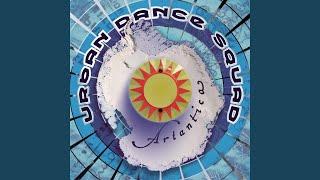
![@DOWNDIROADJA - CRUISE CONTROL (VIZUALIZER) - [REGGAE/DANCEHALL FUSION MIXTAPE 2020] @DOWNDIROADJA - CRUISE CONTROL (VIZUALIZER) - [REGGAE/DANCEHALL FUSION MIXTAPE 2020]](https://ruvideo.cc/img/upload/OEFQZEdOUTZVdEw.jpg)




















