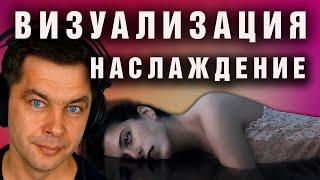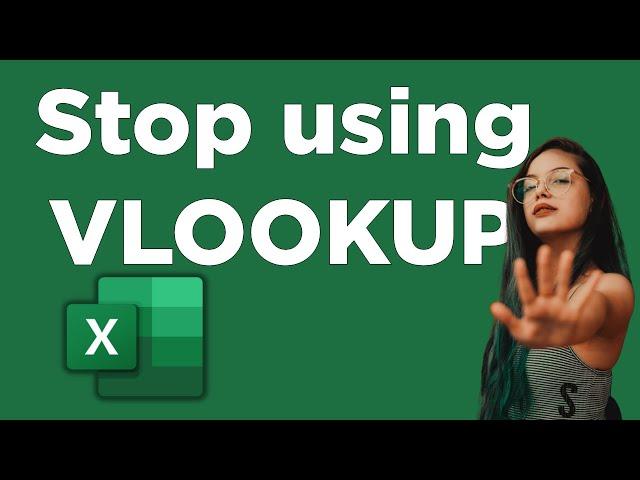
Stop using VLOOKUP in Excel. Switch to INDEX MATCH
Комментарии:

Can you also make video on Xlookup!?
Ответить
Xlookup is the best choice instead of vlookup
Ответить
Thanks
Ответить
XLookUp is a lot simpler to use.
Ответить
All this time I have been using Index, Match differently. I would type and mouse click, =INDEX(F2:H4,MATCH(B2,F2:F4,0),2). Strangely, this is the way I was taught when extracting from databases!
Ответить
Thx so much 😊
Ответить
Why do you use cell ranges and not structured tables?
Ответить
What if you add rows? Will that change the Index Match?
Ответить
This isnt a good example where you have all the values on the same page in matching rows. Doing an example involving tables with row names elsewhere is going to be more relevant as it mimics a relational table.
Ответить
Thank you for this, struggling with vlookup on a project and this literally just saved it.
Ответить
For me INDEX MATCH is harder to comprehend. Explanation was perfect though
Ответить
How does index match work if you need to match to data in 2 columns? Just a simple "&" concatenate like in VLOOKUP?
Ответить
Great info thanks!
Ответить
Thank you! I hated VLOOKUP like the plague!
Ответить
Occam's Razor? Vlookup has some issues but substituting it with an indirected double function will never make it easy for novices. A better solution would be a modified SELECT statement that requires the data table to be a named range with column headers. That would allow the lookup to be trivial or complex.
Ответить
Hi, I was wondering if you could help, the vlookup you showed me was fantastic, is there a way it can copy the colors of the cells too?
Ответить
bruuuuh, this is way more complicated
Ответить
The problem of adding columns and messing with vlookup could be resolved by, insted of indexing a number in vlookup formula, using column(cell). Isnt that a better solution than using index match???
Ответить
VLookup has been the bane of my existence. having to arrange the columns in a particular order is always a pain.
Ответить
I have a excel sheet database. I want to extract 5 to 6 data by entering one unique data in a cell. How to do that?
Ответить
Hello can you show me how to compare two list by use index match , pls ?
Ответить
Make custom report using index match.
Ответить
index match is way more difficult to comprehend vs vlookup
Ответить
I think lookup is more easy than index and match function
Ответить
This also works in Google Sheets. Many thanks!
Ответить
Is there any example where VLOOKUP is preferable to the INDEX-MATCH?
Ответить
I also like that the first column of the referenced dataset does not have to be in alphanumeric order as it does in VLOOKUP.
Ответить
I used Vlookup for all of one week when I first start working years ago. I like index match because in allows for more than one match criteria.
Ответить
Index and match is not intuitive. I would rather using anything else 😢
Ответить
:) agree. If you don't have Excel MS 365 or Excel 2021, then INDEX&MATCH is great option
Ответить
I was having a challenge with Lookup then I stumbled upon this rare gem.
Ответить
well i can use match with vlookup too then it will make the same result even if you shift the column
Ответить
Is there any formula that will find any data at any cells. Example : if i want to find occupation of John in master data. The result should be, wherever the data is located as long as it in the same workbook, excel will find it no matter how much the data is move from cell to other cell
Ответить
In data validation, if we edit its source, the data that we already pick are not automatically change. How to solve that? Hope you can help
Ответить
Hi! I’m still using an older ver of Excel, but still it suits my needs. Question is, using the Index-Match functions, how can I display the results horizontally. Thanks!
Ответить
NEVER
Ответить
Hi,
what formula do I need to get this result from the table below,
1 AJS
2 BKT
3 CLU
4 DMV
5 ENW
6 FOX
7 GPY
8 HQZ
9 IR
For example a given input word... PERFECT
To get result........ 7596532 from the numbers on the table. The word PERFECT would have a value of 7596532. Every letter from any input word would have a number value.
I'm pulling my hairs with this lol I tried vlookup, IF, and many other formulas but not getting the result I want. This is a basic reference from the table. I anyone here could answer this I will stopped pulling my hairs lol
Thank you

Thank you for sharing a great video
Ответить
Very helpful
Ответить
Do you have any advice on a function that cna be used to select the ranges in which the lookups will be done, automatically based on criteria? Like address, but a range rather than a single cell?
Ответить
is there a way in a workbook to change something on sheet 1 and it changes on sheet2 and then if the changes it on sheet 2 it also changes on sheet 1
Ответить
saale click bait .............
Ответить
Thank you for sharing.. it helped me fix my issues in Excel
Ответить
hi, can you show pivot tables done by macros?
Ответить
Soooo, this is the age old battle.. I am (or was) team vlookup over IM. a big reason is, Index Match is tougher to learn and the formulas can get confusing... FAST. This is not so important with deveopers and analysis, but in many cases, I am building a model that will be passed to some not so technical people to manager.. In my experience the could grasp the vlookup concept easier.
That being said, the critique is right one. V's biggest drawback is the lookup has to be in the left most column. It's true, but for me, I just made sure my data was structured that way to begin with (key on the left is good form anyway)..
The thing is, neither one is wrong and it's fantastic to have both options.. At least it was until XLookup came along and sent both of them packing!!
Good video thought ! really great examples and production.

brilliant
Ответить
You should be using power query.
Ответить
Hi. Thanks for sharing the differences between VLookup and IndexMatch. I noticed that you didn't $lock$ the lookup area (column H and I), by typing F4 after the selection of the two columns. That's why the Vlookup failes after adding an extra column in the vookup area. Otherwise it would work perfectly fine, right?
Ответить
I did the exact same thing to try and match and I got an N/A error; I fucking hate excel.
Ответить
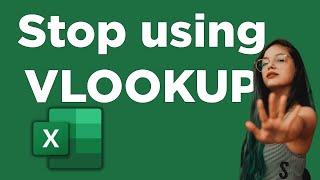
![Lu2vyk feat. Penny Jane - Always Love [Pablo’s Official] Lu2vyk feat. Penny Jane - Always Love [Pablo’s Official]](https://ruvideo.cc/img/upload/c3lXVUVnRnA4SkE.jpg)

![FNF: Undertale: Poopsh*tters - BBG (Vs FlipaClip Sans) [FC] FNF: Undertale: Poopsh*tters - BBG (Vs FlipaClip Sans) [FC]](https://ruvideo.cc/img/upload/Z29zRFF3Rld6RHU.jpg)