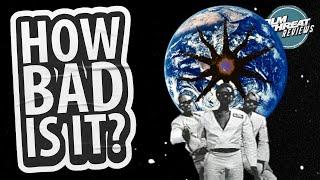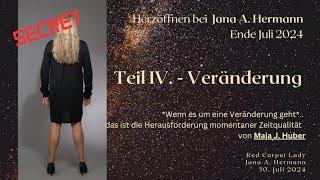Комментарии:

I wonder if this will introduce other issues like audio being out of sync with picture?
Ответить
I disable the driver and then i go to furmark but i see no difference,i see only 1 or 2 frames im doing something wrong??
Ответить
Thank you!!!! This appears to be the magic setting i was looking for!!!!! ...at least on the Borderlands 3 and Cyberpunk benchmark tests.
I bought a 4070 Super and it had higher framerates than my 3070, but everything was suddenly stuttering. Wiped the drivers with DDU and reinstalled, tried several other things... no luck. But this did it!!

Make no diference for me :(
Ответить
Well done for 100k subs . Great job .
Ответить
How is the gpu so cold even in furmark?, My 5700 gets to 80°c + on furmark on stock settings, even undervolting doesn't help more than 4-5° , I've purchased a 1 year used sapphire pulse rx 5700 oc, should I try to change my thermal paste or something?
Ответить
love this tip! do more pls 👍
Ответить
no difference in my PC with 4070
Ответить
No matter how i lock the frames, 60, 75 120 or more it will always drop, I'm annoyed af of it.
Ответить
OMG BRO THANK YOU SO MUCH I HAD THIS PROBLEM
FOR SO LONG I LOVE U

This is pretty good got from 61 to 64 fps in Superposition Benchmark.
Ответить
bro I thank you i must be that 1 percent u were talking about my game doesnt stutter as much now maybe once in a while buta huge improvement Thank u
Ответить
My MSI motherboard comes with 4 different audio cards separate of the GPU so Im definitely trying this lets see if it works
Ответить
I’ve had these issues before switching from Nvidia to AMD. Crazy that a HDMI driver can do this
Ответить
Oh lord, first at all Thank you, i got GPU 3800 - I513600K - 32 GoRam - Z690 GAMING X DDR4 - Quest 3. i'm doing simulation, X Plane 12 in VR, the boost in performance is superb. fps most stables also. and stuttering reduced ! again MERCI
Ответить
O my GOD JUST ANOTHER USELESS TUTORIAL I WILL save your time doing a lot of useless tutorials... just dowmload windows update blocker and uninstall all security useless fool updates
After thaat stuttering will stop
And not you dont need those updates all my pc and laptops has years without any single fool update from windows the oldest one is a gtx 1060 dell inspirion that beast it still playing games like an animal 💪🏻
your ARE WELCOME

bro you are fucking brilliant. I NEVER have nvidia installer do my audio driver, i hate the fact that it's even there, but this seems like a really good way to make SURE it's putting no resources into audio, as it should be. More tips and tricks would be really nice, as well as your SUGGESTIONS for card makes/models - even though I'm sure you probably hate them all hahahah. THANK YOU SO MUCH.
Ответить
4f4byn3ni8🎉1tv4v2b62y yn6h6😂jjb5m6 1fbt1br1 gby2ybt2b2bt 2 1tb2bv1 2tb5
Ответить
interesting i dont think i fit into that 1 precent but good to know
Ответить
Huh... Did not expect problems there!
Thanks for the video!

disabling audio for 4060 just disables the video card itself, any other ideas?
Ответить
It fixed all my stuttering problems !!! amazing!
Ответить
bro thank you so much
Ответить
Sound drivers always were pain in the ass
Ответить
I have a 4090 and i suffer from drops/micro stutter or whatever it called, its really minor but im playing on a 3440x1440 screen so i do notice when it happened, never managed to find a fix for it
Ответить
For my laptop there’s 2 nvidia sound drivers one is high definition and the other virtual audio device….
Do I disable both
And there’s a few more drivers like aMD and ASUs utility and WH ch400

For me there is another nvidia virtual Sound or something like That do i have to Turn it off ?
Ответить
I also have an option that's 'Nvidia Virtual Audio Device' do i also have to disable that?
Ответить
Would this fix game stuttering too? I get stutter without really a drop in FPS
Ответить
OMG!. Finally PUBG went from 70 to 90.
Ответить
Does this work for AMD?
Ответить
does this work for AMD cards? I'm getting crazy stuttering in a lot of games and I wonder if there is a fix for AMD side.
Ответить
you saved my life bro
Ответить
Thats an unexpected fix. But for me it worked only for twenty minutes😩. There's also a bunch of processes using my gpu constantly (like searchhost.exe, msedgewebview.exe etc.)
Ответить
Many Thanks! It worked
Ответить
i was so pissed off since i got a new laptop w an fing 4070 in it,this seems to have fixed my problem,thank u alot
Ответить
I have an astro headset. So do I disable all the audio things there but my headset ones (Astro Voice and Astro Game) and call it a day?
Ответить
Oh my god, thank you so much. I've been facing a ton of performance problems with my RX7600 and I think this single setting might've just fixed it. Thanks a ton.
Ответить
Why not just use DDU before plugging in your new GPU like everyone should do it? So no driver salad is served from the gecko?
Ответить
SO basically if I am using a headset or a Soundsystem that is using the sound device of my keyboard, I do not need the graphics card audio driver at all, right? Wouldn't it be better to deactivate them even if you don't have stuttering or low FPS issues?
Grat channel btw. I subscribed

I'm on Win10 and mine is only showing NVIDIA Virtual Audio Device (Wave Extensible) (WDM), Realtek(R) Audio and High Definition Audio Device. My motherboard is Asrock and it uses Realtek which is up to date according to there website. Should I disable the other two?
Ответить
But now i dont have sound?
Ответить
i ran userbenchmark and it gave me a worse result with that driver disabled. It was an interesting test tho
Ответить
I have one AMD ASUS TUF RX6800XT on main PC with 2 32" screens, both HD Audio devices are disabled as I am using a pro sound card linked to studio monitors,
1 AMD GIGABYTE RX5700XT on HTPC linked to Yamaha CX-A5000 via HDMI then goes to Plasma TV panasonic 65" VT60 series,
1 AMD GIGABYTE RX5500XT 4GB, same on Yamaha CX-A5000,
1 noname (ali express) RX580 8GB on video editing PC linked to 2x DELL 24' Ultrasharp monitor series with HDMI and DP using sound via HDMI too.
various AMD FirePro W2100, W4100, W7800, etc... on older video capture PC (analog or DV capture).
I tried that on all exept Firepro cards :
Activating again HDMI sound devices, disabling HDMI sound devices didnt create any stuttering FPS on any of those test.
Note that some PC are still running on Windows 7 Pro x64 for compatibility with video editing software but I couldnt reproduce that kind of MSI / NVIDIA bug.
I've build countless gaming PC and pro PC with various brand of AMD or NVIDIA cards (more AMD to avoid troubles or benefit from features unavalable on green team).
But I never encounter this problem.
When you talk about drivers do you mean you think MSI drivers are different from NVIDIA home page generique drivers ?
I think NVIDIA drivers are quite bad as they still look like from the early 2000s for windows 2000 / XP (although I remember ATI /AMD drivers having way more features even at that time)
But now if you have to go, hope too, download only drivers from manufacturers to "hope" it'll work smoother or correctly...
I hope you are wrong because it would mean very bad for NVIDIA.
BTW, I've noticed you forgot to activate external download in your windows, so apparently you have missing drivers like memory controlers, etc apearing as not setup in your device manager.
If you are lazy to check them one by one (Windows update are usualy basic drivers or old ones) then at least use SDI (Snappy Driver Installer) from time to time. it's usualy good for Intel and AMD chipset platforms not so much for GPU, although I havent tried for a while I always recommand downloading and installing GPU drivers directly from AMD / NVIDIA website only.

Wow 😯 I will try this, we need more videos like this as well as the repairs 🙏 thank you so much for taking your time to provide the content you do
Ответить
Finally! Someone who understands that graphics cards are for graphics and not for sound.
It's been years that I haven't installed Nvidia's sound drivers. People need to stop choosing Express setup when updating their Nvidia drivers. No need for sound drivers, or the PhysX or even the GeForce experience software. Learn to tweak your graphics card.

Is this a problem on amd and possibly intel, or only nvdia?
Ответить
Excellent it works also on my MSI laptop. Fps are stable now. Thanks
Ответить
Nice one man!
Ответить