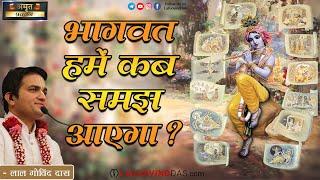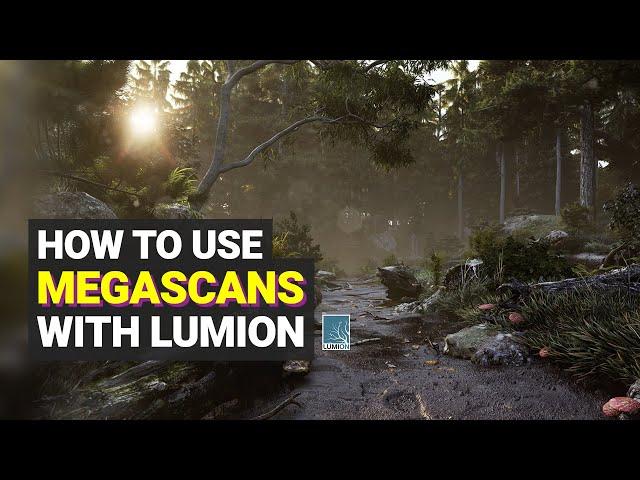
How to use Megascans with Lumion – Quixel Megascans and PBR Materials
Комментарии:

Is this applicable to all materials? I mean inverting Green Channel?
Ответить
Hi Nuno, how to make the background or distant landscape look like fog..but great tutorial..best regrads from indonesia
Ответить
hi good tutorial but i can't see my files in my export folder after clicking the export button have you an idea ?
Ответить
Hi Nuno! Do you think we should use 4K or 8K resolution for assets and surfaces for photorealistic renders? Whether in Lumion or Corona renderer for 3dsmax. Thanks
Ответить
Olá, tudo bem? Então, eu vou no site Textures para baixar os materiais, porém, lá eles não tem o GLOSS para baixar, os outros formatos albedo, normal e roughness estão lá. Seria outra opção como ambient occlusion ou height equivalente ao Gloss?
Ответить
Eii Nuno, boa noite!
Eu instalei a ferramente bridge no meu pc, e o setup de export target que aparece logo no incio para instalar um plugin não me dá opção para Lumion. Qual opção você escolheu nessa parte?

Hi, is it possible to use Megascans without Unreal Engine license? Thank you
Ответить
Moving without Resent .. why?
Ответить
Moving .. Stop play with mous
Ответить
I can’t export high poly source model idk why I only have LOD 0
Ответить
But you fail to mention that included in that render you used materials from Ever-motion. The soil with the foot print ,its not in Lumion library.
Ответить
Great tut. I see in Lumion 11 we can use even displacement map. Can we add to it alpha channel some other maps?
Ответить
Thank you, a wonderful guru!) Can I add this new material in Lumion library?
Ответить
plz ur whtsp nmbr
Ответить
perfect 👌 thank you mr. Silva
Ответить
now that lumion has a displacement map, wouldn't it be worth it downloading this map too and import onto lumion?
Ответить
Gloss and oclussion works the same??
Ответить
you are giving away gold, thank you so much
Ответить
Hey Nuno! Firts I'd like to thank you for all the knowledge shared! I signed for Quixel but I am having problems with the plants assets, they come with very low quality, all deformed. I dont have this problem with other assets, just plants. Is there any action that we have to take before importing this type of assets to lumion? Thanks.
Ответить
I have lumuin 10.3 with displacement feathers so should i use the roughness map in the color or not ?
And the invert of roughness is the gloss map right

Good day sir! may I ask why I don't have save as Targa file in my Photoshop CS6? what is the other alternative file type other than targa? thank you sir!
Ответить
Existe forma de colocar o roughness dentro do albido sem photoshop?
Ответить
What if you have the Albedo map, glossmap and the roughness map but no normal map. Where do I have to blend the glossmap?
Ответить
Niiiiice!!! Thank you for the video 👌🏽
Ответить
Excellent work, good job!!! Do video about animation settings and correct sun shine and other
Ответить
Muito obrigado Nuno.
Ответить
Great session, really appreciate it, thanks
Ответить
Hi Nuno! I’m not a Lumion User but I follow you since years and years! Now I have a question, can you explan why you put roughness and specular inside the albedo and Normal using Ps? Is this a better way to use instead to use it in the dedicated slots? Then, this way to modify pbr texture is good also for others render engine or is a trick only for lumion? Thanks a lot
Ответить
Great tutorial! Thank you so much!!!!
Ответить
thanks
Ответить
Hey Nuno, great video. May I ask which GPU you're using? and processor setup. You run it like butter. I have a 1080 gtx but its nowhere near as crispy as yours. thanks again.
Ответить
Absoluteley great. Very useful. Thank you.
Ответить
Thanks..!!! a lot for your sharing, How about your likely spec for your CPU. Can you please for my guide line for my new one.. 😉
Ответить
Saw you for the first time and subscribed to you. Great contents. I have a small question If I invert the normal map within the Lumion does it makes a difference for the gloss map which is inside the alpha channel of the normal map?
Ответить
i have been using Lumion for so many years, and Nowww I understand that I know nothing on this .... Thank you for the tips and tricks
Ответить
Hi Nuno, your tutorials are great for in depth understanding of lumion. In this video, you talked about placing the roughness map in alpha channel of diffuse map. these roughness maps are same as displacement map? Means can we use the displacement maps with diffuse maps to get the same results?
Ответить
Boas Nuno, Este tutorial é bastante bom, Também trabalhas com o Twin Motion ?
Ответить
Thank you for this video! I am wondering is any simple free way to convert corona materials in 3dsmax to standard materials? Even in manual way I don't know how to change it, I have some simple models with multi/sub :( I would like to save fbx for Lumion. Thank you in advance for any help.
Ответить
Sir can we reduce import time for high polygons models
Ответить
Thanku sir
Ответить
thank you so much!
is there any way to make albedo map with photoshop?

I'm using lumion 9 pro and don't have displacement map, is there a possibility that i can do the same thing in photoshop? (creating alpha channel and combining them too)
Ответить
can u post tutorial for quixel glass stain please..
Ответить
How did you do that camera movement in the Lumion render?
Ответить
Great Video Sir. Do I need to invert the green channel always?
Ответить
ty for everything nuno, can you please explain why inverting the green channel seems to give that effect. tyvm
Ответить
Thank you very much this turtorial really helped
Ответить
Is there a way to add surface imperfection images (poliigon) into a lumion material ?
Ответить
Im from Indonesia and i would say to thanks for your great tutorial, plus you have 1 subs from me :) i have unreal engine license so i can use this quixel megascan completely free...
Ответить