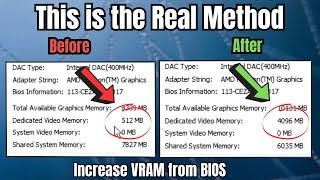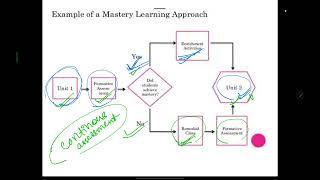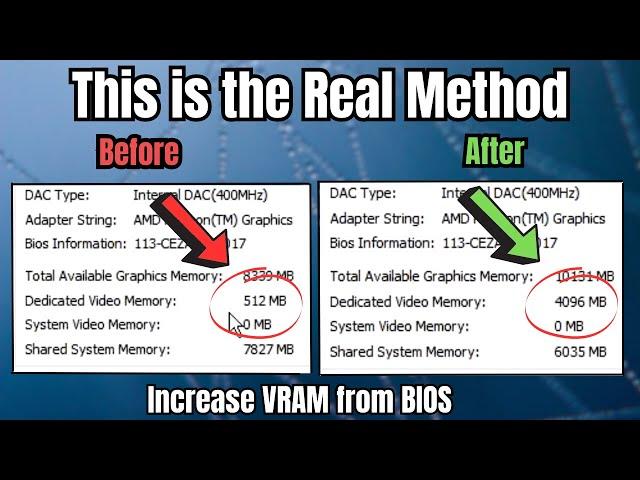
Increase Dedicated Video Memory (VRAM) on Windows 10/11 (From BIOS)
Комментарии:

I have maximum 1gb why?
Ответить
It worked for me because use to get only 45 -60 fps know I am getting 40-78 fps
Ответить
where are these RAM s taken from? from your SDD, actual ram??
Ответить
No offence but😂🙂 to tell you the truth there is no way you can increase your vram(buy a graphic card with more vram)see vrams are chips that are attached on the mother board of the graphic card it's a hardware limitations
Ответить
Hi! That option is unable to locate on my end. Any help plsssss board is onda a68v+
Ответить
mine is an amd ryzen pro 5 with intagrated vega graphics 11 2gb
but in bios there is only 256 and 512mb video size options

Not working HP 840 g3...any options for HP 840 g3?
Ответить
I don't have this options in my mother board, why??
Ответить
the old method you taught doesn't work anymore?
Ответить
Bro I m at 0 dedicated video memory plzzzzz tell me how to increase it i want to play gta sa without lag plzzzzzzzz😢😢
Ответить
thannk you bro keep it up
Ответить
I dont see the Advenced\NB configuration option
Ответить
yea, this is ok, but not for notebooks users
Ответить
my notebook intel card have 128 is that normal? my 3060 have 6000 but overall is 8 so intel shoud use 2000?
Ответить
Will it work if your original vram was 0
Ответить
I don't know what bios version you are using, but it sure isn't anything modern. Useless.
Ответить
Hello sir, my pc has Ryzen 5 5600g processor, gegabyte B450M DS3H V2 motherboard and 16gb ddr4 ram.
I increased my ram maximum to 2gb, and above 2gb (4gb) after clicking save and exit it's sending me back to bios

Still not upgrading. Still at 128mb
Ответить
ти попка😘
Ответить
I open the BIOS on my ASUS Vivobook Ryzen 7 and there is no graphic option in advance
Ответить
Only amd apu
Ответить
Does this work on Acer laptops?
Ответить
i got 4 8 and 16 what do i chose
Ответить
thanks....
Ответить
I don't have that option on my bios, using asus zenbook 13 oled um325. how to enable that option on my bios?
Ответить
Such options are available only in modern computer not on 10 years old machines 😅
Ответить
Not on Acer
Ответить
Bro advanced option is not showing in HP laptop
Ответить
Why after i setting to 4 GB RAM in bios ,in PC only read 2 GB....pliease help
Ответить
I have 8 gb ram , i choice 1 gb bro 😍😍😍
Ответить
I have asus tuf gaming and idk I can't see any buffer settings
Ответить
my bios is very different. My laptop is dell inspiron 5570, it does not have options like these. Please advise
Ответить
In my bios only uma buffer size only 2g last i want 4g what to do i installed alredy 16 GB ram
Ответить
The option is not there in my bios, rog flow x13
Ответить
Good day , it wasnt working for me and I dont know what to do . please help
Ответить
Video is a bit incomplete, the user needs to enable resizeable bar support first then these option will get opened to toggle between them.
Ответить
Is this true
Ответить
i have a asus vivobook and ther is no option like that
Ответить
No option in asus tuf gaming
Ответить
Hi, mi bios is hp and i cant change the vram size, what i can do?
Ответить