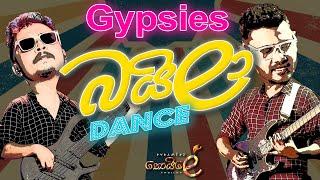The Most Powerful Color Grading_Episode 04 | Filmora Master Class
Комментарии:

Can we get that custom color profile? It's interesting.
Ответить
The application is incomplete without RGB parade and vectorscope. It really doesn't matter whether u have tons of features until u have dedicated tool for color correction.
Ответить
Please give an answer. How to remove flicker from the video in the program?
Ответить
The latest version has no option to access the advanced color tools or view the histogram.
Ответить
Thank you for the tutorial😍
Ответить
Two questions:
1- Can we upload LUTs that we already had or got from someone else?
2- Are there camera specific colour corrections for S-log or F-log, such as SONY A7R iV or Fujifilm X-H2s?

Thank you for a brilliant video, just getting my camcorder and know nothing regards color matching have downloaded wondershare and your video will help me in getting amazing videos kind regards steve
Ответить
LOVE this video! Thank you!
Ответить
Time waste
Ответить
why is there no longer a shortcut for color correction ? also its automacly applying the preset to each video, wont let me make a darker scene brighter because its making all scenes the same. im going back to filmora 11 this is junk
Ответить
Awesome Video, super helpful. THANK YOU!!
Ответить
Thx for the video. How can you add an lut(3d lut .cube) to the effect section? I managed to import it under the color correction part but not as an effect. Would love to see an explanation on this. Thx
Ответить
Nice, this makes it so I hardly ever need to use the greedy money-grifting Adobe Premiere pro. Also thank you for using different ''SKIN tones'' as well. This tutorial was great.
Ответить
nice
Ответить
Thank you for the tutorial! Was nice and easy to follow.
Ответить
Isolating and adjusting colors for skin tones would be a game changer. That's the only thing I wish filmora 11 could do. Everything else is great.
Ответить
Is there a way to create adjustement layers?
If I have a D-log file, want to color correct it than add a luts on it, then a second lit to color grade. I woukd need to have an adjustement layer if those two luts are my own and savec on my computer, I can't just drag it on the time line above my footage.

OMG THANKS SO SO MUCH THIS HELPED!!!
Ответить
This was a good one. You guys are improving the quality of this program.
Ответить
Thanks for the content! btw i still use your exploits!
Ответить
with it in a few weeks or months if I pour enough ti and effort into it. I'll be watcNice tutorialng many more of your videos for tips and inspiration.
Ответить
Heads up, the Image Line affiliate link is broken and needs to be updated.
Ответить
Myself ive been using filmora since 2016, now on filmora 11 the only issue im kinda ticked about it title text you can no longer pull the text vertically only horizontal an smash it together, if theres a way i can still pull it vertically without the dots on the text plz let me know can find it anywhere.
Ответить
Missing JJ
Ответить
how do i make deep fry effect
Ответить
Can I have the link I wanna download it
Ответить
Now we're talking! Hats off Wondershare FILMORA Community!
Ответить
Have been using filmora and I just found out about colour correction, and it has been amazing, my few current videos are better than old ones, glad to be using this amazing apps
Ответить
Thanks for this very interesting video of yours. I would like to see more such Tutorials on editing issues (color which is also the most difficult to edit)
too bad your video doesn't have subtitles enabled for those of us who don't know English well we would translate your words to better understand what you are telling us.. :-(
I hope at some point the developers of the Filmora app make some editing shortcuts:
1) There should be a switch from edit to the color processing tab (adjust) as in the costum presets. When there are many clips, it is very tiring to have to press 3-4 buttons continuously until the final settings.
2) At some point I would like to see an adjustment track integrated to adjust the color and affect all the lower clips.
3) Finally, I would like to have a keyframe in the brightness from a clip
I think with all that said, Filmora could get a lot better!

Filmora needs to get Parades as well for true advanced color correction. You can't trust that what you see on your monitor is going to be the same across other monitors and tvs
Ответить
Thanks for this video! It helps me a lot as I'm new to this youtubing & editing thing and finally decided on this editing software! I appreciate all the info, keep up the awesome videos👍
Ответить
GREAT 👍 job Thanks
Ответить
really perfect i like it so much ... just i have 1 question : can we find layer adjustment to do all modification in one layer then do some small for each clip if we need ?
in premiere we do this for our animation shots ... and let us in one click do for sequence everything just few clicks .. no need for each clip to make adjustment coz our clips from animation sequence same settings when render it

OH MYY! Thank You for this!!!
Ответить
Bro I am your big fan love you bro please reply bro 🥰🥰🥰🥰🙂
Ответить
good
Ответить
I like your videos
Ответить
Make a video on filmora for ipad
Ответить
thank you for the advice! <3 love you guys
Ответить
Good tip, thank you for sharing this with us, it is greatly appreciated. 👍
Ответить
I use and love Wondershare Filmora
Ответить
Blessed you, sir
Ответить



![[畫本子遭批不如AI]圖文作家不懂瞎罵同人創作事件!|AI繪圖|小乓Story|二創|同人|動漫|圖文|社長Kuma [畫本子遭批不如AI]圖文作家不懂瞎罵同人創作事件!|AI繪圖|小乓Story|二創|同人|動漫|圖文|社長Kuma](https://ruvideo.cc/img/upload/Z1JBT1NTeVBHNXM.jpg)




![PROTOTYPE PS5 Gameplay Walkthrough Part 1 FULL GAME [4K ULTRA HD] - No Commentary PROTOTYPE PS5 Gameplay Walkthrough Part 1 FULL GAME [4K ULTRA HD] - No Commentary](https://ruvideo.cc/img/upload/QUd2N3NwRXpOdXA.jpg)