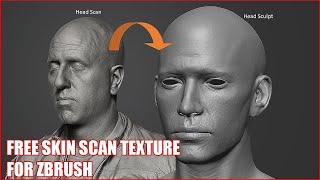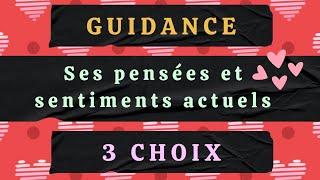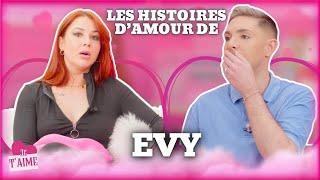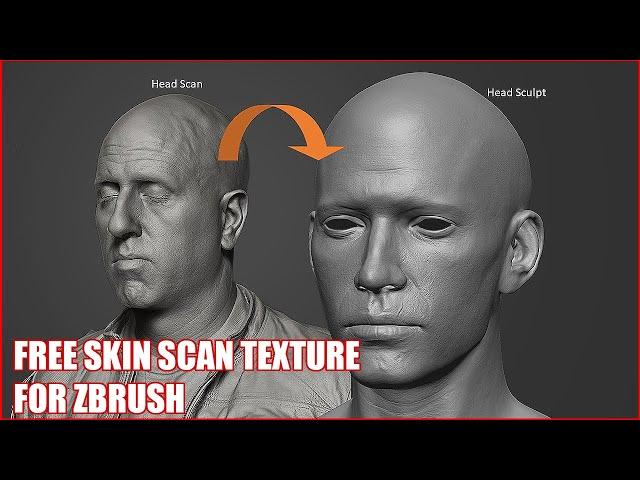
Get FREE Skin Scan Texture and HOW TO apply it in ZBrush (EASY)
Комментарии:

to do it a bit better, dont do it on 8 bit...
you lost lot of depht detail on that... try to set it up on 16 bit/32 bit on L16/L32 thing at painter... you will see the difference

Thank you so much mam, its really helpful🥰 .
Ответить
thanks!!
Ответить
thank you great tutorial ^_^
Ответить
What's your opinion of R3D Wrap to project topology from one model to the other, then generate displacement map from that, and apply in Zbrush to original model with new textured result? Seems to be perfectly accurate and saves a huge amount of time.
Ответить
Hello Annabelle, geat tutorial, i want to practice but i don't have enought ram to bake the displacement, do you have the image file to send me? Thanks ulises
Ответить
You're amazing! save my life!
Ответить
Thank u so much for this amazing content!
Ответить
;/
Ответить
so we can,t create your own skin material for an individual character ?
Ответить
but what if i want to project diffuse map on top of this displacement map so it overlay exact details ,to fit microdetails into diffuse map and /or normal map,specular map?
can you do tutorial like that ?

Damn I don't know substance painter
Ответить
That free head scan looks like Maynard James Keenan from Tool. Nice video btw. Liked it.
Ответить
it's not a like cheat?
Ответить
Wouldn't it work with masking instead of hiding? Then you could smooth out the mask edges to avoid those lines and instead have a smooth transition between the parts that have had displacement applied and those that have not.
Ответить
I will give credits if my game comes🙏🏻
Ответить
Great tutorial! I used to project scan data in Mari, but I like substance painter much more.
Also it’s a good idea to Store morph target before applying displacement to a layer, this way you can fix unwanted artifacts. You can create as much layers as you want for separate parts of the head, ears, eyes, nose, etc. And then control level opacity for each area.
Thanks for you videos, keep up the good work!

How do you get your character smooth every time I sub divide it says my mesh is too high so delete higher and it works then I apply the displacement and it goes low res ? thank you.
Ответить
thank you! this really helped my workflow! I appreciate it!
Ответить
Love you 😘👍
Ответить
wouldn't morph target solve the seams problems on the ears after you apply displacement map?
Ответить
Damn those displacement map price are too high.thanks for the trick.
Ответить
That was nice 👌 . And we can use morph target before splitting the things up.
Ответить
i thought texture projection inside substance is suck
Ответить
Awesome trick 🥰🥰☺
Ответить
Can I use this in blender?
Ответить
such a charming voice^^
Ответить
Does this work if you just apply the map within substance painter?
Ответить
Actually, you can flip your texture directly in zbrush :)
Ответить
Helpful tutorial .Great Job
Ответить![[ sCream's ] So2 [ sCream's ] So2](https://ruvideo.cc/img/src/anItb24tZmZmZmZmMDB4MGMtay1jLTA5cz1DMEZma0RyZzk5RzZ1dGx6bnYzY3B1ZGRSaUFqclJCZ2F1dkVhWktGcmtQQS9jdHkvbW9jLnRocGdnLjN0eS8vOnNwdHRo.jpg)
amazing stuff, subscribed
Ответить
Awesome tutorial, very helpful~
Ответить