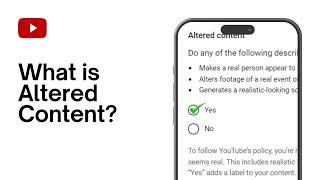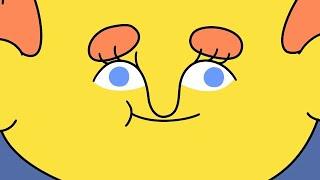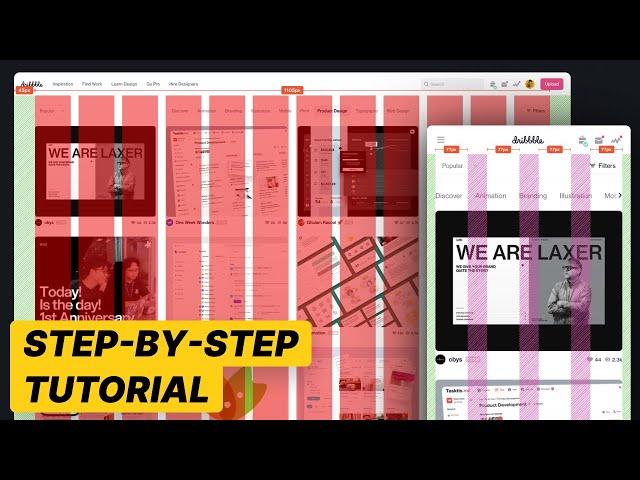
Perfect Responsive Grid Systems Masterclass | UI Design & Figma Tutorial
Комментарии:

Please I think there is an updated in m3 material design
The present one is different from this making it difficult for me to follow and understand
For example the layout grid,responsive design ... In the current one there is no value for the breakpoint like the one in this video
The break point here just shows width<600...
I don't know how to apply this
No column or margin value is given in the current m3
Also with typography and others
The break point table which consists of columns figure... Is not present
Can you please tell me what to do?

So practical. I never had understood this up until now.
Ответить
Very nice
Ответить
Crack x2
Ответить
That breakpoint plugin is so cool. Love the visualization. It's also interesting that there isn't a single standard for grid layout margins and gutters.
Ответить
Hey! I have a question. When I'm viewing the dribble page at 100% zoomed I only see 3 cards while in the video there are 5 cards. I'm getting very confused here. Please help. Thank You in advance
Ответить
Incredibly succinct and no-nonsense approach to building flawless responsive grid systems in Figma. Aces 💯
Ответить
this is confusing :( wish i can get it one day. do i need to know this to get a job?
Ответить
640 or 630? /4
Ответить
Thank you. Your work is really Amazing.
Ответить
hello! @mizko Thank you for uploading this. 👍
Ответить
Hey MIZKO,
First of all, thank you for making this video. But What about the backend side responsive website?
If you have a Backend/Admin (Dashboard Left & Right Panel) side project would be coming than which type of GRID is used?
Nobody UX Designer makes this type of video. Could you please make this type of video?
If you create a Dashboard Panel then how many columns, gutter, and rows are used? On the Left side how much width height need? right side how much width height need? how is margin padding needed?
Responsive on normal desktop video is normal. So hope you listen to it.

I just watched a Flexbox Tutorial here. I was hoping this video would teach me how to create a Grid in Figma. XD has Repeat Grid that does this so easily. Maybe Adobe can finally port that functionality into Figma
Ответить
Am I going crazy or is there background music? 😅🤣
Ответить
Awesome video as always! Thank you so much Mizko:)
Ответить
the rectangles should maintain their ratio though...
Ответить
as always onpoint and informative....👌🏻🫶🏻
Ответить
but breakpoints is not free(((((((
Ответить
Hi want to know if i want to create an interactive map like the ones in Apple phone, do i need to buy any license? Zoom in and out, and rotate, in an angle can see 3D buildings.
Ответить