
Microsoft Windows Tip - How to fix Windows key not working on Windows 10 and Windows 11
Комментарии:

Thank you!
Ответить
Its still not working
😢

Still don’t work
Ответить
Thank you🎉
Ответить
thanks
Ответить
thx bro
Ответить
didn't work
Ответить
Thank
Ответить
thanks best video ever❤️❤️
Ответить
It's not working
Ответить
no way bro you saved me
Ответить
mine is still not working bro pls tell
Ответить
I don’t have the fn key
Ответить
Tysm I was getting worried ( my pc is a little new)
Ответить
Bro ty
Ответить
❤❤❤
Ответить
Still doesn’t work😢
Ответить
LIFESAVER
Ответить
you help me thank bro
Ответить
Dude can you make a video to fix your laptop lag?
Cuz my gaming laptop is lagging way too much

Thank You Man this work!!❤
Ответить
U saved my laptop 😭
Ответить
i accidentally locked my windows key in g16 located beside right cntrl.
press it once, then it works.

wow it worked
Ответить
TQ brdr m toh bahut daar gya tha
Ответить
thanks bro
Ответить
Oh my god thank you so much ive had this problem for 3 days
Ответить
ty bro
Ответить
Thank you so much
Ответить
Thank you!
Ответить
Thank you
Ответить
So uhhhh this didnt solve my problem, why cause i cleaned my keyboard before and i accidentally switched my windows and alt key. Whoopsie
Ответить
But it happen on my external keyboard and my laptop keyboard it just fine
Ответить
except it doesnt
Ответить
It’s not working for me
Ответить
it's not working still
Ответить
Brooo you are the best❤❤❤
Ответить
OMG THANKS BRO YOU SAVED MY LIFE
Ответить
Thank you😭❤️
Ответить
still not working :/
Ответить
THANK YOU BRO I WAS STRESSING OUT SO BAD
Ответить
thanks you helped me!
Ответить
thank you
Ответить
Worked thanks bro
Ответить
Omg tysm
Ответить
I have a lot of problems with my Windows 11, and no matter what i do , I can't make it work.
The problems are :
- Windows refusing to open apps/games
- windows Explorer refusing to open
- icons and sidebar dissappear
- getting black screen without me doing anything
- refusing to work with shortcuts

Didn’t work
Ответить
thanks bro
Ответить
thanks bro
Ответить
Sir, thank you SIR, MAY YOUR BLOODLINE CONTINUE WITH GREAT GAMERS AND AND KINGDOM IS BUILT ON YOUR NAME
Ответить






![Imaginary Numbers Are Real [Part 3: Cardan's Problem] Imaginary Numbers Are Real [Part 3: Cardan's Problem]](https://ruvideo.cc/img/upload/Y05LY2ZyTE9ROU4.jpg)
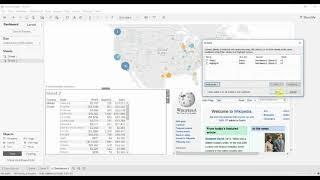


![Best GPUs to Buy for Gaming RIGHT NOW! [June/July 2025] Best GPUs to Buy for Gaming RIGHT NOW! [June/July 2025]](https://ruvideo.cc/img/upload/WWZrbGJrVjE0Nmw.jpg)














