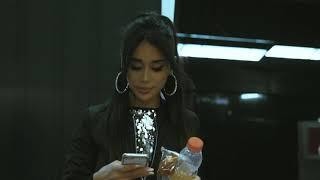Комментарии:

Thank you , Sir
Ответить
Thank you for a job well done. Keep producing more content.
Ответить
Great video, thank you very much! 😀
Ответить
Thanks for sharing this very helpful tutorial but where can i find the status bar before the map appears
.

Hi Klas, that's a good content you shared, thank you. I have a question, I'll be glad if you answer. So I need to create a hemispheres map of the middle Earth, like the old Flat Earth maps. What do I have to do? I know it needs an azimuth projection probably, but I could not manage to do it. Can you help? Like what should I search on there exactly So it gives me two hemispheres of Earth?
Ответить
Well done Sir! I'm a retired high school Geospatial Analysis teacher (dual-enrollment college course). I'm well versed with ArcGIS Pro and Online. I lost my ESRI Org account when I retired and decided to take a look at QGIS and was happy to see there's a native Mac version. It runs great on my new M1 Macbook Pro. I'm very impressed with QGIS so far. The interface looks great, it's a bit more intuitive than ArcGIS Pro yet very powerful. I worked through your beginners lesson and explored the extensive tool set. I kept thinking "How is this FREE?!" I could start teaching kids at any school or as an after school club without need for licenses and feeding into a proprietary product. This is an outstanding tool for educators.
Ответить
Coming from Global Mapper I find the UI rather frustrating. The select buttons are grayed out and I've read all over the place and can't find a solution. The program has some nicer features compared to Global M, but so far I'm finding it extremely difficult to use, when the basic things, like selecting a layer, don't seem to work (selection and other buttons are grayed out).
Ответить
Good introduction
Ответить
Hello doctor, please how can I create a DEM elevation model file from the surface of the image surface using the Qgis orfeo toolbox plugin please tell me the steps
Ответить
Love my first digital treasure map!
Ответить
I really like the video, the information pacing and the calm voice. Very good first introduction!
Ответить
excellent work
Ответить
This is great. Most QGIS tutorials are made by idiot engineers with no teaching background.
Ответить
Been looking for how-to videos all day. This has been the easiest one to follow.
Ответить
You are the best at what you do.
Ответить
thanks guise for your talents &experience in GiS
Ответить
Happy Trail and Sad Trail. 😆
Ответить
Thank you from Ukraine!
Ответить
Så bra filmklipp! Jag försöker importera en excelfil till QGIS, men X/Y koordinaterna hamnar till vänster istället för till höger. Har du något tips på hur jag kommer runt det? Tusen tack på förhand.
Ответить
Not everything is the same like in the latest version which makes it confusing.
Ответить
How do I pull up those effects slots on the left of the setuper?
Ответить
This was a great introduction to QGIS. thanks! I've already watched a few other intro videos, so it's great to see the same options selected and a different explanation for it.
Ответить
Thanks very much for this ;o)
Ответить
Phenomenal presentation. This is my first time using qgis and I love it
Ответить
Ive been struggling for two hours to even get started and when you typed in "world" I was dumbfounded on how easy you made everything!
Ответить
What's a good place to search for additional symbols?
Ответить
Thank you really much for the video!
Ответить
Here is my subscription to the channel good man. Thanks for this content.
Ответить
great video! thank you!
Ответить
Wow*100000...
Ответить
Such a great and informative video. Thank you very much.
Ответить
Very well explained!! Keep it up!
Ответить
you were great in explaining effectively what a beginner needs to know
Ответить
Thank you very much. For far it's the best channel for QGIS.
Ответить
ni modo, toca verlo para tarea de geologia xd
Ответить
Thanks for the great video. I used to use ArcGIS at work before retiring a couple of years ago. Felt like creating some maps to support my personal interest in railroad history. Downloaded QGIS but felt overwhelmed learning a different GIS program on my own (as well as recalling the basics of GIS after 2 years of inactivity). This video really helped to bring me back up to speed quickly. I'm sure I'll refer to it often.
Ответить
Really great video, it was so clear and consise and really helped me to progress on something I have been attempting to use for years!
Ответить
great Video, this helped me a lot : )
Ответить
thank you dear it was my first time but it was super helpful ..keep it up!
Ответить
Thank you for this. Great video and I've become a subscriber so I can use all your educational content to teach myself GIS while I'm waiting for my yrkesutbildning to start in nine months.
Ответить
How can i choose municipality as a shape file?
Ответить
I’m really amazed, kinda speechless actually ! Long story short line; I am a MacOS person that have been using ArcGIS (On a bootcamp Windows) for 3 years at least, and uggh never liked the software, as a graphics enthusiast never felt user-friendly or appealing it feels so old-fashioned and complicated, nevertheless QGis is the opposite! Your tutorial made me download QGis in the very few instance! So excited to dig it a bit deeper ! Ps: it’s enough it has the OPACITY option gushhh 😭!
Ответить
Thank you for this video. It was useful for me except the last third about creating an island. Anyway it's a good job. Thanks
Ответить
This was excellent introduction to QGIS, thank you Klas Karlsson
Ответить
When attempting to create a "New GeoPackage Layer" by importing an existing .gpkg file I've already created, I click "..." next to Database expecting to be able to browse my computer and import this file. However, while I can see the file I want it is grayed out/not able to be selected. The window that pops up says "Save As..."; it seems like my only option is to create and save a brand new GeoPackage layer rather than create a new one using the existing .gpkg file like the tutorial does. What I need to be able to do is select "MyFirstData.gpkg" but it won't let me.i am using a
Ответить
I would like you share data you use in yours videos. It will be more instructive.
Ответить
How can you add drop shadows to an County/State shapefile and have the drop shadows save into the .shp file????
Ответить
You made me go from :( to :3
Ответить
Thank you that helps
Ответить



![Dans la Tête de Clara Brunelli : De salariée Déprimée à Romancière à succès [Phenix TV EP : 1] Dans la Tête de Clara Brunelli : De salariée Déprimée à Romancière à succès [Phenix TV EP : 1]](https://ruvideo.cc/img/upload/b1FrZ25ac3YzY0c.jpg)