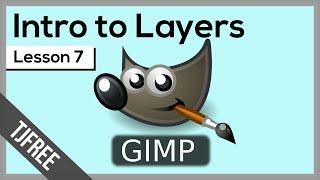Комментарии:

i want to understand how to add a white border to an artwork image so that the print size is a little bigger than the image. In other words i want to enlarge the canvas layer but not the image. or similar thing. do you have a video for that? and thanks so much! just starting to use Gimp.
Ответить
How to download each layers from that
Ответить
Well-explained the concept of Layers
Ответить
This tutorial is like a onion.
It has *layers*.

I have four layers. When I try to scale, it's either all four or nothing. I Can't figure it out.
Ответить
Why do all of these tutorials go at lightning speed as though everyone watching enough already knows what they're supposed to be doing?
Ответить
Thank you for speaking slowly I understand this part of layers now.
Ответить
3 years later and this is still helpful and easy to understand. Thank you.
Ответить
Really helpful material, thank you!
Ответить
thank you very much for this highly useful introduction to layers in GIMP
Ответить
Thank you!
Ответить
Best video on layers. Thank you so much! I am subbing
Ответить
Thank you so much, very easy to follow and understand video!
Ответить
mine doesnt work no matter what layer im on it moves everything....
Ответить
Cool 😎
Ответить
"were cloning transparency, were smudging transparency, were moving transparency".
This reality is nothing but transparency

a Big mistake in explaing how to add a new layer that you did not show how to make it transparent or visible. It didn't work with me so I went other videos to help me😮💨
Ответить
Very nice video, thanks! One question: when you click next to the eye icon in the layer pane, there is a new icon appears. Click it again, it disappears. What is it?
Ответить
Thank you! Can't wait to pass to the next tutorial in this Gimp series!
Ответить
Thank you!
Ответить
I sit through 7 minutes of this video hoping to find out how to select multiple layers...it wasn't covered :-(
Ответить
How to merge layers?
Ответить
hi, so, i have a gimp doc with 30 layers. and i want to be able to only view a single layer at a time. Is there a button to leave only the selected layer as visible??
Ответить
Hello TJ, First of all it's a very nice tutorial, it helps a lot. Although I have a question, how to separate the background from an image?
Ответить
One thing that GIMP still can't do is selecting multiple layers + using adjustment layers (I don't know why it taking them so long to implement when Krita does have them for quite a while now.)
Ответить
i fucking hate that i'm watching this to learn how to do something that should require a click and drag
Ответить
I cannot drag the new layer when trying to drag the new layer the previous layer highlighted and drag it instead of the new layer and I think it locked and try to unlock it but can't. Any suggestions, please
Ответить
Thank you, needed some layers info real quick and got it
Ответить
PLEASE can SOMEONE explain how to UNLOCK the layers. This is the biggest pain of this whole program.
Ответить
Thank you for sharing this helped me a lot
Ответить
ah yes.....love this
Ответить
At the side of eye icon there is a icon like chain what is it used for?
Ответить
great video
Ответить
I drawing in new later but why its not working on mac?
Ответить
Nice video! And you have a way of keeping things simple. Thank you! )))
Ответить
thank u sooooooo much sir. i really needed an explaination like this. it helped me for my school work. thank u
Ответить
thx
Ответить
I have meticulously followed these instructions but for some reason, if I, innocently enough, click on the backround image and then reselect the higher circle layer, it automatically toggles back to the backround layer the moment I attempt to move the circle and only moves the backround. No idea why this is happening.
Ответить
How do I add a second image from my computer to a new layer?
Ответить
Ty.
Ответить
太棒了,我觉得这个教程对我的帮助太大了!Thank you so much for sharing the tutorial video! Now I could use these tips in my work!
Ответить
Thank you for the tutorial
Ответить
Guy? Guy!!! Is that not Steve Fricken McQueen? Steve, women want him, men want to be him, McQueen?
Ответить
Two thumbs up! Layers are now making more sense to me.
Ответить
How do I duplicate a layer? I have a blue rectangle. Its job is to highlight a line of text. When I click on - Duplicate Layer - all that happens is the blue turns to a darker blue. When I click and drag on the rectangle, there is no new blue rectangle beneath it.
Ответить
Thank you so much for this video, very clear explanation ))
Ответить
Thanks TG that was very helpful!
Ответить