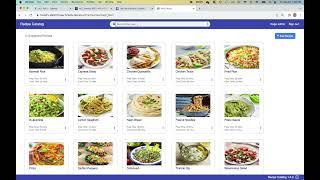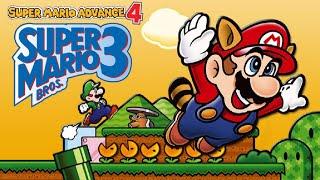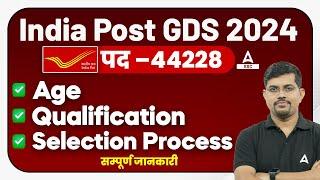How To Fix Automatic Repair Loop in Windows 10/11-Startup Repair Couldn’t Repair Your PC Windows 10
Комментарии:

hello i usually unlike to comment but in here its resolve my error so i need to thankyou its great helm to calm my mind...super job
Ответить
None of the steps help me fix ma laptop. I'm so stress. Any suggestions to help me fix mine?
Ответить
sir at the time of reset windows 10, installation stuck on 88%. please help
Ответить
TIP DO NOT IGNORE)
this is time consuming and may take hours please be patient only use this when you tried everything the nothing works
reset this PC -delete everything
you can't recover your old account then reinstall windows it works for me!

Thank u ,very well explained
Ответить
In the last step, what if my files are on D??
Ответить
Not support your video please help me bro
Ответить
Its showing "Windows Protection could not perform the required operation" when i type sfc /scannow
Can anyone help

I am getting all zero after regback dir step. Please help. I tried all other recovery options, but nothing is working.
Ответить
I haven't shown any pup up
Ответить
I applied all the methods but none of them works
Ответить
When i forget my password what can I do 😢
Ответить
I thank you from the bottom of my heart❤
Ответить
I tried all ur suggestions but it's not working😓
Ответить
Hi there , if you are using windows 10,build 1703 , you will not get any error for bootrec /boot , the second thing is ,your last commend doesnot work to get back of registry beacuse microsoft stop get backup from registry automaticlly from windows 10,1809 .if you get backup manually ,you last command work without any problem .keep it up .thnx
Ответить
Still I cannot resolve my problem
Ответить
Thank You Brother❤
Ответить
It says it need administration
But theres no administration
Plz help

many ways, but none of them worked on my laptop😭😭
Ответить
I did everything but when i connected to windows 10 same screen
Ответить
When I press Dir Command inside C: it says No File Found what could be the problem?
Ответить
my pc fell on its face...now it's always stuck on preparing automatic repair😢😢 i have tried every method 😪
Ответить
it is not working on my computer

My pc is showing scanning and repairing drive system partition 100% complete and then suddenly black screen is coming and it is not going beyond that. I tried everything but nothing worked
Ответить
My laptop just switched off while the sfc /scannow scan. any idea what might be happening?
Ответить
thanks ,it works
Ответить
Bhai meri infinite loading ho rhi hai thik hi nhi ho rhi
Ответить
If you don't know urs password and no forget password option the how should I fix this 😢
Ответить
In command prompt it's showing choose an account .
I forgot the password how to retrieve the password ?

Blue screen is not appearing
Ответить
Very nice video ,my Laptop started loading and working now.Thank u so much sir for the valuable information.God bless u
Ответить
Thank you so much it worked somehow! I followed the steps up to System Restore and selected Yes to Restore. After restoring for 20 mins, a message popped up and said “System Restore did not complete successfully, files and and settings were not changed”. So I was like oh no gotta close this message & follow your next step. But after clicking Close, my Dell logo came up and everything’s back to normal just like I hit a restart button (showing the time & date, asking for login password…). Again, thanks so much!!! Got my laptop for like almost 7 years, thought I’m going to say goodbye to my Dell Dell…😭🥲😂
Ответить
Sir it shows (Config) The system cannot find the path
Ответить
Still didn’t work😢
Ответить
What to do when i forgot my password
Ответить
Sir...at the choose an option
There is Continue
Exit and Continue to Windows
Recovery Enviroment
It different with yours...Window 10
Why sir?

Mai ne sub kuch kr lia lekin error theek nahi ho raha ab mai kia kru
Ответить
for me not any method working
Ответить
Sir on my pc it is showing cannot open volume for direct access plss help
Ответить
I tried first soln but after typing exit i clicked on close button after that it is showing black screen. What to do?
Ответить
Thankss workedd🎉🎉🎉
Ответить
Nothing worked and wont even let me reset it
Ответить
Password hi yad nh h ab batao kaise kru
Ответить
Bro I have watched every video about this topic but no has helped me even your videos also doesn't helps me any one pls help me to resolve this issue...😔
Ответить
My problem was resolved at the 3 minutes and 16 seconds mark. Thank you very much for your help. I am from Mozambique.
Ответить
😢😢😢 already i have been faced this one time with another blue screen error now after few weeks later again i am facing this blue screen with another error 😭😭😭😭😭
Ответить
Bro still it coming like that only
Ответить
Feels sad because i couldnt fine this video few minutes before resetting the pc
Ответить
How to view start up repair?
Ответить
Sir I tried everything but nothing worked for me, what to do?
Kindly help me out