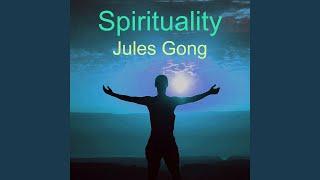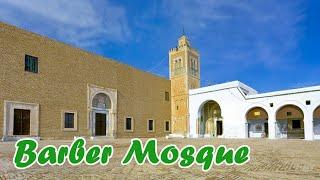Learn how to create an interactive slide presentation in Adobe InDesign
Комментарии:

Amazing tutorials Angelo, thank you so much for making them so clear and with perfect duration :) ! Quick question, is there a way of making the animation of the characters change according to the page you're comingfrom? for example if you're coming from slide 2 to 3 the illustration would fly in from the right, but if you're reversing from 4 to 3 the same illustration would fly in from left? Thank you
Ответить
Can it export as HTML?
Ответить
You're really excellent with what you give as a content creator and a teacher. I'm really happy and grateful I found you and your teachings in Interactive Design in Adobe InDesign. Thank you Angelo.
Ответить
Do these animations show up in Acrobat if you export the doc to PDF, or is it a "web browser only" feature ? thanks
Ответить
Hey there, awesome video! Is there a way to make it work offline? Like a power point presentation?
Ответить
Hello sir I think you are very underrated. Thank you so much for these tutorials . Can you please suggest any website where we students can easily get vectors, pngs and images for our presentation ❤️
Ответить
Practical, direct. We learn by watching you do it. Grade 10! 👍👍👍👍
Ответить
Thank you mate!!!
Ответить
Hello, I’m enjoying your video so much. I don’t know how to handle none of Adobe design tools but for my job work, I need to make a pamphlet with 3 different languages. I’m just wondering that how to make an e-catalogue or e-pamphlet with language change option. Like in the websites, there are buttons to change the page with various languages.
Ответить
👍👍👍👍👍
Ответить
Is there a way that when creating these interactive designs and publish them that they fit to whatever device you are using? Like computer to tablet to mobile
Ответить
How can i eliminate that clicking on the page doesn't move to the next page for an interactive pdf? I would like only these arrows to be responsible for the navigation.
Thanks in advance Angelo.

Thank you Angelo, nice video
Ответить