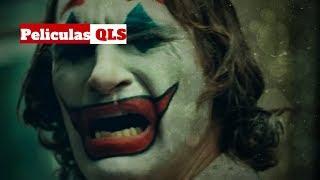Starfield CHANGE THESE SETTINGS BEFORE PLAYING ON PC - Best Settings For Gameplay (PC / Steam)
Комментарии:

weeeeeeee
Ответить
Can anyone tell me how I can run this on my triples
Ответить
On pc
Ответить
if you have g sync on in your control panel turn off vrs and cas is sharpening your game without upscaling it
Ответить
Thx for this vid! I have "borderless full screen" ON.
Window size (wich i can't change) says 4K. But i want to play in 2K / WQHD.
If i set "borderless full screen" OFF i get a window on my desktop. Now i can change window size 4K/WQHD but its ALWAYS a window.
What do i have to do to play Starfield in WQHD on FULLSCREEN or borderless fullscreen?

Yikes that ratio
Ответить
X570 msi carbon motherboard
5600 cpu overclocked to 4.75hz
Rx 6600 Hellhound gpu clocked and undervolt , stable af!
32 gig of ddr4 Trident royal z
3600hz clocked to 3866hz
Stable , all my stuff stable on all games.
X3 m.2 nvme ssd
850 watt power supply
I built it
I was special education
If I can do it , YOU CAN TO !!!!
PS5 , XBOX , YA HEAR ME.
Btw got 51 fps on high settings and one on ultra
With 100% scaling
Using dynamic rendering
I'll turn that off, tho
Then ill be 39 fps, or so

I get 30mins of game play before BSOD, i7 9700k @ 4.9ghz all core and 3070ti. Running 1440p / high 😂😂. The game is garbage, CP2077 all over again.
Ответить
My game is freezing like hell, wich is weird since i can play RDR2 in ultra.
Also is ugly, no matter the resolution

Anyone know how to fix the audio lag issues?
Ответить
does this game officially support any playstation controller on pc ? (with show playstation buttons)
Ответить
Isn't this DPJ's video?
Ответить
Hooooly heck. Make some simple changes in the game menu worked! I was trying all sorts of stuff like driver reinstall and file verification 😩IF I ONLY KNEEEEW. Great vid!🤙
Ответить
The resolution scale is how you adjust the fsr "quality" settings btw. So basically thats how you change it from the "ultra quality, quality, balanced, and performance" settings. If you set it to 100% you're getting less performance but ofc the game does look better obviously.
Ответить
So what are your pc specs ?
Ответить
this gotta be the worst advice ive ever seen
Ответить
Homie please list your personal PC parts!
Ответить
It's worth noting that FSR2 is causing a number of systems to crash near the intro sequence and the fix is to turn it off.
Ответить
okay do you have two channels by any chance ?
Ответить