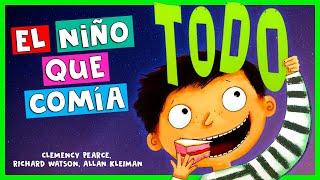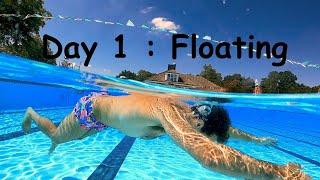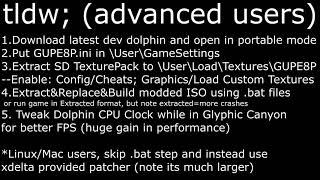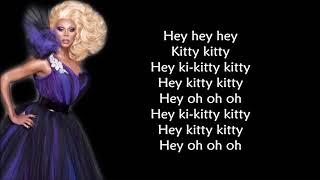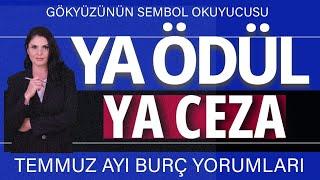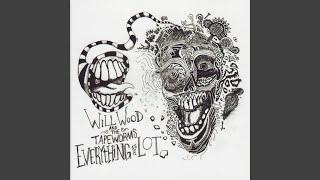![Смотреть Strut Impress.js Presentation Editor [alternative to Prezi!] Strut Impress.js Presentation Editor [alternative to Prezi!]](https://ruvideo.cc/img/full/NDRlbXd3OHM1QXo.jpg)
Strut Impress.js Presentation Editor [alternative to Prezi!]
Комментарии:

It would be really awesome if this included support for disabled people. I hear even prezi has issues with screen readers and such. Possible feature?
Ответить
Can you embed this on a website?
Ответить
I saw the latest version works with bespoke, can this work with reveal.js?
Ответить
I think it is better to code the presentation, sure it's way more difficult but you have more control and more possibilities. But for those who can't code or doesn't want to learn it, it's a great idea so go on with it!!
P.S. sorry for my bad english, I'm from germany and still going to school.

do you know any way to use it offline?
Ответить
Yes please Matt!
Ответить
No user guide yet. It is something I'd like to put together at some point, however. The first place a guide will be available is here: github.com/tantaman/Strut/wiki/User-Guide
Ответить
Is there not a true user guide for this? Perhaps someone could outline a work flow for the diversity of the exported file. Can I create a video, get this back to other file formats, etc?
Ответить
After clicking "present" if you save the presentation (using your browser's "save page as" feature) you'll be able to show the presentation offline.
Ответить
i like strut and impress.js very much but i have to presentate offline. is this possible?
Ответить
I am also interested in the zoom, I don't understand how to use the data-z stuff
Ответить
I know that scale make the slide larger or smaller, but I can't find what z does. How does z affect the slide to make it create that zooming effect?
Ответить
cool!
Ответить
You can zoom by changing the "scale" and "z" parameters in the overview mode :o
Ответить
Thanks a lot. I'm currently playing around with this and see it as a great alternative to Prezi. Would love a zoom function. Anyway, appreciate the work.
Ответить
Hi, looks real nice. Are you considering to integrate packery.metafizzy.co?
Ответить
Agreed, both of those would be pretty useful.
Ответить
You can actually run it without a webserver. There are some pre-built versions you can download and open locally here: code.google.com/p/strut/downloads/list
Ответить
Very nice! A few comments (testing on Crome). Numbers smaller than 1 for the scale of slides on the "overview" panel do not seem to be supported. This is a little unintuitive if you want to zoom in, since the default scale is 1. And perhaps double clicking on a slide on the overview should take you to edit that slide?
Ответить
awesome!! Please keep developing!!
Ответить![Strut Impress.js Presentation Editor [alternative to Prezi!] Strut Impress.js Presentation Editor [alternative to Prezi!]](https://ruvideo.cc/img/upload/NDRlbXd3OHM1QXo.jpg)