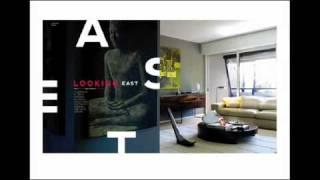How to get the GOOGLE MAPS app on Windows 10!
Комментарии:

Thank you so much for helping by sharing. This was quite helpfull. Stay well 🙂
Ответить
not gps
Ответить
I could NOT follow any of this. How about trying this out with bot dummies such as me! You appear to be preaching to your choir. This was useless for my (low) level of understanding.
Ответить
I can't start navigation
Ответить
What is “pwa”?
Ответить
Thank you so much! On my laptop, I was running into this weird bug in detecting location with Google Maps opened on Chrome where I'm sitting in my home and clicking the location countless times to see a vast area with no sign (a blue dot) standing for any sort of a location, And once I asked directions from my location (home) to a venue for an urgent location, Instead of my home, it was then showing a point a whopping 15km far away in our capital city. Now with maps installed standalone, the location works like a charm as it should work on... well, a fully-fledged smartphone.
Ответить
Crazy wierd but this option is missing from Google chrome so to do it on Windows you need to use Edge....
Ответить
for offline maps there is a feature called save offline navigation
its limitation is it saves road only between set points + some additional roads nerby in case you take wrong turn but also saves view so if you have gps you technically can use these maps to find a road yourself
if you plan on going somewhere where there might be no internet acces just prepare yourself earlier

Rubbish. I used google maps for years. I could rotate maps and view, I could choose satellite and zoom down to meters from the ground to see the size of the backyard for properties for sale. I don't need offline, don't need stand-alone rubbish which is weaker and more useless than what Google Maps has been reduced to today, just rubbish. Only need Just rotate, magnify, and satellite view because it is cool and STREET VIEW, we had it, the Google IT dopes wrecked it trying to accommodate the latest Android OS on Samsung! Now we went from the best experience in the world ever to something like " Windows Maps" which is rubbish BUT NOWE Windows Maps is starting to run rings around this 2021/2022 Google rubbish tip experience. We have had enough Google, get rid of your Indian It workers and get someone who can "put it back the way it was"! They messed it up, go get the old staff back and restore Google Maps to its former Glory. This is the greatest loss to IT and Windows Experience "EVER". IT IS NOT ALL ABOUT PHONES YOU IDIOTS.
Ответить
Just WOW, Thank you!!!
Ответить
Nope, all that comes up is, We are sorry, but you do not have access to Google Maps. Please contact your Organization Administrator for access. No option for download what so ever.
Ответить
Except you forgot to mention it doesn't work. You cannot use it since start is not available...
Ответить
I had a bad touch experience, now I have counseling, touch wood, (that's what they said) I'm doing well, but it's a bit touch-and-go, and get touchy, now-and-then.
Ответить
Tnx It was very helpful
Ответить
My win 10 pc refuses to recognize the maps I've downloaded from the actual microsoft store as a replacement for Microsoft Maps, there's no way for a Google Maps option.
Ответить
Doesn't work for my laptop Windows 10. It just comes up with the usual Google maps. No stuff on the top to click on to install it.
Ответить
Thanks very much - never noticed that install icon before, just installed maps on Windows 11
Ответить
thanks a lot
Ответить
loved your vid n explanation
Ответить
Thanks for sharing brother
Ответить
THANKS!!!! ♥
Ответить
I can’t get Google or window maps to work on my Computer that is windows 10. It doesn’t move. It will give me directions but then won’t follow me there.
Ответить
I was so hoping this would FINALLY allow turn by turn directions on my Laptop. I am using Maps Pro at the moment but it has it's limitations and is a bit glitchy.
Ответить
cannot navigate using this method with internal gps.
Ответить
What is PWA*?
Ответить
Never could find Install app notification - so pretty useless
Ответить
THANKS!!!! But WHY so complicated isnt it?? Too BAD i cant make it the basic MAP program in standard apps... It only shows me the windows 'kaarten' app... (or to the microsoft appstore...)
Ответить
Doesnt actually give you live/turn by turn directions, effectively useless.
Ответить
when I press direction the map gives me only directions. it's not giving me the start button like the mobile app to follow it like the mobile. I hope there's any method we can use as the mobile application while I'm driving Thanks
Ответить
Thanks for your video. it's a very good method. I will try it with my HP notebook and I will update you
Ответить
Google Maps is probably the first WPA I'll install on a Surface device.
I have a question about GPS/GNSS receivers in Surface devices, since you mentioned the one in the Surface Pro X: what is the accuracy claimed for them? Do they use multiple systems, i.e. GPS, Galileo, Glonass, Beidou, Gagan? Do they use the geostationary augmentation systems (EGNOS for here in Europe) to increase the accuracy? I'm wondering if they would be accurate enough (sub-5 metre) to survey features in a landscape setting, without having to resort to hugely expensive, proprietary differential GNSS equipment.

As much as I would love to support Microsoft apps the fact of the current situation is that Microsoft map is far more less detailed and the data is ancient. Google maps however is always up to date. The housing society I have been living in for the last 7 years is yet to show up on Windows maps, even though I've multiple times requested an edit. Which is a shame, because the maps in itself are up to date as I can clearly see it in satellite view, but if I search for it it's not there. Also the 3D view of landscapes,the hills the rivers the mountains and even buildings and places in Microsoft maps is lovely. I have literally spent hours just visiting places in these 3D maps because of how real and fun they are. Which is why I hope Microsoft really soon update all the data in its maps so I can finally use it for regular purpose as well
Ответить
Thank you. Hope Google make offline maps and videos available soon
Ответить
While using SPX try to make the "app" navigate you to wherever you want. And the same question does in navigate on screen turn off?
Ответить
Your videos are getting better and better. If only you left the darkness and switched to the Gods of tech. (Apple).
Ответить
Drawing om the screen would be helpful to mark Hills, scenic Places et for showing running routes
Ответить
Getting cold down under huh
Ответить
Oh boy! Maps was the first mobile app to really excite me all those years ago, and more recently, when I learned it could be turned into a desktop app thanks to recent updates in Chrome/Edge, it was the first PWA I installed. I use it all the time. Too bad about Windows Maps. It's really great software. It just doesn't have the data Google has (and presumably never will).
Ответить