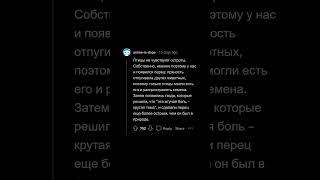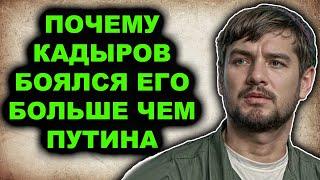The Ultimate CONTRAST Masterclass for Color Grading
Комментарии:

I spent the past year fighting with exposure without understanding if I have to expose +1, +2, +0 and so on... cause no matter what I do, after grading the images look just too dark, and you solved my problem in less than 20min
THANK YOU

Again awesome education. I bought your course a few years back. Do updated nuggets get added in?
Ответить
Where can I find the middle gray bar?
Ответить
Loved learning this, but when I drop DCTL onto a node, it only has "NONE" in the drop down list? Am I missing a step somewhere?
Ответить
I thought that by setting your project to run in DWG that you wouldn't need to set this as a node on each clip?
Ответить
thats a fire advice and a pure gold eye opener for a noob colorist such as myself. cheers bro
Ответить
So this is like 5 - 10 projects worth of trial and error compressed into 18 minutes. Fantastically useful for precise shot matching across the whole luma range. Color consistency isn't much different using the concept of anchor points which is what he's doing.
Ответить
Wow REALLY good stuff. Super appreciate how you help us understand all these nuances and I certainly have leaned on your videos over the past couple years. Love this stuff and helps me really enjoy this part of the creative process :D
Ответить
You are dishing hot meat porriage these days, i sware your last tutorial on timeling organisation termed "3 grading lessons i learn the hard way"was the best thing that happened to me i no more find it difficuilt to grade, balance and twerk my grades on my node tree thanks a million Quaz man.
Ответить
Wagas Quazi, explain for noob pls..
chat gpt says - 385exp - close to 40% of grey in 10bit 0_0
and, 18% gray in 10bit is 184 :
===
You're referring to **exposure 385 in 10-bit processing**, which likely refers to a pixel value or brightness level in a 10-bit color space. In a 10-bit color system, the range of values goes from 0 to 1023, with 0 being black and 1023 being the brightest white.
If *385* represents an exposure or brightness value in this 10-bit system, it means that pixel is at a brightness level of *385* out of 1023.
To convert this into an RGB value in a 10-bit color space, the value would typically apply equally to the Red, Green, and Blue channels for a grayscale value.
### Final RGB Value (10-bit):
- *R = 385*
- *G = 385*
- *B = 385*
So, the RGB value for exposure *385* in a *10-bit* grayscale format would be:
*(385, 385, 385)*
This would represent a gray color, with the intensity being a bit less than 40% of the maximum brightness in a 10-bit system. If you're looking to convert this value to an 8-bit system, you'd scale it down by dividing by 4 (since 1023 ÷ 255 ≈ 4):
\[
\frac{385}{4} \approx 96
\]
Thus, in 8-bit RGB, it would be:
*(96, 96, 96)*
===
How U get 18%grey at 385exp in 10bit?
Thnx for video anyway

This is awesome, thanks Qazi
Ответить
Thank you for this. Do you do this on every grade? Or have you trained your ey for it
Ответить
Every time I watch one of your episodes I learn something important.
Thanks man, contrast management has always been a tough subject for me.
Now I have a much clearer and more organized vision.
You're great, thanks again

is there a way to insert the 18% grey to hold me off until i can afford the course?
Ответить
King like always, but now you should tell us what does that mean « properly exposed »?
Ответить
Qazman : El Jefe 🙌🏼
Ответить
Really helpful Video. Cant wait for a new qazi toolkid 1h Video.
Ответить
1:37 am i missing something or is 2.4 not the gamma the majority of displays use? Shouldnt it be 2.2 unless we are watching this on our TV?
Ответить
Anyone know how to do this in Premiere Pro?
Ответить
Why do you say at 8.16 to use 0.335 pivot on your board image saying perfect mid grey, but in the examples you dial in 0.435?
Ответить
Thanks for posting. Just a question re 2.4 or 2.2, I thought 2.4 was for cinematic release and 2.2 was for TV, is that wrong and should I use 2.4 for everything?
Ответить
beast!!!!!!!!!
Ответить
I didnt unserstood how to find 18% grey without QT, other than this, very vool video, never heard of any of this before, you're a killer !
Ответить
Golden! Thank you
Ответить
WOW!!!! Learning so much!! Thank you!!!!!
Ответить
Thank you for this. But the link to the practice footage isn't working.
Ответить
This is pure GOLD. Thank!
Ответить
You're the best 🏆💪🏾
Ответить
What is the input for CST for that shared footage as it’s not Alexa as my scopes are not in the same place!!?
Ответить
just bought QT charts and Color compressor ! really excited. what should my colour management be in my project settings if im shooting with S log 3 but want to work in a davinci colour space, as well as the the idt and odt . i'm still a bit confused on that setup process :(
Ответить
Valuable lesson. Thanks
Ответить
thank you alwaysnice tricks
Ответить
Thanks 🙏 for this video
Ответить
Very helpful ❤
Ответить
yeah by curves the control is a way better ... but I usually use HDR wheels separating in some very accurate zones black dark shadows lights highlights and specular...
Ответить
Would you please make a ultimate Masterclass about Balancing, the first node of the journey ? ❤
Ответить
God bless you❤mr Qazi
Ответить
“Thank you so much for this episode! I completely understand the contrast you highlighted, and it was incredibly helpful for me. Please, please keep creating more videos like this! 🙏🏻”
So valubale thises ultimate episode👌🏻👌🏻you did that

Appreciated! 🙏
Ответить
Thank you for this interesting video !!
Ответить
Very good episode. 👍
Ответить
AMAZING, so much tips and value !!!!
Ответить
Great video. Thank you very very much!
Ответить
Thank you Qazi! Always coming in with a clutch
Ответить
Brother, if anyone needs a system for editing videos, I am selling it... on OLX..
1TB SSD..
24GB RAM..
4GB Graphic Card..
i7 10 Generation..
24 Inchi Monitor DEAL..
1TB Hard Disk..
Super Fast Pro..
Gaming.
Computer PC ke naam se milega mere bhai ek bar jarur dekhna

Thank you
Ответить
Yes.... Very important lesson learned.... Thanks a LOT.... This was HUGE!!
Ответить
Yo, enjoying the vids.... important to say. 18% grey is .336 only in Davinci Wide Gamut. Its different for different colour spaces.
Ответить
9ce 👏
Ответить
First Comment😁
Ответить

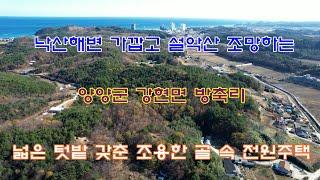



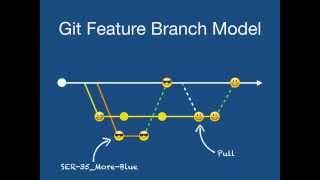
![[화이트 / 포인트 / 심플] 32PY 제기동 한신 인테리어 [화이트 / 포인트 / 심플] 32PY 제기동 한신 인테리어](https://ruvideo.cc/img/upload/d2cwMTlSWVRPdXo.jpg)