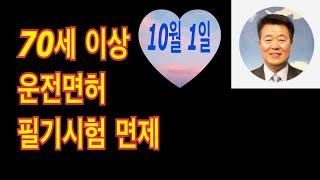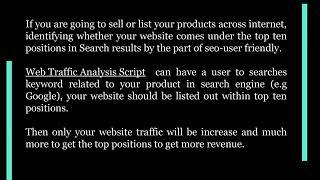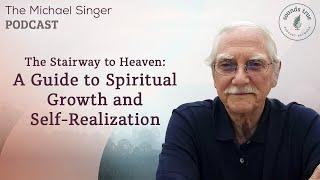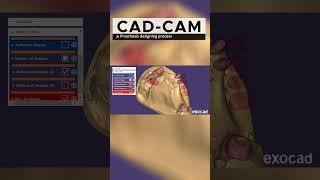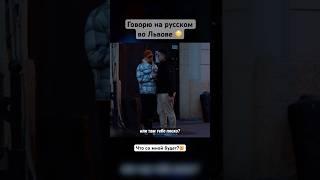️ Goodnotes 6 Beginners Guide & Full Walkthrough : Everything you NEED to know !
Комментарии:

This video has been the best i seen! Thank you for the clarification of everything ❤
Ответить
Is having an apple pencil a mandatory?
Ответить
Why isnt goodnotes opening for me i waited 1h already
Ответить
Thanks so much for putting this video together! I've had Goodnotes since 2023, I recently renewed my subscription for 2025 but I can't figure out how to download the 2025 calendar. Can you help?
Ответить
Your English is very good.
Ответить
Thank you for making it so much clearer to an 80 year old trying to conquer.
Ответить
Amazing video. Keep it up. Got my new iPad today and was looking for a guide for goodnotes. Thanks a lot
Ответить
Thankyou........ that was very helpful
l

Great Video! Can you explain how I import templates from the marketplace though? I just can’t figure it out
Ответить
Learned a lot from this. Thank you so much ❤😊
Ответить
ty for this ellaborate tutorial i loved it, im new to goodnotes 6, hugs
Ответить
You cannot used goodnote on apple and android products simultaneously. I wasted my money. I have ipad and windows PC, android phone.
Ответить
U keep saying UI from the start what is that?
Ответить
Me no😅😅
Ответить
not long enough :)
Ответить
I"m lost! Where is the digital planner ? What is a notebook ? what're we adding-- I wanted a calendar to add items - see the entire month - add activities -- pages? files? images? where is the calendar
Ответить
How do you get the color palette you are using?
Ответить
talkative, that's?
Ответить
This video sold me! Just bought an iPad Pro! Can’t wait to use this for notes at school!
Ответить
Great video! Well worth the watch 👍🏼 Thank you for taking the time. I don’t know if it’s just the one I’m using, but didn’t see any difference really between fount, ball point, and brush on mine. Any ideas? May try a different pen?
Ответить
I don’t know if this is just me but when I press on text, it won’t let me scribble. I don’t know how to fix it
Ответить
Thank you o
❤
❤
❤
❤
❤
❤
❤.

hey iam trying to buy the 1 year subscription of goodnotes 6 with 4 more members so that we can get it for cheap if you want then i can add you in family sharing for that you have to pay me 200 rs one time payment for one year and you will get premium
Ответить
Great tutorial. This was very helpful. My only issue is she moves her hand holding the pen so much it started to make me nauseous. But the information was wonderful!
Ответить
This is a helpful video
Ответить
Thank you so much I have been trying to to find help for good notes and you are the first out of thousands of videos I watched that I have been able to understand thank you again and I can’t wait to watch the rest of your videos
Ответить
Amazing amount of information.
Ответить
THANK YOU !!!! That was super helpful. I almost never like or subscribe, but with you I did both and donated, if that tells you anything :)
Ответить
Thanks!
Ответить
I love the video!! I just have a question..how do I activate the undo tap? I can only undo with the arrow or with the apple pencil
Ответить
Great walkthrough. Loved it
Ответить
I am having trouble with change color with text once I lasso to change the color to something besides the colors I have already. The preset doesn’t work unable to add a new color. Help
Ответить
You explain well, thanks
Ответить
I just use handwriting fonts lol my writing is horrible lol
Ответить
thanks for your video. clear and easy to understand for someone new like me who just got an ipad. keep uploading this content for us as it’s really good sharing and beneficial ❤
Ответить
Can you change the color of a folder after you make it?
Ответить
I absolutely loved this movie! The acting was superb, the plot was engaging, and the cinematography was stunning. The message of the film was also very inspiring and touching. It's great to see such positive representation in Hollywood. Overall, I highly recommend this movie to e
Ответить
I see this video and don't have ipad😁
Ответить
Thinks from Morocco
Ответить
How do you download fonts into goodnotes?
Ответить
Thanks Kayla! Very helpful! Also loved that you had some reflection of yourself, and your faith, in the examples!
Ответить
I'm not sure how this is a tutorial for "beginners" when you keep jumping to tools without showing how to select that tool. Moving on to other tutorials.
Ответить
Thanks!
Ответить
Thank you!!!
Ответить
I can’t keep up with these tutorials. You have to understand your audience, if we are watching your videos because we want to learn you are going to fast
Time to find another video

Thank you so clearly explained !! 👍💖💖
Ответить
I loved your video!!. I am having a slight issue with my digital planner and goodnotes 6. In non edit mode, I am able to click onto different pages except to click on the calendar to bring up a single day? I don’t know if I am doing something wrong or if there is another setting as when I watch your video, you are able to . click between pages very easily. I can get it to open once every 20 times I try and this is very frustrating. Help…….
Ответить
Excellent, thank you!
Ответить
Thanks So Much in the detailed explanation. I am looking for a note taking application and this will help a lot in my decision.
Ответить
Really impressive video
Ответить