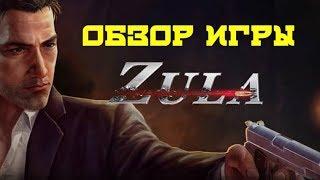Комментарии:

❤
Ответить
Hello sir, and thank you so much.
However, I'm new here and I've been watching your tutorials for a very long time… but on this tutorial how can I make all the arrays fixed (by putting the $ sign) I mean the shortcut method.?

thnk u:)
Ответить
Spaghetti style.. too long process,, just
Ответить
Thanks, Mate. Well explained and straight to the problem!
Ответить
thanks Brother ❤
Ответить
This helped me understand index matching much better than other guides I have tried using. Great tutorial!
Ответить
I needed to parse data at work fast, but I forgot how to index match. This video has been the best so far. Very well explained and not too over the place! Simplicity is key! Thank you Teknisha!
Ответить
Hello Teknisha, Thank you for the video, how do you update the data and it will automatically pick the information
Ответить
This is brilliant. short and to the point
Ответить
Thank you
Ответить
That's great thankyou! Had struggled following other videos, but was easily able to apply this to my own data!
Ответить
Thank you ....too clear
Ответить
Very helpful
Ответить
I seriously must be challenged your video is very imformative but I just cannot get the function to work no matter what I do
Ответить
Thank you Sir!!!! Took me some time to understand but, unlike other videos your explanation is so simple and i can now use it anywhere without having to watch the video!
Ответить
Thank you! Problem solved.
Ответить
U made my day Thank i❤🎉
Ответить
instead of using index and match, it is better to use pivot table. within a fraction of minute work can be finished
Ответить
Thank you!
Ответить
Thank you. I have been trying to do this for over an hour and this helped me in less than five minutes.
Ответить
I have a question, taking your example, if there are large number of students and I want to bifurcate this class wise. Means in the first drop-down I need to select the class first and then from the result in the second drop-down I want to select the student name.. how to do that. please guide
Ответить
Thank you sir, you made my day👍
Ответить
THANKS, SUCCEDED TO USE BOTH INDEX AND MATCH FUNCTIONS
Ответить
I always come back to reference this video. Thank you!
Ответить
Very helpful. Thanks!
Ответить
Nice one.
Ответить
Which one is more powerful: xlookup or indexmatch?
Ответить
Hi Leila. Some time I saw a using @index inside formula. Could you advise or do VDO explain for this pls?
Ответить
I reviewed multiple video of this function and your video is the best one so far!
Ответить
Explained well
Ответить
Fantastic! Easy to understand
Ответить
Very well structured and presented tutorial. These kind of functions being somewhat intimidated by the sheer power of Excel intimidates the living daylights out of me, but this tutorial has stirred my creative juices!! WELL DONE !!
Ответить
Thanks for uploading beautiful video, very informative
Ответить
I love the expertise the Indians have.
Ответить
Omg, I love the way to explain the process. I have watched so many videos, your was clearly the best. Thank you
Ответить
Formula not working for maths physics history please advise
Ответить
Hello Sir, when dragged to next rows same of first index answer reflecting next row. Could u please help
Ответить
Thank you Sir, helped me !!!
Ответить
Explained well, Thank You
Ответить
if aur sum ko ek sath kab use karte hai? please sir tell me in the next video
Ответить
Clear and concise tutorial. Great job sir 👍
Ответить
Love your effort to to teach us 👍👍👍👍
Ответить
not working
Ответить
Thankyou sir finally understood, since morning I was stressed about it, but your explanation was so simple to comprehend, that it became easy to understand, thankyou for uploading video.
Ответить
Great... very objective and well explained
Ответить
Will this work on a table? its seems it's not.
Ответить
if we have same name in sheet mutiple time and I want same data in different row then how to do it?
Ответить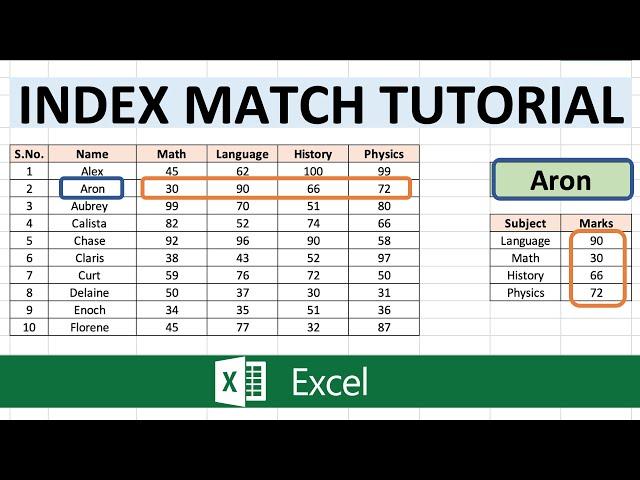




![EFOOTBALL 2024 MOBILE | FIRST LOOK GAMEPLAY [60 FPS] EFOOTBALL 2024 MOBILE | FIRST LOOK GAMEPLAY [60 FPS]](https://ruvideo.cc/img/upload/c2xkY0tDRDd6YjU.jpg)