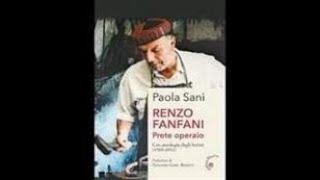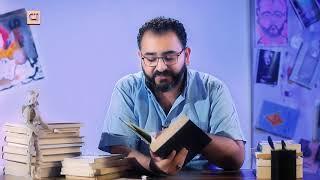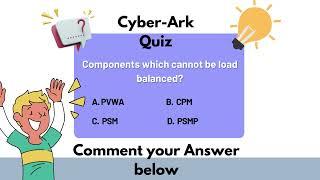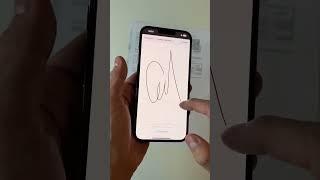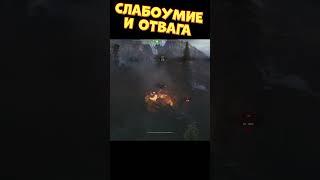How to make Transparent Text Effect in photoshop | text effect photoshop.
Комментарии:
CARHARTT DASH COVER: IS IT WORTH IT?!?! In Depth Install and Review!!!
Degreeless_Engineering
Twenty6ix - Ghxst (Official Music Video)
6ixBuzz Premieres
The WORST Episode of Total Drama
VGMarkis
Important, Must Know Phrasal Verbs - An English Lesson!
Learn English with Bob the Canadian
CyberArk Quiz Part - 47 - CyberArk Interview & Questions | SecApps Learning
SecApps Learning 1.0
КАК БЫСТРО ОТСКАНИРОВАТЬ И ПОДПИСАТЬ ДОКУМЕНТ НА IPHONE
Виталий Луняшин