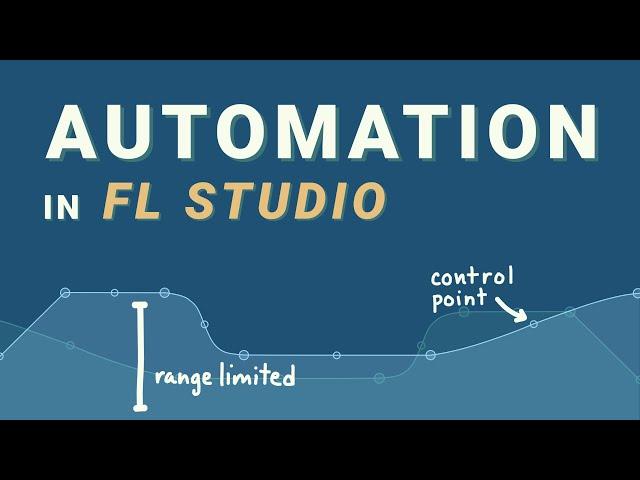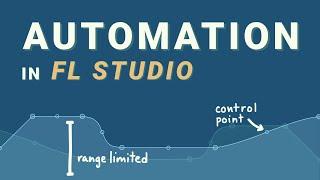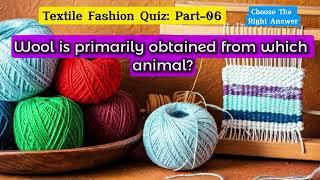Комментарии:

This is my last video in this studio space. Next week will be in my new studio. I’ve been here since the start of the lockdown in Scotland (in March). Stay tuned for my future videos to see the new studio space I’m making :)
Michael

I'm having trouble using automation clips with ZGameEditor for a lyric video. Is there really no paint brush stair tool or way to use MIDI black and white keys to write the value?
Ответить
Guys how do i make delay automation clips? Whenever i create one it just say stereo separation.
Ответить
I came here for that damn slide option... Thanks! :)
Ответить
I use FL Studio since +10 years and I almost never watch tutorials (cause it's not fun and i'm stupid) and I'm discovering way too late that you can adjust the offset and not have to painly move the curve point by point... Thanks a lot!
Ответить
Can I set the range of third party plug ins?
Ответить
Thank you for this well-organized, easy to understand tutorial. I was tearing my hair out figuring out how to get this functionality to work with Serum and it was right under my nose. You're the bomb!
Ответить
Thank you !!!
Ответить
Thanks for this refresher. I completely forgot of using slide mode with automation clips. This will save a lot of time.
Ответить
Thank you, I left the slide on and it was taking me forever to figure out how to lock the automation points in place. The simplest solutions cause the biggest delays in my progression to being a great producer. 🙇🙌
Ответить
Thank You Bro🙌🙌Very Helpful Video🔥🔥.
Ответить
You are THE most helpful person I've found when it comes to tutorials for fl.
I am very grateful 🙏
Thank you

As a newbie, I'm just super grateful to get the chance to express myself with music, let alone receive your help❤ thank you for sharing your wisdom !!
Ответить
thx
Ответить
Thank you so much for delivering all this valuable info for free. I binge watch and learn as much as I can from your videos. First I started using FL in late 2020 for beatmaking only , then my super old desktop computer with a super old version of Protools stopped working. Never took professional lessons for music making or engineering. I used Protools 6 since 2004. Lol. So this will be my first year releasing music recorded on Fl Studio. Your tutorials are a big part of the reason I'm confident enough to do so.🙏🏾💯
Ответить
All this audio knowledge with a million mouth noises and clicks. Crazy
Ответить
When I right click the points it deletes the points automatically,. How can i bring up the options?
Ответить
Please I need help! I'm having some issues with the automation for knobs inside the plugins ... When I automate a knob and i click play the knob goes to 0 and then doesn't move despite the automation clip ... It doesn't follow the pattern I wrote in the automation clip but stays still! I tried for example with the cutoff in Fruity love filter or with the trigger in db Tapestop ... I also tried to press "init with this position" but the knob still go to 0 and remains still... Please help
Ответить
Fantastic ❤️
Ответить
You're a treasure to the world
Ответить
Hi @In The Mix I have a question, hope you may find the time to reply, that'd be hugely appreciated :) I've got two patterns for synth. The first one is made by a couple of chords with Serum that I need in the background, while the second one is an arpeggio made with Serum processed via Chtulhu. I would like to automate the distortion in Serum but only for the arpeggio made with Chtulhu. What happens right know is that the automation affects - obviously - also the Serum chords pattern. Is there a way so that I can assign the automation to the specific track of my arpeggio?
Ответить
Ur videos are always useful and to the point… no bs… ur amazing
Ответить
My nextdoor neighbors were scottish, well, they still are, though i eventually moved. They had the loudest stereo within at least several houses away, and that meant that they could not complain about my learning how to play guitar.
Now, automation and digital midi guitar! Ahahaha!!!
Thanx for the english spoken scottish vulcan knowledge about automation tricks.

u helped me alot :)
Ответить
this guy looks like jerma
Ответить
very helpfull! thanks!
Ответить
i cant right click the dots(no menu pops up), any tips are mucg appreciated :)
Ответить
thank you 😁 even as I'm not a beginner, I need always to refresh and check ☑️
Ответить
hey micheal how do you merge the automation clip ive look at the edit part theres no option for merge autiomation soo any help?
|amazing video btw mike ur really a g man

Thank you
Ответить
thanks for the video, it was interesting. I would like to know if it is possible to hide the automation from the playlist, how to make it invisible so that it does not interfere. like in logic pro.
Ответить
Amazing video. I've been looking for "shift" so the point doesn't move up and down forever. Thanks!
Ответить
How do I align two control points horizontally or vertically??
Ответить
Good evening. I am having a serious problem with automation. Everytime i make an automation on a pattern and i want to duplicate or loop that pattern, the first midi note of that pattern, disappears. I've seen the same thing happen on Pro Tools. Is there any way to get through this or a video you can refer me to that I can learn from so that I can get around this issue. Thanks.
Ответить
when i right click it deletes the automation point, anyone know how to fix that?
Ответить
ahhh no hard feelings you remind me of the green goblin from spider man lollll keep up the work though it helps out alot!!!
Ответить
Automation jumping back after I deleted it got me sick you just heal me, thank you for saving me my life 🤣❤️
Ответить
Hello
First of all, I will show you the most perfect features of the program!
If you have time, show me how to automate the slider in the mixer in Bus mode.
By moving the bus potentiometer, the associated potentiometers should also be moved. It worked once, but it could have been a coincidence.
I wish you a great New Year.

Honestly this channel is just such a blessing!
Ответить
You're like fine wine. you get better with time. You're like an FL Studio God or something. Yet another outstanding tutorial. Don't stop. One day, you might become CEO of Image-Line. ☺
Ответить
You my friend are a true gent....
Ответить
Man you’re just awesome. Cheers to all the tutorial… Thank You
Ответить
you're a god among us
Ответить
How can i do automation to the cutoff effect?
Ответить
Wow this video is super helpful!! Thank you!
Ответить
You always come clutch man 🙏🏽 I clicked other people’s videos but they ain’t like you ; you the source man thank you 💯
Ответить