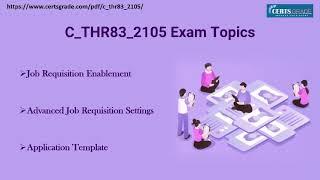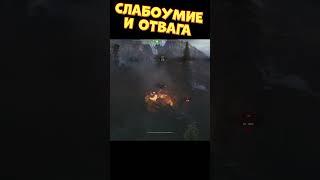Instagram Lower third Adobe Premiere Pro Tutorial by Chung Dha
Комментарии:

Thanks for always shared all the tutorials. Love it. Wish to learn more premiere pro effects from you. Millions thanksful Master Chungdha :D
Ответить
Nice tutorial. You might want to fix your thumbnail. :)
Ответить
cool
Ответить
Fantastic !
Ответить
Looks cool...How to save the grouped animation as a direct library object... greetings from germany.
Ответить
Great vid
Ответить
Great tutorial 👍
Ответить
Thank's CHUNGDA. always watching full view step by step tutorial premier pro
Ответить
I don't have the transform you have? ANy help please
Ответить
really ?! why can not warn the people. To do this Instagram logo u need go to my webside and buy a “Border Reveal”. im sitting and doing job and in 5 min find out nee a buy a prodact (((
Ответить
Thanks so much man!!
Ответить
Cool!
Ответить
Tipp from my side: When you add the final clip once again and set it to reverse, the logo will disappear in the same way like it came up. Looks pretty cool as well :-) Thanks chungdha!
Ответить
good but video is very longg
Ответить
I am hoping you could explain much clearer because you have a good editing skills.
Ответить
Do you have a downloadable preset for this maybe? That would be incredible! <
Ответить
The added transform effect didn't work for me but the existing one under 'Text' did but without the motion blurr) - any idea why?
Ответить
The added transform effect didn't work for me but the existing one under 'Text' did but without the motion blurr) - any idea why?
Ответить
the link in the border reveal tutorial doesn't work anymore
Ответить
Thanks so much for this tutorial Chungdha! Super helpful! 😀
Ответить
great video. Question, how is your entire panel background black? Mine is grey and I see the black border around the IG logo. Thanks.
Ответить
Thank you for the tutorial much appreciated.
Ответить
This is a very nice tutorial, will use it in my video, but for some input, please help us to zoom the button or maybe you can add some description in the video. since it is very small even though i use a big screen in my laptop.
Ответить
This tutorial was really great. I gave you the thumbs up and now I'm also going to subscribe. Thanks for this.
Ответить
This was very helpful, thank you!
Ответить
Thanks, amazing tip!!!
But I have a doubt... I can´t tranform this in a Essencial Graphic Template to use with another names of other persons, in my videos... I´d like to have this patern to change names of my interviwed guests, without take to do alll these processes again, for each name I have to show on video screen.
I tried to do it bur I can´t save exporting as essencial graphic, I dont know why...
I´m very new using Premiere advanced tools as graphics... But, I imagine that it has a right way to turn more easy create this patern to use sith another names.
Sorry for my english, I just studyng and praticing I´m brazilian and speak portuguese, I hope u can understand me. Thaks a lot.

I love this
Ответить
Thank you very much 🙏🏻
Ответить
Thank you for the tutorial ❤️
Ответить
Hi there! Great tutorial! Could you release a template to use for our personal projects?
Ответить
It would be better if you leave a project in the comments fixed for one only to have to edit the name, you would do me a big favor
Ответить
Brother leaves a project to download
Ответить
I wasn't able to have the "blur" effect on the text... any help ?
Ответить
Which Social Media do you use the Most?
Ответить