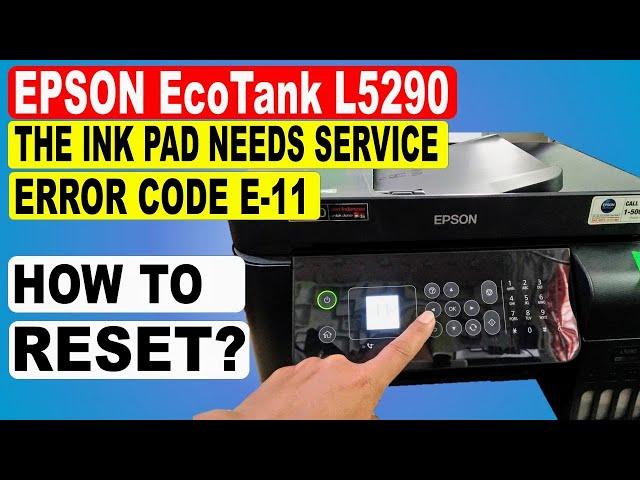
Epson L5290 ink pad needs service | Epson L5290 resetter free download adjustment program E-11 Error
Комментарии:

2025 subscribing because this is helpful...errors i encountered:
1. Files missing (after downloading)
-RESOLVED:
a.Double check if your real time protection is really off
b. Double check if you're connected to the internet again (some automatically connects)
2. Port (l5290 does not appear)
-because my printer is connected through wifi
-RESOLVED: I had to connect my computer through usb cable (usb from printer to computer)
3. Not responding issue after checking Main pad counter, platen pad counter, ink system pad counter (loads so long)
-RESOLVED:
-cancel and do it again you should be able to click "CHECK" button by now
-values will start to appear
-Click initialize
MAKE SURE YOU FOLLOW THE DIALOGUE BOX AFTER that says "TURN OFF THE PRINTER"
Then its done.
Thank you for the uploader of this video.

salamat po for sharing help, it works!
Ответить
Sir pano po pag may error code :20000010? Ano po dapat gawin?
Ответить
matagal po ba talaga ito ma download microsoft edge pa gamit ko.
Ответить
Pa help nama sir error E-11 epson L5290 how po
Ответить
Invalid password 😢
Ответить
Hi sir!
Thank you so much! Done subscribe po 😊
More power po sa inyo!

sir bat sakin, hindi na naabot ng check, i mean pag i che check ko na sya nag not responding na? please sana mapansin
Ответить
bat sakin po hindi mapalitan yung port
Ответить
thanks
Ответить
Bakit not responding yung app kapag ichecheck na yung % and point? 😭 USB008 at USB007 lang yung L5290 series. Help please
Ответить
thank you so much sir !
Ответить
Thank you very much
Ответить
ayus
Ответить
san po makikita ang password?
Ответить
thank you sir.. pero pag mag print po ako ay nag iba like green yong iprint ko pero pag labas ay color yellow
Ответить
Sir pwde po ba makahingi ng link
Ответить
very helpful! kudos to you mister!!
Ответить
It works. Thank you sir!
Ответить
Thankyou very much.....
Ответить
sir denidelete po ng computer ko ang files.
Ответить
sir nag pm po ako sainyo not responding po sakin
Ответить
Thank you so much sir! Working na ulet printer namin.
Ответить
thank u sir ... u saved me after 5 hours search
Ответить
hello po! nag pm po ako sa FB account nyo po! d po kasi nag wwork sa akin, papa help po sana ako sa inyo, thank you! sana ma help nyo ako.
Ответить
Sir pano pag error code: 20000010 sya ?
Ответить
Hello po. Paano po sa Port ay USB003 and USB001 lang po nakalagay?
Ответить
sir pano po ireset l5290
Ответить
Not responding po always kahit tanggal balik ko na yung chord pa help naman po
Ответить
ayos ka sis channel new. more blessings to come to you🤩
Ответить
Pwde po pa share ng link?? ❤️❤️
Ответить
nice gumana sya. pag di nyo makita ung USB (Printer name nyo), it means wala kaung cord na naka connect laptop to printer. need po tlga may cord.
Ответить
Thank you po .. My printer is now working
Ответить
how to download po yung pang reset nyo sir?
Ответить
Thank you..
Ответить
Pahelp po, not responding yung application, ano po need gawin?
Ответить
Pa help po
Ответить
Ano yung ddownload?
Ответить
Maaf pak linknya hilang 🙏
Ответить
cannot run without license key po nakalagay, pls help
Ответить
na off ko na po ang anti virus ko pero na blocked parin. pano po ito?
Ответить
up zer! gumagana thankzer
Ответить
kudos. gumana na printer namen. thanksuu lods. deserve ng subscribe😁😁
Ответить
Hello po sir! Pano po idownload ung drive po ninyo? Kailangan na kailangan ko lng po ksi magamit yung printer, ayaw gumana :(
Ответить
Bakit wala yung resetter app sir? Na extract ko pero wala yung app na kulay blue.
Ответить
pwede po kaya sya sa L5190?
Ответить
Hello sir paano po pag nag cacrash yung software, pag ni click ko po yung check nag cacrash po yung software
Ответить
Thank you so much sir!❤❤❤ gumana sa L5290 ko.. dami ko pa napanood bago ko to nahanap...kala ko wala nako mahahanap na free na madali lang sundin...
Ответить
Boss
After ko ma open ang file na epson l5290 wala nang documents na O.pasword

I'm using L5290 and I downloaded the file from Facebook but I can't extract the file input the password. Can you help me please.
Ответить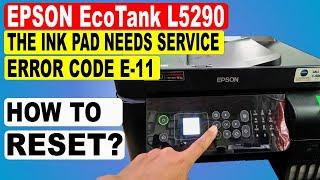





![Minecraft: ULTIMATE Secret Underground 2-Tier Base [Tutorial] Minecraft: ULTIMATE Secret Underground 2-Tier Base [Tutorial]](https://ruvideo.cc/img/upload/RWg2UWxENmhQYlM.jpg)



















