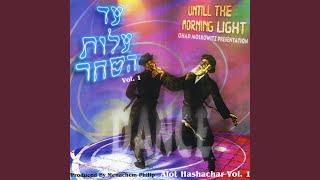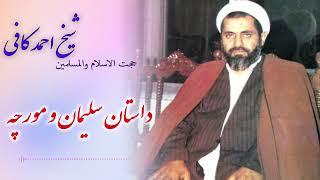Swift for Beginners: Create Collection View in Xcode (iOS - 2023)
Комментарии:

all cool but stop zooming screen every time, impossible to look code
Ответить
stop zooming a lot
Ответить
Mate your tutorial is really great but this extreme zoom in - zoom out made me dizzy
Ответить
the zooming is nonsense. . .. cut it to 50% so that people can see something other than the current letter you are typing. Literally makes your video unwatchable.
Ответить
Your videos are awesome! I am starting into this iOS world and one thing that I think would be helpful for everyone is that you can use AutoLayout like in this video instead of coding the views, I've found myself struggling with AutoLayout but at the same time your videos have taught me a lot. Most of the projects out there are developed with AutoLayout, so it would be great if we can learn AutoLayout while learning to code too. You are awesome! thank you! <3 (with AutoLayout I mean storyboard 😅)
Ответить
You might create a collection view with this tutorial but it is not the 2022 version. Even though macOS looks so old. Just stop lying people.
Ответить
Stop ZOOOOOOOOOOOOOOOOOOOOOOOOOOOOOOOOMING Pleaseeeeeeeeeeeeeeee.
Ответить
I just couldn't watch it, with all these EXTRA ZOOMING all the time
Ответить
Like the way you explain little details while implementing. But seriously the continuous moving and zooming is frustrating and distracting as hell.
I had to pause the video mid way to give this feedback

Can I add a table view inside that "nib (xib)" complete with table cells to display dictionary data (retrieved from a web site?
TIA

And what I would must change if I my cells has different widths and I want to automatically put cells in a new row when a new completed cell cannot be inserted in a previous row?
Ответить
yo. my mouth is ready for you;
just insert, my sister and i will take care of the rest.

how can popup the search bar of file in xcode please? :)
Ответить
thank you for this tutorial! Could you please make a tutorial for "implementing the iphone lock screen" with 10 key buttons and simulate the unlock function? Thank you!!!
Ответить
I am confused. Why do we need to specify the size 2 times (one in delegate and another view did load)?
Ответить
Very amazing video But I don't understand one thing. Who can Explain me why HE is using "item size " twice? once in the viewDidLoad and Once as an extension ? what is the difference
Ответить
Question: Can this all be done in the viewController w/o having to go into the main.storyboard to add a collectionView from the Library?
Ответить
It is all fine, but please don't zoom in so much, it becomes hard to see the whole picture, and really annoying. Thanks for the content anyway.
Ответить
Why zooming in???? All that in and out is the most annoying thing I've seen... Good content though
Ответить
Awesome. But like the most of people saying, zooming in and out is not good way to show your codes.
Ответить
Follow your tutorial, causing me following error.
Can't fix it
Exception NSException * "Could not load NIB in bundle: 'NSBundle </Users/imran/Library/Developer/CoreSimulator/Devices/13AEF300-FD39-4058-811B-D18A66B2B31A/data/Containers/Bundle/Application/66B6D110-759B-4724-95BC-86E51236A960/CollectionViewCustomCell.app> (loaded)' with name 'cell'" 0x0000600001d86a90

Why set cell size inside viewdidload and also in the extension below
Ответить
please stop zooming in and out it is just awful and makes it harder to code along
Ответить
I think zooming in and out is disturbing rather than being any helpful.
Ответить
Do never force unwrap an optional
nice video otherwise

Great Video Thank you!
Ответить
Great video... However, looks like it is failing when I run in iPad due to constraints issue... How can I make it compatible with all devices screen size?
Ответить
This was really good basic tutorial; however, you move pretty fast so the zooming in gets a little frustrating when trying to follow along.
Question: I am trying to create a grid type view of a bunch on buttons that will take the user to different screens. Each button will have an image with it, then have text overtop of what it is. What would be the best way to achieve my goal? Would using this method be better than using Table Cell View with a bunch of buttons?

thank you afraz for this great content i am really learning new techniques from you, i have one question why did you used public func configure while nib was static func ? thank you
Ответить
where to download the codes?
Ответить
Thank you for your video! How can I remove margin from this code ?
Ответить
Wonderful Video Thank you
Ответить
Nice bro! Thanks for the awesome content
Ответить
how do I Contact you? I have some Doubts
Ответить
Hi! like you said on the video, I don't really understand why'd you use static, could you please explain a little bit more?
Ответить
great stuff!
Ответить
Simple and a great video. Zooming also helped. Thanks.
Ответить
thanks for sharing and it was really great!
Ответить
Sorry for vagueness but am I doing something wrong when I tap on a selection and make the selection border highlighted to show user tapped it, when I come back the order gets all funky? Is it because it's a reusable cell?
Ответить
Hi!, I followed this steps but Im getting this error: Could not load NIB in bundle, and triggers when Im dequeue the cell, I have already check all the cell identifiers but still confussed what is happening
Ответить
put the fcking code on github so that I don't have to sit here and type it out like an ashhatt. sorry, just psses me off. thx for the tutorial anyway
Ответить
wonderful !! You the best teacher bro!
Ответить
A little too much zooming in my friend. I guess the video quality is technically HD, but it looks to me like you're recording on a Macbook retina display? Macbooks are 16 x 10 aspect ratio, so the only way you will get a crisp image in HD is by using an external monitor, possibly with a capture card. A lot of people say you need 2 computers to justify using a capture card, but actually that's not really true. Sometimes 1 computer with a capture card is fine. You are offloading some of the processing power for the encoding to the capture card hardware that way, and can achieve better results in my experience. Note that there is no such thing as an HDMI to USB adapter because USB cannot handle the data bandwidth of HDMI. It needs to undergo some video encoding, which the reason for a capture card.
Ответить
Great tutorial! but, sorry, your zooming in and out making it hard to see the code structure.
Ответить
Amazing video! Liked and subbed. Just one question though. After this code works perfectly, I noticed that the cells all contain the same image. How can I change this so that each of the 12 cells contains a different image?
Ответить
Please don't zoom at all. It's really hard to follow!
Ответить