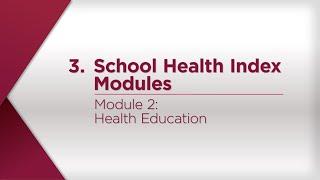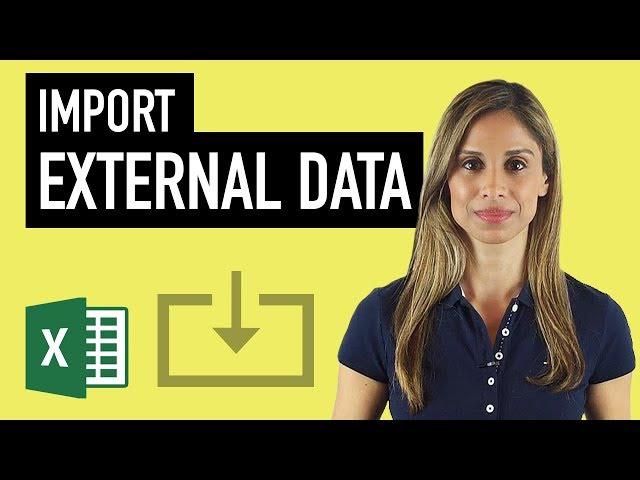
How to Easily Import External Data into Excel & Import Data from the Web
Комментарии:

Thank you for this, really helpful
Ответить
What a difference a few years makes...
Ответить
سلام خواهر عزیزم لیلا جان
شما واقعا افتخار ما هستید .

Wonderful, great job
ضخمة بيم محد كماش لا

Use a proper microphone....
Ответить
Can you show me how to make csv file
Ответить
The data you import was a .DAT file, and the data you saved was a .CSV file.
Converting data in a TABLE removed all connections that you did not explained and just clicked YES.
Why did you deleted new imported data sheet, did not explained.?

I want copy two different documents
I want to copy the sheets of one excel project into the other with messing it up

I discovered you today and you answered my question straight away. Am about to test the data and My Word amd I glad I found you!
Ответить
you save my ass for tomorrow meeting! thanks babe<3
Ответить
🙏
Ответить
How to import data by function for example importxml and SAVE data automatically?
Ответить
Is there a video on importing data from text throug office 365? Because that's just totaly different and i cannot figure out how to get my data straight.
Ответить
We can use flash fill right??
Ответить
Thanks this helped a lot...
Ответить
Hello Thank you for the awesome video. could i use this to copy stock data exported from a point of sale from one csv to another template for import to a new csv? Thanx
Ответить
Thank you ma’am great content
Ответить
Hey, I find this very helpful & you were very calm throughout the video and yeah, subscribed to your channel. Love <3
Ответить
Thanks a lot
Ответить
Hello, I have a question.
If we use data from web, & checkmark the box that says refresh data. Considering the example in the video will the stock market values in +/- get updated automatically ?

Hi there, is there any way I can import Excel spreadsheet into Xplan document vault?
Ответить
she is an alien goddess.
Ответить
Do I need to load an external data source in excel in order to use it in a data validation drop down list?
Currently my external data is set to "Connection only" however when I try set the source of a data validation list to "=dbLIST", (the name I gave to the data source) it doesn't load the list for me & when I try define a name first in excel and refer that name to the data source and then use that name as the source for the data validation list it throws an error and the list won't load.

What if the data is a formula, how do I import them as formulas? I am having the same issue with workbook connections where everything is raw data? Anyone can help with this please?
Ответить
Thanks leila.
Ответить
In Excel, sheet1 range B1:B200 contains many website links of zip files, download the zip file of all those links together and keep them in the same folder using vba, make a video for that.... Thanks
Ответить
Please consider adding timestamps to your videos
Ответить
Do you have a video on how to import SharePoint list columns into a word doc stored in OneDrive for business
Ответить
You are best
Ответить
hi, would be possible to do the same with google sheets, I have data in my laptop every time I add more data to the workbook, I would like the google sheet get updated as well, vice versa.???
Ответить
Hi Leila
I’m using Office 365. But when I tried to import the currencies web data (shown at the 10mins 33 mark in this video) the ‘navigator’ window in Excel wouldn’t let me highlight or copy the data. Do you know why that may be?
Thanks in advance.

Thanks for the hot chili pepper. Cool!. (dichotomy 😎) Nice visual aid.
Ответить
In Excel any function to see data import source see and all activities done in Excel to see
Ответить
Will this work to import all Utube video url data from monthly filtered history to an EXCEL file ??
Appreciate yr confirmation
Thx

I thoroughly enjoy your excel training videos and appreciate that you began adding the excel file and step by step written instructions to refer to as a guide. I have a request. Many companies use quick books; however, the reporting is not as visually appealing. Is there a way for excel to connect directly to QB desktop (.QBB or .QBW source files) or online files in orders to make financial reporting and visualization to dynamic to easily prepare monthly financial reporting package?
I watched your videos similar to this one, ability to connect to websites, and other excel files. But haven’t found anything that directly addresses my need. Any insight, instructional video or training would be greatly appreciated.

Thanks for the video. I need help on how to record the pulled data, that is periodically refreshed, on another sheet. For example, if I need to track a record of stock price movement automatically, how would I do that? If you already have a video on this, then please provide the link.
Ответить
How do you trigger this process with a macro? I download a csv file daily from the web. The filename changes daily and has no extension. I perform the import manually by downloading the file to a local drive, then Data >> Import External Data >> Import Data >> browse to Downloads folder >> FileFilter = All Files (*.*) >> select file and click Open. I cannot get a macro to open the Select Data Source dialog box and default to the Downloads directory with FileFilter = (*.*) then allow the user to select the file to import. External Data Range Properties will also need to be specified as a new default. Maybe you've already posted a video on this? I have Excel 2003 with Visual Basic 6.5.
Ответить
Hello Ma'am..
Is it possible to download excel file from web automatically and save it in a specific folder via macro or power query or with any other features?????

I like the tutorial!!
Ответить
Can I ask if you can use the text to column or even format data extracted from a website without risking the data running awry whenever you refresh the extracted dataset?
Ответить
I have imported custom ribbons on my Excel having Macros. I would like to change or modify the references to the ribbon button. Could you advise how can I change?
Ответить
Vielen Dank😍. Can you Show this with REST API. PLEASE. 🥺😍🥰
Ответить
What happen if web page require login? please help I'm stuck here. i cant go further due to login. I have a password and id both with me. Thanks in advanced.
Ответить
leila jon damet garm baba kheyli hal dadi
Ответить
Thanks Leila
Ответить