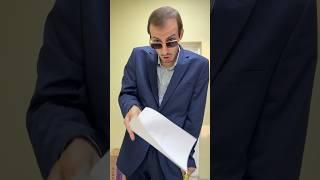How to use Layer Masks in Photoshop | Adobe Tutorial
Комментарии:

Simple and to the point thank you kindly
Ответить
you know what sucks, search, you type in mask, and you get little bits of balls to suck, until forever.
Ответить
Teşekkürler bro!
Ответить
So helpful and simply explained. Thank you!
Ответить
Is it possible to inverse the selected background while at the same time create a copy of that layer to blend?
Ответить
This is so helpful! thanks so much!!!!
Ответить
Thanks for this, my professor literally doesn't teach us anything and we have to look up everything to succeed and this helped WAY more than just words on a page!
Ответить
Thanks for describing in 5 minutes what some yahoo in a different channel was going to explain in 32 minutes.
Ответить
I after double clicking on the layer mask (the one on the right), the menu you displayed did not appear. Was there a change in the program since you published this in August 2021? Currently, it is May 2022.
Ответить
Lots of super succinct vids here SoloP. Smooth solutions to issues which forums / official Adobe vids are waaaay to wordy about ! Cheers
Ответить
Finally I get it!
Ответить
Very helpful..thank you!
Ответить