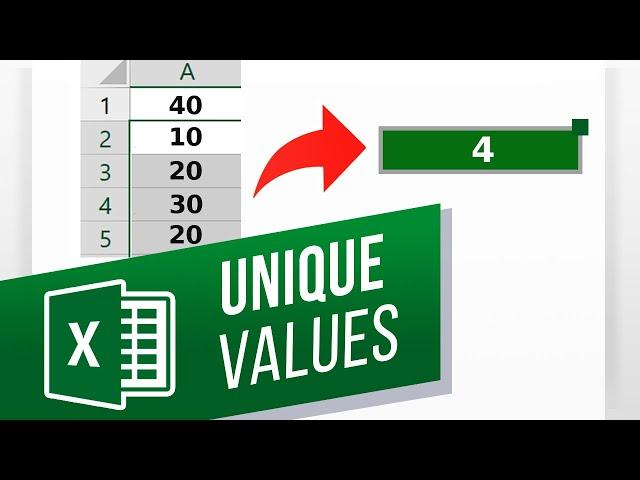
How to Count Unique Values in Excel | How to Use the COUNTA and UNIQUE Functions
In this video, we’ll show you How to Count Unique Values in Excel.
Microsoft Excel has a lot of useful functions, but today we’ll show you how to calculate unique values and their quantity.
Let’s go through the steps!
Open your spreadsheet.
Let’s suppose that we have a set of values entered in cells A1 through A5.
Use this formula to find out all the unique values:
=UNIQUE(A1:A5) and press the enter button.
You will see all the unique values.
Now if you want to find out the total number of unique values, then use this formula.
=COUNTA(UNIQUE(A1:A5)) and press enter.
Now you can see all the unique values in your list.
That’s it!
❓💬 What other tips do you want to know? Let us know in the comments below.
#HowTech #excel
--------------------------------------------------------------------------------------------------------------
✅ All our announcements are available here https://t.me/howtechtv
✅ Commercial questions [email protected]
✅ Facebook https://www.facebook.com/howtechtv
✅ Instagram https://www.instagram.com/howtechprojects
✅ Twitter https://twitter.com/howtechprojects
Microsoft Excel has a lot of useful functions, but today we’ll show you how to calculate unique values and their quantity.
Let’s go through the steps!
Open your spreadsheet.
Let’s suppose that we have a set of values entered in cells A1 through A5.
Use this formula to find out all the unique values:
=UNIQUE(A1:A5) and press the enter button.
You will see all the unique values.
Now if you want to find out the total number of unique values, then use this formula.
=COUNTA(UNIQUE(A1:A5)) and press enter.
Now you can see all the unique values in your list.
That’s it!
❓💬 What other tips do you want to know? Let us know in the comments below.
#HowTech #excel
--------------------------------------------------------------------------------------------------------------
✅ All our announcements are available here https://t.me/howtechtv
✅ Commercial questions [email protected]
✅ Facebook https://www.facebook.com/howtechtv
✅ Instagram https://www.instagram.com/howtechprojects
✅ Twitter https://twitter.com/howtechprojects
Тэги:
#howtech #count_unique_values #unique_values_in_excel #unique_formula #unique_function #counta_formula #counta_function #pivot_table #excel_table #excel_formulas #excel_functions #excel_settings #excel_features #excel_help #excel_tutorial #excel_lesson #excel_guide #excel_basics #excel_for_beginners #excel_course #excel_tricks #excel_tips #excel_hacks #excel_tools #easy_excelКомментарии:
How to Count Unique Values in Excel | How to Use the COUNTA and UNIQUE Functions
Excel, Word and PowerPoint Tutorials from Howtech
Learn More than 100 Excel Formulas with Sujeet Kumar in Hindi
Sujeet Kumar Advanced Excel Training in Hindi
Epic Trip to Africa!
RayaWasHere
Say You Like Me - Super Smash Bros. Ultimate AMV (Joker x Min Min)
TheRealPumpkinLord
2019 30 radiers et ses cailloux
planetbleue
I'm Growing a Rabbit Garden! (What should I plant?)
The Bunny Lady
Eyesburn - Shine (LIVE on Balkanrock Sessions)
Balkanrock Sessions


























