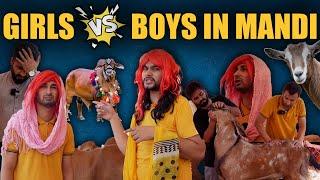Setup a Mac for Development - Homebrew, iTerm2, Node.js, Productivity Apps and more!
Комментарии:

Tyvm!
Ответить
I use the default terminal, Obviously I use nvim with plugins. 0 Apps installed 💪 on my mac (well... at least for coding)
Ответить
Thanks for your video 👌🏻 apps alternative rectangle >tittles, copy/paste>copyQ>CloudClip>Jump , editors>CotEditor>TexMate
Ответить
Hey CJ I'm working through setting up my macbook pro M2 environment. It seems homebrew now defaults to the `/opt/homebrew/bin/bash` directory, which is what I get back after running `which bash`. Once I update my `sudo nano /etc/shells` to include `/usr/local/bin/bash` - I get a popup error saying "A session ended very soon after starting. Check that the command in profile "Default" is correct."
Might some default configs be different on the M2 machine?

Hi, Iterm2 not showing kindly assist.Thanks
Ответить
I would recommend volta over nvm for node management !
Ответить
do i really need to install all these things?
Ответить
bash (as well as tcsh) comes builtin MacOS. No need to install it from brew (unless you want a newer version & license).
bash (or tcsh) scripts can also run from a zsh shell without problems provided you make the 1st line in the script: #!/usr/bin/env bash You can even use #!/usr/bin/env tcsh on a tcsh script and run it from any other shell.

Firefox no thanks. You can sync your bookmarks across all platforms, right? Guess what? Its broken. The same version are highly inconsistent on all platforms, some has more features, some has less and all of them are different. More features, more bugs. Now you can turn off CTRL-TAB in "recently-used-order" instead of being forced on you with no option to turn it off, after like ten years. The politics are too much. About: config, you can't do that in iOS or Android versions. No you cannot turn off recently bookmark items, either. There are much better alternatives.
Ответить
Did you experience the screen glitching or flicker?
Ответить
Any app suggestions for clipboard history?
Ответить
Thanks a lot! really useful and helpful video!
Ответить
Nice font Anonymous Pro! thanks!
Ответить
Thank you so much!!
Ответить
this is amazing, thanks!
Ответить
Good vibes
Ответить
Great content. Thank you for sharing
Ответить
Bought a macbook. it sucks! this is the video that I was looking for.
Ответить
This was so incredibly helpful, thank you!
Ответить
Not a developer, but cherry-picked a lot, here, thanks a bunch! Cheers from sunny Belgium
Ответить
very useful. thanks so much.
Ответить
You explained things so clearly! Your the first person I can actually listen to for the entire video when it comes to computers. I’ve been really trying to dive into programming but it’s hard to listen to people that don’t sound excited about it! Definitely subbing!
Ответить
I just got a mid 2014 MacBook Pro 15 2.5 quad core i7(16GB ram/500GB SSD). Its currently running MacOs 11.7.3 with no problems and I'm gonna use it for Front-end development. I was using a Thinkpad W530 with Linux Mint as my primary machine, but I ran into some hardware/software inconveniences...so I just decided to run the Macbook(with the Thinkpad as a backup) for convenience. i'm already in the Mac ecosystem so it's almost natural. I REALLY thank you for this video.
Ответить
"brew install" isn't working for me for some reason
Ответить
Thank you for taking the time to prep this video. I hit a brick wall when I added /usr/local/bin/bash to PICO. I installed homebrew under .zsh and the file is not recognized. I used brew install bash prior to this. How can I remove the shell created in PICO. Every time I remove, exit and save it I get permission denied. I do have a /bin/bash listed as a shell. Any help would be greatly appreciated.
Ответить
Love it! 85% of setup I have on my 2013 macbook pro that is still flying btw!
Good to know that im not the only one concerned about private date =)

people of the internet - should I get rid of my asus rog zephirus gaming laptop - windows 11 with wsl used for python and javascript configured with tmux and nvim as full LSP - and plunge in get a macbook m1 air m1 with 16gb and 512 SSD?
Ответить
I use Warp instead of iTerm2. Love it
Ответить
Very excellent video I bought my MacBook Pro 2022 two weeks ago and with this video I was able to configure completely without any programming knowledge
Ответить
As a minimalist: horrible setup
Ответить
i think sh is a link to either bash, dash or zsh
Ответить
How to remove contacts from Alfred default search?
By mistake I have allowed the popup shows to me.
Please help me out

Instead of i2term, give Warp a go...I only downloaded it yesterday, but it's fantastic
Ответить
Instead of
homebrew- nix
iterm - warp
Vscode - neovim
Alfred - raycast

Just got a mbp after being a windows, trying to setup my dev environment however I noticed something very odd. When I open a terminal shell the usergroup changes depending on what network im connected to, it never opens with <user>@MacBook-Pro unless im disconnected from the internet. Any insight would be appreciated
Ответить
Check out Warp instead of iTerm..it is fast and modern.
Ответить
nano used to be called pico. Pico was based on the mail client called "Pine"
Ответить
There"s only ONE terminal --> Alacritty
Ответить
First time mac user here, and this helped tremendously! THANK YOU!!!!!
Ответить
Nice. Good info, thanks man
Ответить
Hi. i got a question about this setup on M1 chip. When I do same setup on Intel chip it works but on M1 it shows only HOST_NAME without path and under that it shows ` bash: ~: command not found `. And I don't know where can be the issue.
Ответить
Well.. snap! Or..not D;
Ответить
Quite similiar to the last time, the only thing which I think you missed was the badge you display on your terminal
Ответить
Terminal is the graphical program that runs the shell. For instance, you can switch shells in one terminal. In this can iTerm is the terminal and zsh is the shell, but can easily be bash or fish!
Ответить
So is it fine if I get a MacBook Pro 2015? I'm looking for a cheap Mac that can last for some more years. I do web dev as well
Ответить
very useful
Ответить
what's the difference between the bash you installed from brew and the bash that already comes with the mac located at /bin/bash?
Ответить
Super helpful, thank you so much
Ответить


![하루 80마리 한정 판매하는 DDP 동대문 삼계탕 맛집丨Best chicken soup in Seoul [KOR/ENG] 하루 80마리 한정 판매하는 DDP 동대문 삼계탕 맛집丨Best chicken soup in Seoul [KOR/ENG]](https://ruvideo.cc/img/upload/a01saG1qNEItRkE.jpg)