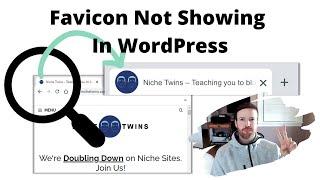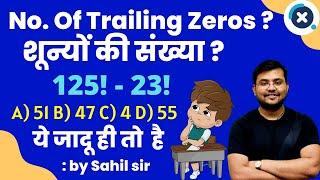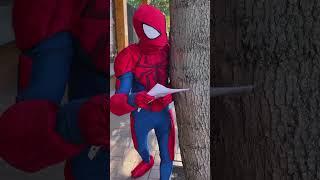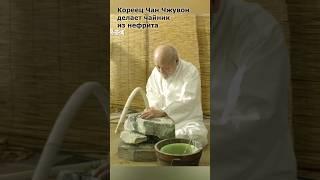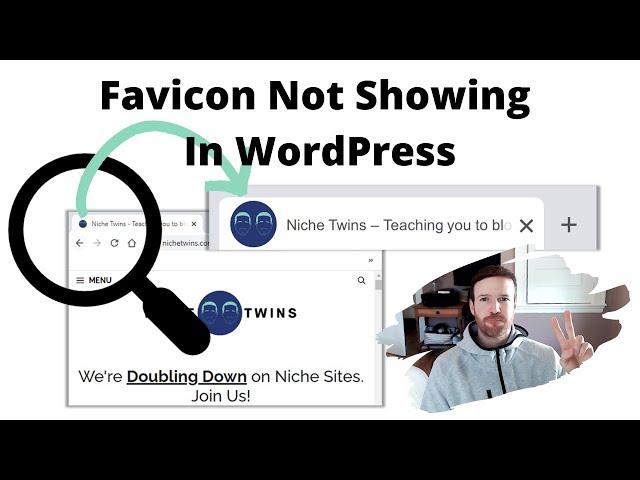
Favicon Not Showing In WordPress (All 4 Fixes)
If you discover your favicon not showing in WordPress, take a moment and follow these four troubleshooting steps in order:
1. Delete and re-upload the site icon image file
2. Clear cache at the browser, server, and CDN level
3. Install the ‘Really Simple SSL’ plugin to prevent 'mixed content' errors
4. Edit the theme header code directly
00:00 - Start
00:40 - Step 1: Re-upload favicon image file in WordPress
01:44 - Step 2: Clear cache
04:07 - Step 3: Install the 'Really Simple SSL' plugin
06:27 - Step 4: Update root folder and edit theme header code
Full blog post: https://nichetwins.com/favicon-not-showing-wordpress/
1. Delete and re-upload the site icon image file
2. Clear cache at the browser, server, and CDN level
3. Install the ‘Really Simple SSL’ plugin to prevent 'mixed content' errors
4. Edit the theme header code directly
00:00 - Start
00:40 - Step 1: Re-upload favicon image file in WordPress
01:44 - Step 2: Clear cache
04:07 - Step 3: Install the 'Really Simple SSL' plugin
06:27 - Step 4: Update root folder and edit theme header code
Full blog post: https://nichetwins.com/favicon-not-showing-wordpress/
Тэги:
#Site_icon_not_showing_in_WordPressКомментарии:
Favicon Not Showing In WordPress (All 4 Fixes)
Niche Twins
How To Make The BEST Pepper Steak Recipe
Simply Home Cooked
Best of 2017: MacBook Pro 13 (Mid-2017) without Touchbar Review
Andrew Marc David
Sumartíminn
12:00 - Topic
How to Become a Dentist in Australia || Australian Dental Licensing process
Abroadify Malayalam by Amal Ambatt
ميساء لمريم الدالي: قداكش مغرورة شعرك مستفز الكلام هذا ينقص من أنوثتك و مريم تنفعل:نخرج و نخليك
Tunisna Tv Officiel _ قناة تونسنا
शून्यों की संख्या Number of Zeros (Factorial Based Questions) 5 sec. में Solve कर लोगें by Sahil sir
Quick Tricks By Sahil Sir