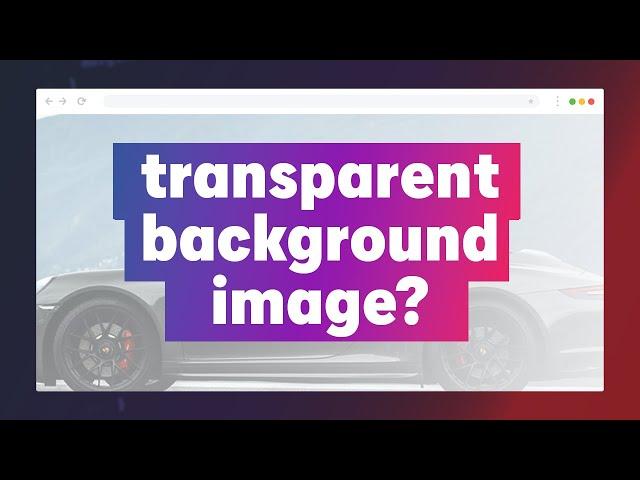
Lower the opacity of a background-image with CSS
Комментарии:

Finally!!! i found the solution.....thanks a lot
Ответить
why it doesnt change anything using "after and before."?
Ответить
deserved follow
Ответить
Can you do this with several images close to each other? Tried this with images of letters and the last two letters moved from there place on the pages. What to do?? Help
Ответить
For some reason, when I do this, "background-blend-mode" doesn't work. I can't get the image to interact with the background (in my case, a radial gradient). Please help!
Ответить
thanks, I appreciate that 😍
Ответить
why not using background-blend-mode ?
Ответить
Also try
Background-color : anyone;
Background-blend-mode : darken;

i was struggling with the issue since long. thank you so much.! very well explained.!
Ответить
Thanks Man
You helped me a lot
❤ From India

I always thought it would be good to overlay with a white div of less opacity... in the email world, I am always asked to do this to the body element.
Ответить
the simplest ways is to use backdrop-filter
Ответить
thank you so much
Ответить
Amazing!
Finally found someone who actually solved my problem, thanks Kevin!
Cheers from Brazil!

Kevin, your videos are completely awesome!
Ответить
Thank u very much, this video helped me.
Ответить
can we do this similar thing by using multiple bg like
background: rgba(0,0,0,0.5) url("Image");
background-blend-mode: overlay;

i love you xxxxxx
Ответить
Do another video for Tailwind css
Ответить
This is literally the only explanation on the whole internet for this that does the trick and actually explains it too .. I was getting anxious already how to solve that .. thank you sir
Ответить
Excellent, thanks!
Ответить
That's nice tnx
Ответить
What about backdrop filter?
Ответить
u are really king of css thank u bro
Ответить
thansk a lot
Ответить
very very very usefull! Thank youu!!!
Ответить
Hi Kevin, I love your videos, it helps me a lot! Anyway, opacity did not work for me, but rgba did. I am using Chrome btw. Do you know why is that?
Ответить
Hi Kevin, i am enjoying your proficiency a lot!
Just a question: i am having hard time changing the opacity of a picture but a hovered area [areas from paths on svg file], and the opacity shall be applied when a referenced area in css is hovered only.
I tried the .class1: hover .class2:not(:hover), where class 2 is a path of the whole picture.
Any suggestions are deeply appreciated.
Thanks a lot man 🥇

Great Video, you're amazing, Thanks sir❤
Ответить
buddy we can do it easily, just change the opacity of the image itself
Ответить
...
Ответить
I've also got this question a lot but never understood the point. The image is in the background you can make it any opacity you want by just using a png or just save it with a color overlay. I mean it's in the background just make it the way you need it in photoshop.
Ответить
Bro you are beast
Ответить
This works. Recommended to try this out. Thanks a lot for your help
Ответить
I so desperately needed this
I couldn't figure out from other written tutorials, but merging them with yours i finally got to have the style i was looking for my mockup
Thanks!

I put the background in ::after element and decrease it’s opacity
Ответить
linear-gradient is the best solution for this. 🙂
Ответить
Love it 😍 👍
Ответить
amazing! the possibilities with the pseudo after are endless
Ответить
Great video, I didn't know this other way to do it.. I achieve the same result with a lot of less code with linear-gradient
Ответить
it worked! thank you so much!!
Ответить
If needed, you could control the image in the HTML by using inline styling for the custom property.
Ответить
You're amazing! Thank you so much!😀By the way can you help me find a simple project to start Javascipt PLEASE?
Ответить
Thanks for the informative video kevin
Ответить
great video
Ответить
Hi Kevin, I was ran into similar problem while developing the design but instead of using background I have to use filter property with blur which was making whole div blur. Then I somehow figured out the solution and used the same technique and my problem was solved and I learned the advanced css from you that's why I was able to solve the problem.
Ответить
This is awesome
Ответить
I was not aware that scoping was a thing in css too, that's awesome
Ответить


























