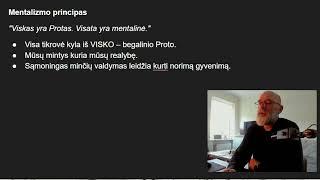How to make a Taxi Booking website with Wordpress + Limousine, Mini-bus or Private Chauffeur
Комментарии:

hello sir, please i need your help, i need to make a discount for first 3 booking, how can i do that ??
Ответить
Greetings, I have a challenge. I have followed the instructions video and I'm getting an error message the QuickCap error 'This page can't load Google Maps correctly.' what could be the problem?
Ответить
Hello, Mr.Web
Can you please tell me which plugin is best for taxi booking website.
QuickCab or chauffeur Taxi Booking?

Hello, I have installed the Quickcab plugin and I have configured it as you explain. I get a constant error and it puts the website in recovery mode. At the time of booking it stays in the first step
Ответить
Why sound is not clear?
Ответить
Hi Mr Web. I am receiving this notification when i open the site' this element requires google maps library. Do you want to use it? if not, library will not be loaded and element will not be displayed' I have to say okay so that it will load the booking form. If i answer it no, it will not load all the elements on the website including the booking form. How can i correct this
Ответить
even though I am using headphones but I cannot understand the voice..?
Ответить
i can not listen the voice, is any other one facing this issue. ?
Ответить
how to set up checkout page on woo commerce with stripe ?Many thanks
Ответить
Thank a lot sir god bless you
Ответить
Mr Web I'm getting an error code when setting up the booking. Any ideas or if anyonre has experienced the sam would be much appreciated.
Google Maps API Error: This IP, site or mobile application is not authorized to use this API key. Request received from IP address 2a02:4780:b::86, with empty referer

Hi, Great Video, Thanks. After editing the footer how do I save my edit (in the inspect widow)? Thank you
Ответить
Hello , thank you very much for the tutorial , I have only one question ? after I set all the website it still get an error while clicking on book now and choose a care type , it lead me to a page that it said THIS PAGE DOESN'T SEEM TO EXIST.
do you have any idea how can I fix that error , thank you in advance

I have uploaded the map on my web but it shows the distance in kilometers and the currency in dollars ! Do you know how to change that?
Many thanks!

Great tuto thanks! The only problem I have is that the journey details do not appear in the confirmation emails nor in the woocommerce dashboard, it's completely empty, no trace of the journey for all orders. did I do something wrong ?
Ответить
Hi, the responsive is ugly, how can i custom it ?
Tu es le boss, continues, tu devrais refaire le meme avec "chauffeur booking system" il est mieux

"Minimum Fare Distance" Doesn't Work Without Enforce If I Enforce User Will Not Be Able To Place A Short Distance Journey, Please Help Me Out - I want to Charge At Least 250(Kilometers) Fare From The User
Ответить
I set up everything but when i type address it shows after click enter it disappears.
Ответить
Sir can you make website for our taxi business we are from Mumbai India
Ответить
thank you very much for the useful knowledge!!!
Ответить
Dziękujemy.
Ответить
Audio problem in this video.
Ответить
Hello
Why when I do reserve it gives me a note that (reservation can’t be in the past)
I have to put the time after almost 4.5 hours.
How can I change the date to month/date/year not day/month /year.
How can I changed time be 12 hits not 24
Thanks

quickCab plugin does not work
Ответить
The map does not work on mobile. How can I solve it? Thanks
Ответить
Excellent video. Keep up the good work. You are best of best.
Ответить
[NOT_FOUND] This route is invalid {I'm facing this problem}
Ответить
when i click book now then show me page not found why
Ответить
Hello! Thank you so much for this video! I have managed to build a great site that I love - I have one question for anyone who knows the answer, I seem to have the same problem as a few others in that the payment screen on my cart doesn't load, it takes the user straight back to the homepage when you attempt to move from screen 2 to 3 - from reading comments, I have discerned that the problem for them was in not completing the install for woocommerce, but I have checked my pages, the 3 in question - basket, checkout and account are all there, they all have the appropriate line of shortcode in them, I have even deleted them and re-run the woocommerce page installer to put fresh ones back, updated the links in the advanced settings page to the new page ID's and still can't get passed the book vehicle screen - does anyone have any idea where I'm going wrong or could offer any advice? Is there a cache to delete or something simple I've missed? I've been staring at wordpress for a week now and I'm starting to lose the will to live lol. Any help would be HUGELY appreciated. Thanks :)
Ответить
when i setup api keys it says its takes me to put billing option in google platform
Ответить
Thanks
Ответить
Hello
Once i select the vehicle, it re routes us back to the pickup form page. Do you know what could be the issue ?

big thanks, followed this step by step, made a website. did google ads, now busy every day.. appreciate it
Ответить
Just started with this video,
Bought hosting and started working

hello thank you for everything you have done for us.
but still i have a question. when i select and press the button for booking i get this errors : arning: Undefined array key "extra_waiting_time" in /var/home/taxi-salzburg_eu/taxi/wp-content/plugins/quickcab/includes/class-quickcab-journey.php on line 243
Warning: Cannot modify header information - headers already sent by (output started at /var/home/taxi-salzburg_eu/taxi/wp-content/plugins/quickcab/includes/class-quickcab-journey.php:243) in /var/home/taxi-salzburg_eu/taxi/wp-includes/pluggable.php on line 1421
Warning: Cannot modify header information - headers already sent by (output started at /var/home/taxi-salzburg_eu/taxi/wp-content/plugins/quickcab/includes/class-quickcab-journey.php:243) in /var/home/taxi-salzburg_eu/taxi/wp-includes/pluggable.php on line 1424

Hi Thanks for great tutorial.
I am following your video to create website and its going good so far.
I am facing trouble on booking form instead of going car selection page it says API key is IP restricted.
Can you help me please.
Thanks

Hello, with this plugin Can I use fixed price [Point A to point B] ? I think use for a airport transfers.
Ответить
hello I installed a very eazy taxi booking but when I select a car for reservation i didn't get the last page of the reservation .can you help me please .............
Ответить
Google Maps API Error: This IP, site or mobile application is not authorized to use this API key. Request received from IP address *********, with empty referer
Ответить
i get this message when i get to payment stage " This Page Doesn't Seem To Exist.
It looks like the link pointing here was faulty. Maybe try searching?"""

Do I need to pay for Google API's?
Ответить
Is it possible to add Live tracking feature in this website ???
Ответить
Im so happy with this taxi booking form!!! Thanks alot for the tutorial. I have a question. Is there a way I can set up my business email so that whenever someone books a trip I get a notification email about the booking? Thanks in advance
Ответить
Hello there! Thanks for the tutorial, it's awesome!
I have a question though. The plugin itself is almost perfect except one thing that I couldn't figure out, and I believe I tried all the capabilities of the plugin.
I run taxi business, and I have few cars right now, and my issue is that I don't know how customers can be notified if there is no available cars at specific time and day.
My customers are just getting confused.
Please help me with this.

I tried installing quickcab and I keep getting this error that google maps can't load when giving in starting location, the author is not available for help nor do I find any documentation.
Ответить
On the booking form, after journey information and after selecting vehicle, when I press book now on the payment section for billing details it says: “This Page doesn’t seem to exist. It looks like the link pointing here was faulty” What does that mean? Or what am I doing wrong? Please help
Ответить
I was just doing the API Keys section and when I tried typing location on Map Starting Location it says The page can’t load Google Maps correctly. What am I doing wrong here? Please help.
Ответить
Great Video! Love it! Just one question, how do i connect my cart and checkout to quick cab plug in? When i should be directed to the paying site i just get send back to putting in adresses? Thank you in advance!
Ответить