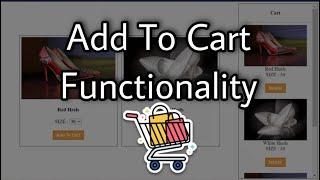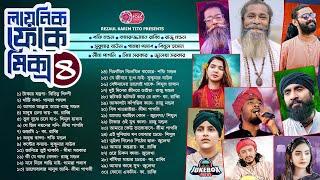Add To Cart Functionality | HTML | CSS | JavaScript
Комментарии:

Is this work on vs code?
Ответить
Worthless video, the is no details at all 😭
Ответить
where is the code script
Ответить
Awesome! you save my life i can finish my project because of you ;-;
Ответить
Thank you very much. This video helped me a lot in my university project
Ответить
but how can we buy them
Ответить
sir add to cart code portion is not working when i add something in cart.
Ответить
hello please this code works for me but just with two products ,when i add more it dont work can someone please help
Ответить
sir how can i add an add and retturn button using php?
Ответить
var additemid = 0;
function addtocart(item) {
additemid += 1;
var selecteditem = document.createElement('div');
selecteditem.classList.add('cartimg');
selecteditem.setAttribute('id', additemid);
var img = document.createElement('img');
img.setAttribute('src', item.children[0].currentSrc);
var title = document.createElement('div');
title.innerText = item.children[1].innerText;
var label = document.createElement('div');
label.innerText = item.children[2].children[0].innerText;
var select = document.createElement('span');
select.innerText = item.children[2].children[1].value;
label.append(select);
var delbtn = document.createElement('button');
delbtn.innerText = 'Clear';
delbtn.onclick = function(){
selecteditem.remove();
}
var cartitems = document.getElementById('title');
selecteditem.append(img);
selecteditem.append(title);
selecteditem.append(label);
selecteditem.append(delbtn);
cartitems.append(selecteditem);
}

its not working special delbtn
Ответить
I didn’t understand how to give the product information
Ответить
No code and no voice to explain what you doing and why you did it ...
Ответить
Part 7 :
how to update cart add edit delete total amount

U ARE A LEGEND SHOUT OUT LEGEND GOOD STUFFF !!!
Ответить
You should say some important thing about the code, what code and why you are using for etc.
Ответить
I want same functionality code in php plz help
Ответить
Can you provide us with code?
Ответить
Thank uuuuuuuuuuuuuuuuuuuu 😀
Ответить
Thanks Sir ! Can I use const instead of var ? :)
Ответить
It is very helpful but,
I got problem while deleting from cart (Uncaught ReferenceError: documment is not defined)
what i do to solve it?

Thank you
Ответить
i love this video can i have a clue? sir on how to add an item and also the css design for display of an image sir thank you
Ответить
source code?
Ответить
How works in console using brackets
Ответить
How do I do if I want to set prices?
Ответить
Img is not coming after clicking add to cart source img is not coming sir.. Could you please help me sir
Ответить
No commantary
Ответить
Sir ise Google site per use ker sakte hai kiya
Ответить
Can i seperate the cart to another page?
Ответить
How to fetch data?
Ответить
Does it work only with two products sir?
Ответить
how do i add to cart item from page to page?
Ответить
bro please add the total function i cant do it
Ответить
Simple to follow but please help, I keep getting the documentcreateElement is not defined error when it's time to add the title to the items in the cart
Ответить
thank you.....its very usefull
Ответить
Can i get code
Ответить
sir please tell me the text editor name?
Ответить
Very usefull and very nice. Thanks for share...
Ответить