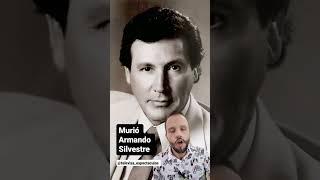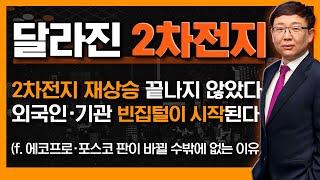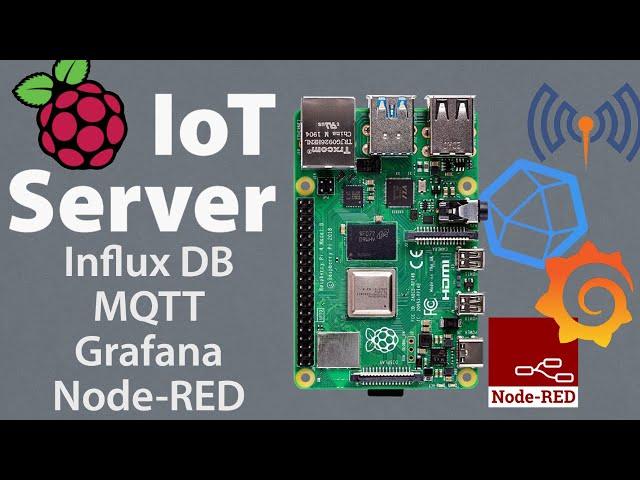
Raspberry Pi IoT Server Tutorial: InfluxDB, MQTT, Grafana, Node-RED & Docker
Комментарии:

Do you parse the data in JSON as "String" ?
Ответить
great tutorial
Ответить
can even upload these data to an app and control the actuaters from it only?
Ответить
Absolutely brilliant.
Ответить
Very helpful
Ответить
Do you have any suggestion to decrease power usage to change it to make a reading every 1 mins instead of few seconds. And using only solar energy from a panel? To make sure its fully autonomous
Ответить
After struggling for a whole day trying to get mosquitto to work on my raspberry pi, following your video had me up and running within half an hour. This is a fantastic tutorial, thank you so much for the help ❤
Ответить
Hi, thx for the nice tutorial but as some people said earlier, I think there is an issue with th IOTStack and Node-red.
Indeed while installing the stack the installation gets stuck and Node-red is not installed.
I found out the reason was because I have configured the Raspberry IP as Static ( like shown in your previous tutorial :) )
It seems that during installation an IP has to be assigned to the containers and without DHCP it gets blocked...
Can it be?

Hi there, after running the linked IoT install script and script was processed, my Raspi boots up into blackscreen, no GUI available any longer. Luckily, I had a VNC server running, so I am able to connect via VNC viewer from my PC, although with a very poor resolution, that makes it nearly impossible to operate it this way. I have tried several reboots, with no success, obviously the script has "broken" my GUI, do you know how to make it available again ? I can access ssh via VNC. I'd like to avoid having to reformat my SD card again, Cheers mate !
Ответить
Hi, Thank you for this professional tutorial. I followed it and my ESP32 client can connect to the MQTT server jus if both the Raspberry pi and ESP32 on same wifi network. What am I missing?
Ответить
Well Done. Thank you. Do you know if can I do that on an EC2 AWS instance?
Ответить
NIce
Ответить
how do you configure MOSQUITTO? I selected the IP of my RPI3 and I am not receiving anything :(
Ответить
Whn isntalling the stack, an error appears: not enough lines to render. Any idea how to avoid it?
Ответить
Where do you discuss the static IP? Should this be set in the router?
Ответить
Well done and I have a number of projects in mind that will use what was explained here.
Ответить
Amazing Video, cannot thank you enough. I tried it myself and here is feedback. The github code you shared is having issue with NodeRed, see error below -
I managed to install other containers by skipping nodered and later installed nodered as systemd.
It would be nice if you can make your github repo public in that way users can report issue and can pull the working code.
############
Start Stack:
docker-compose up -d --remove-orphans
WARNING: Some networks were defined but are not used by any service: nextcloud
Creating network "iotstack_default" with driver "bridge"
Building nodered
ERROR: Cannot locate specified Dockerfile: Dockerfile

Which raspberry bi model is used here ?
Ответить
Why do it shows “docker-compose : not found” when i wants to start stack? Help mee
Ответить
Thank you. Nice; quick and succinct.
One comment.Why skip over Portainer when - and this is from limited knowledge - I think you could have set everything up from within Portainer

So one topic is for each arduino with the sensor suite, so each room has a different topic? or is it a bunch of sensors sending data to one arduino and it is transmitting different topics per room?
Ответить
Great video. But as I understand it, MQTT messages should not have a starting "/".
Ответить
subscribed done, please make updated video for this some additional dashboard components
Ответить
Thank you for this video, i learned about portainer,grafana and influxdb in same video. thank u very much
Ответить
You are inspiring. Thank you for sharing.
Ответить
if the RPi is running as a server, how from an outside windows computer could check the database and dashboards? or do I need to enter to RPi to check that?
Ответить
can i use 32 bit raspberry pi os
Ответить
Thank you! Very nice, well explained and easy to follow, bookmarking and saving your website tut too. I've got a couple renewable energy projects that I'm designing, and this should work perfectly for some monitoring hardware (tachometers on wind turbines and voltage readers on solar arrays). Also thinking about a few other metrics around the house I could definitely appreciate collecting :D.
Ответить
After what feels like 45000 tutorials, thank you - you finally gave me the insight needed to strip out unnecessary data and CHANGE the incoming data into a payload that influx was happy with. I now have a happy little chart of how bad the air is during the Canadian wildfire season.
Ответить
Amazing guide! I watched it a couple of times and after a few hours I had my Grafana up and running, mind you I had never done anything MQTT before. For now I am just logging the room temp with an ESP32 and an LM35 temp sensor but I will be adding a lot of stuff soon and hopefully some solar production data in the future. Thanks a lot!
Ответить
Thanks for this guide, I have referenced and linked to it because it helped me build a server on an M5Stack CM4 Stack.
Ответить
I am confused about Node-RED. Is it design-time-only tool? Or does it have to run also at runtime, after I deploy my solution?
Ответить
can you access grafana using phone for viewing ?
Ответить
Nice video, thanks :)
Ответить
Incredible! Thanks for that. From Argentina.
Ответить
This is great, going to try and connect the data from my Victron solar gear, Ill get back and let you know how I get on
Ответить
Amazing tutorial. May i have a question ?
Say i finish all the installation above, is it possible that my system can operate completely offline ? ( reading, workflow, visualization, modifying … ) Like i connect those 2 boards to the same network which doesnt have internet connection.

very useful video, I did this Iot Server, but with DHT22 temperature sensor with ESP32. Did anyone have the problem that at 7.30 am and pm for some reason grafana stop saving data? Any suggestion?
Ответить
Wow. You are doing what I have been reading so many tutorials to try to do. I am setting this up to remotely monitor a vacation property. I am looking at setting up a sensor that will measure the distance to the surface of water in a sump pit. I was wondering if you could provide some guidance on this. I was thinking of using a HC-SR04 to monitor the distance to the surface of the water. Wondering if you have any thoughts on this.
Ответить
Great tutorial to get started with IoT stack in R-Pi4. I am going to use this in a CM4 and use node red + mosquito talking to IO module downstream. Docker surely makes things flexible and easy.
Ответить
I was wondering. Could anyone point me in a direction where I'm using a microbit instead of the Arduino? Why.. I don't have an arduno :(
Ответить
it worked fine for a few hours and then started returning this error ( rc=-2Attempting MQTT connection...failed ) what might be the issue
Ответить
Looking into this for a mesh network of environmental sensors including ground level pollution from vehicles. Thanks.
Ответить
help i got stucked in this situation.
IOTstack Installation
Enter in the sudo password when prompted, to install dependencies
Reading package lists... Done
Building dependency tree
Reading state information... Done
git is already the newest version (1:2.20.1-2+deb10u7).
0 upgraded, 0 newly installed, 0 to remove and 0 not upgraded.
fatal: destination path 'IOTstack' already exists and is not an empty directory.
IOTstack cloned
Python virtualenv found.
Python Version: 'Python 3.7.3'. Python and virtualenv is up to date.
Error getting docker version. Error when running docker command. Check that docker is installed correctly.
Docker version 23.0.1 >= 18.2.0. Docker is good to go.
Setting up environment:
pi@raspberrypi:~ $

Great video....when I try to install thsi with a static IP adress set I can not connect to the server.
When must I set the static IP adress?

love it!😄
Ответить
Great video! Nice work. I would love to see the set up of the sensor node
Ответить
This is a really excellent tutorial. Every step is clearly explained in detail. Just one issue: it is generally not advised to use a leading forward slash '/' for the root an MQTT topic. But that's a minor quibble
Ответить